Call forwarding 40, Forwarding calls, 40, Handling ring no answer calls, 40 – Vertical Communications and FXT User Manual
Page 48: Redi recting all calls, 40, Redi recting personal calls, 40, Call forwarding, Call forwarding forwarding a call
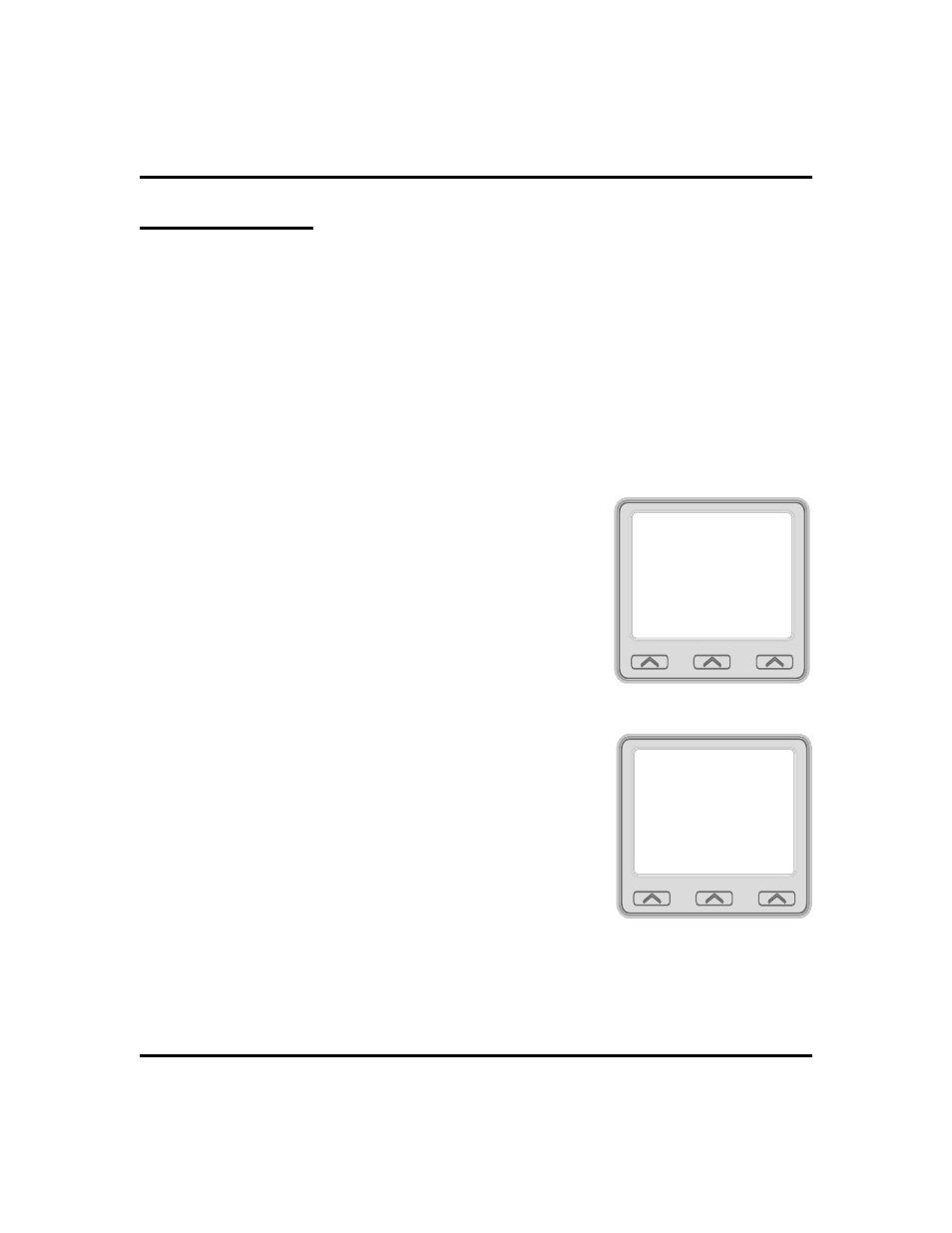
Call Forwarding
Forwarding a Call
You can forward the calls that normally ring at your telephone to another
telephone. To remind you that your calls are being forwarded, your telephone
will sound a short ring burst each time the system forwards a call.
You can forward calls that ring at your telephone but receive no answer; this
feature is valuable if you are frequently away from your desk for short periods of
time and find it inconvenient to permanently forward your calls every time you
leave.
•
To forward your calls,
1. SELECT OPTIONS.
2. SELECT Programming.
3. SELECT NEXT.
4. SELECT Call Forwarding.
5. Choose one of the following call forwarding
options:
•
SELECT Forward All to forward all
calls
•
SELECT Forward Personal to forward
prime line and intercom calls.
•
SELECT Forward RNA All to forward all
calls that ring at your station but receive no
answer after a programmed number of
rings.
•
SELECT Forward RNA Personal to for-
ward your prime line and intercom calls
that ring at your station but receive no an-
swer after a programmed number of rings.
•
SELECT CFOS to forward your calls to
outside the system.
6. DIAL extension number or PRESS DSS/BLF
button of telephone to receive your forwarded
calls.
7. SELECT EXIT to end.
40
Large Screen Display Speakerphone Station User’s Guide
Advanced Call Handling
GCA70-349
Reminder Alert
PREV
NEXT
EXIT
Call Forwarding
LCD Messaging
Ring Tone
4
Selecting Call Forwarding
Forward All
PREV
EXIT
Forward Personal
Forward RNA All
Forward RNA Personal
CFOS
Call Forwarding Options
