Redialing 32, Dynamic save button, 32, Last number redial, 32 – Vertical Communications and FXT User Manual
Page 40: Last number dialed, 32, Storing numbers for future redial, 32, Redialing, Redial - last-dialed number, Redial programming (storing numbers)
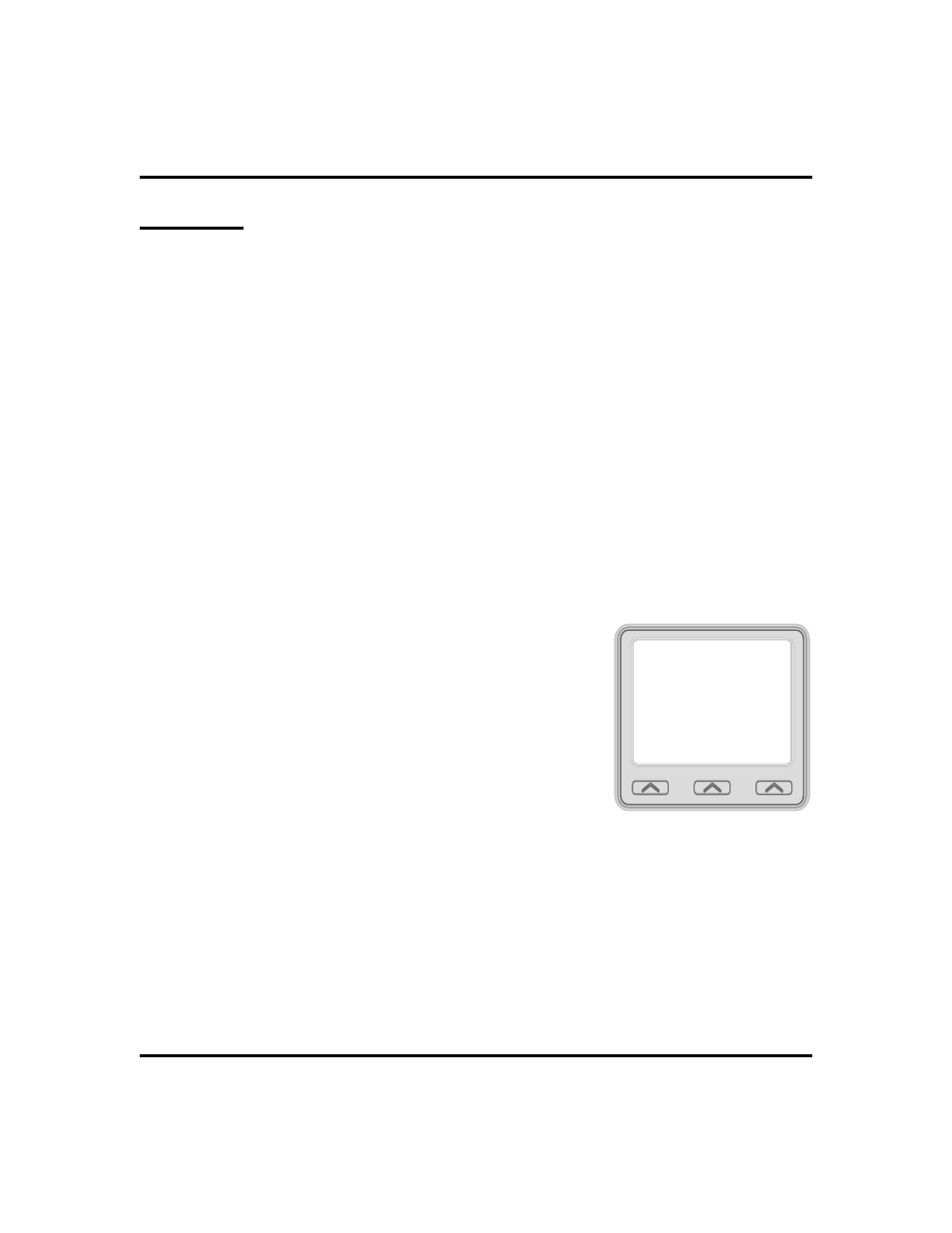
Redialing
For instruction on using your system’s Automatic Redial feature, see page 70 in
the Other Advanced Features chapter.
Redial - Last-Dialed Number
•
To redial the last-dialed number,
1. PRESS SPEAKER OR HANG UP handset to disconnect current
ringing or busy tone.
2. DIAL
#
.
3. LISTEN for ringing or busy tone over the telephone speaker.
Redial Programming (Storing Numbers)
•
To permanently store a number you’ve just dialed, choose
one of these methods:
1. While the number is still ringing, SELECT
MORE , then SELECT Save.
2. PRESS an unused programmable button
location.
•
To store a number while you are on a call
(if available),
1. PRESS programmed SAVE NUMBER
REDIAL button twice (the display prompts
you to dial a number).
2. DIAL the number that you wish to save (the
system immediately saves the number for later redial; it does not
dial it over the line you are on now).
•
To redial the saved number,
1. PRESS line button to select a line.
2. PRESS programmed SAVE NUMBER REDIAL button (system
automatically dials the number that you saved earlier).
32
Large Screen Display Speakerphone Station User’s Guide
Making Calls
GCA70-349
Wednesday 19
11:36am
Call Timer
Call Cost
Group Listen
Save
PREV
