Casio QV-2400UX/ User Manual
Page 8
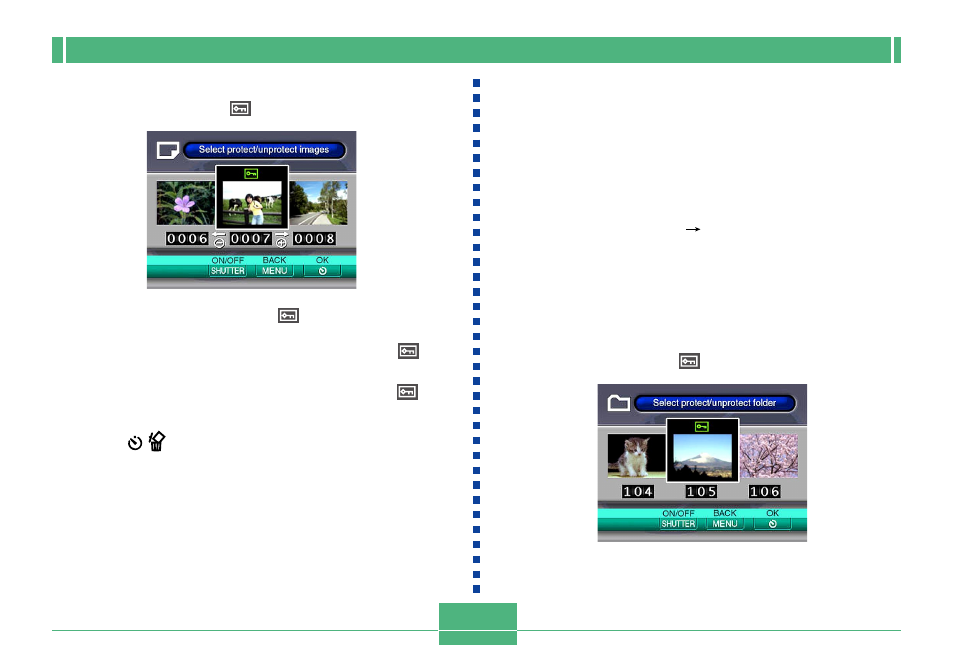
MANAGING IMAGES
E-117
5.
Press the shutter release button to toggle the
displayed image’s
icon on and off.
• Any image marked with the
icon is marked for pro-
tection. It will be protected when you perform the next
step of this procedure. Any image without the
icon
will be unprotected.
• You can repeat steps 4 and 5 to turn on the
icon
for multiple images if you want.
6.
Press
to protect all the images marked for
protection, and unprotect the unmarked im-
ages.
Protecting and Unprotecting All Images
in Selected Folders
1.
Enter the PLAY mode.
2.
Press MENU.
3.
Select “PROTECT”
“Folder”, and then press
the shutter release button.
4.
Use [+] and [–] to display the folder whose im-
ages you want to protect.
5.
Press the shutter release button to toggle the
displayed folder’s
icon on and off.
- EX-JE10 (195 pages)
- EX-JE10 (187 pages)
- EX-JE10 (187 pages)
- EX-JE10 (189 pages)
- EX-JE10 (191 pages)
- EX-Z400 EN (203 pages)
- EX-Z450 (For North American customers) (191 pages)
- EX-Z650 (202 pages)
- EX-Z650 (193 pages)
- EX-Z200 (For North American customers) (170 pages)
- EX-H10 (For North American customers) (189 pages)
- EX-H10 (For North American customers) (194 pages)
- EX-H10 (For North American customers) (189 pages)
- EX-JE10 (196 pages)
- EX-JE10 (194 pages)
- EX-JE10 (192 pages)
- EX-JE10 (195 pages)
- EX-JE10 (196 pages)
- EX-Z750 (250 pages)
- EXILIM G MA0910-A 1170 (193 pages)
- QV-2800UX (151 pages)
- EX-ZS26 (138 pages)
- EX-ZS160 (136 pages)
- EX-ZS160 (137 pages)
- EX-FS10 (184 pages)
- EX-H20G (For North American customers) (192 pages)
- EXILIM EX-Z550 (196 pages)
- EX-P700 (267 pages)
- EXILIM EX-Z270 (202 pages)
- EXILIM EX-Z270 (194 pages)
- EXILIM EX-Z19 (139 pages)
- EXILIM EX-Z19 (139 pages)
- EX-H5 (For North American customers) (186 pages)
- EXILIM EX-Z28 (136 pages)
- EX-ZS200 (139 pages)
- EX-FC150 (193 pages)
- EX-Z400 EN (203 pages)
- EX-FC100 (191 pages)
- EX-P600 (247 pages)
- QV-3EX (122 pages)
- EX-TR150 (129 pages)
- EX-TR150 (127 pages)
- EX-TR200 (129 pages)
- EX-S100 (207 pages)
- EX-Z2000 (195 pages)
