Operation – Craftsman 315.115930 User Manual
Page 7
Attention! The text in this document has been recognized automatically. To view the original document, you can use the "Original mode".
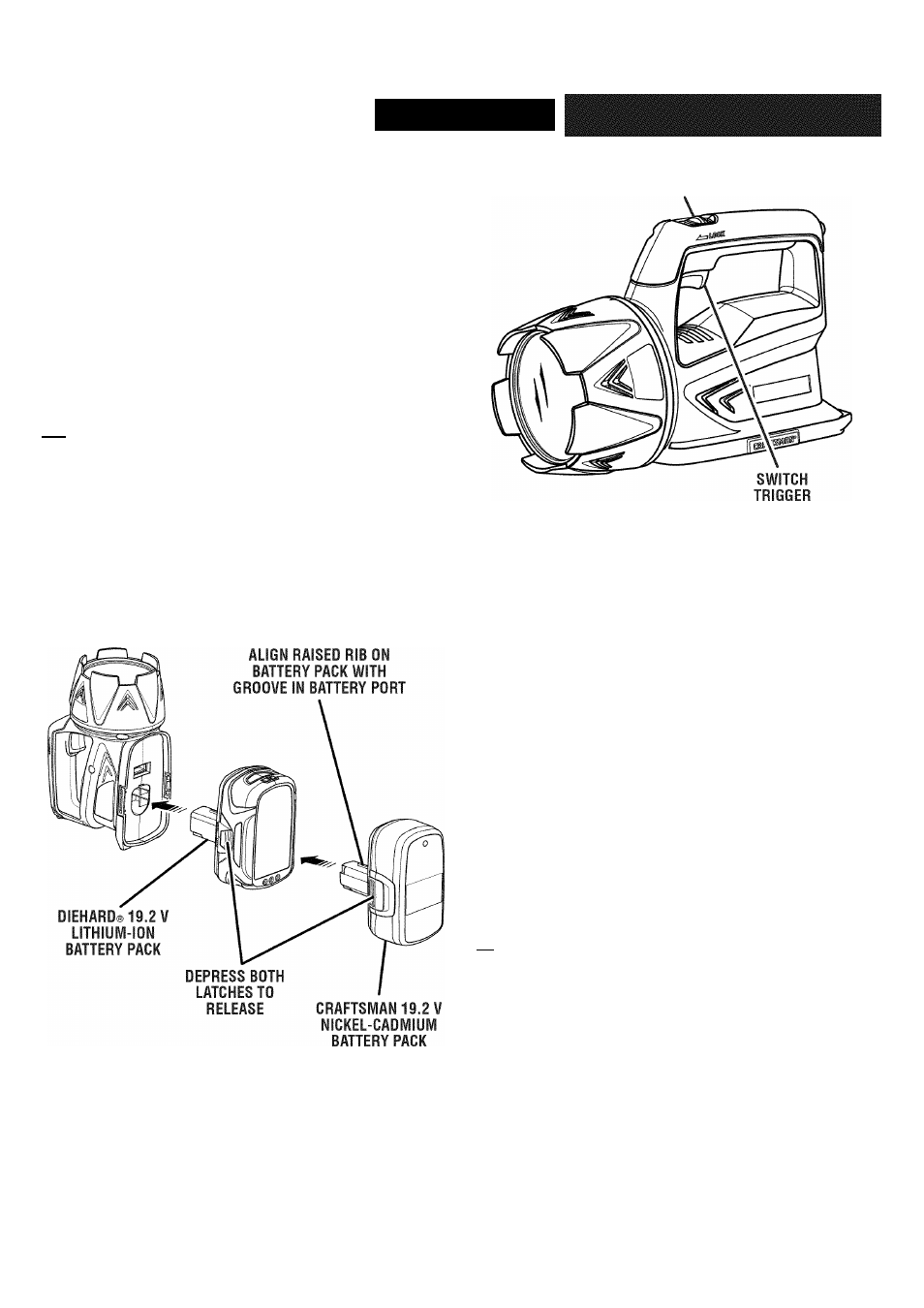
OPERATION
TO INSTALL BATTERY PACK
See Figure 3.
■ Place the battery pack in the tool.
■ Make sure the latches on each side of the battery
pack snap into place and the battery pack is secured
on the tool before beginning operation,
CAUTION: When placing battery pack in the
tool, be sure raised rib on battery pack aligns with
the bottom of the spotlight and latches into place
properly. Improper installation of the battery pack
can cause damage to internal components.
Ak
WARNING: Always remove battery pack from your
tool when you are assembling parts, making adjust
ments, cleaning, or when not in use. Removing bat
tery pack will prevent accidental starting that could
cause serious personal injury.
TC REMCVE BATTERY PACK
See Figure 3.
■ Depress the latches on the side of battery pack.
■ Remove the battery pack.
LOCK-ON
BUTTON
Fig. 4
SWITCH TRIGGER
See Figure 4.
To turn the spotlight ON, depress and hold the switch
trigger. To turn it OFF, release the switch trigger,
LCCK-CN BUTTON
See Figure 4.
The spotlight is equipped with a lock-on feature, which
is convenient for continuous use for extended periods of
time.
To lock-on:
■ Depress the switch trigger,
■ Push forward and hold the lock-on button, located on
the top of the handle.
■ Release the switch trigger,
■ Release the lock-on button,
■ To release the lock, depress and release the switch
trigger.
Ai
WARNING: Never leave the spotlight in the locked-
on position and unattended. Failure to heed this
warning could result in serious injury or property
damage.
Fig. 3
