Craftsman 315.111640 User Manual
Page 8
Attention! The text in this document has been recognized automatically. To view the original document, you can use the "Original mode".
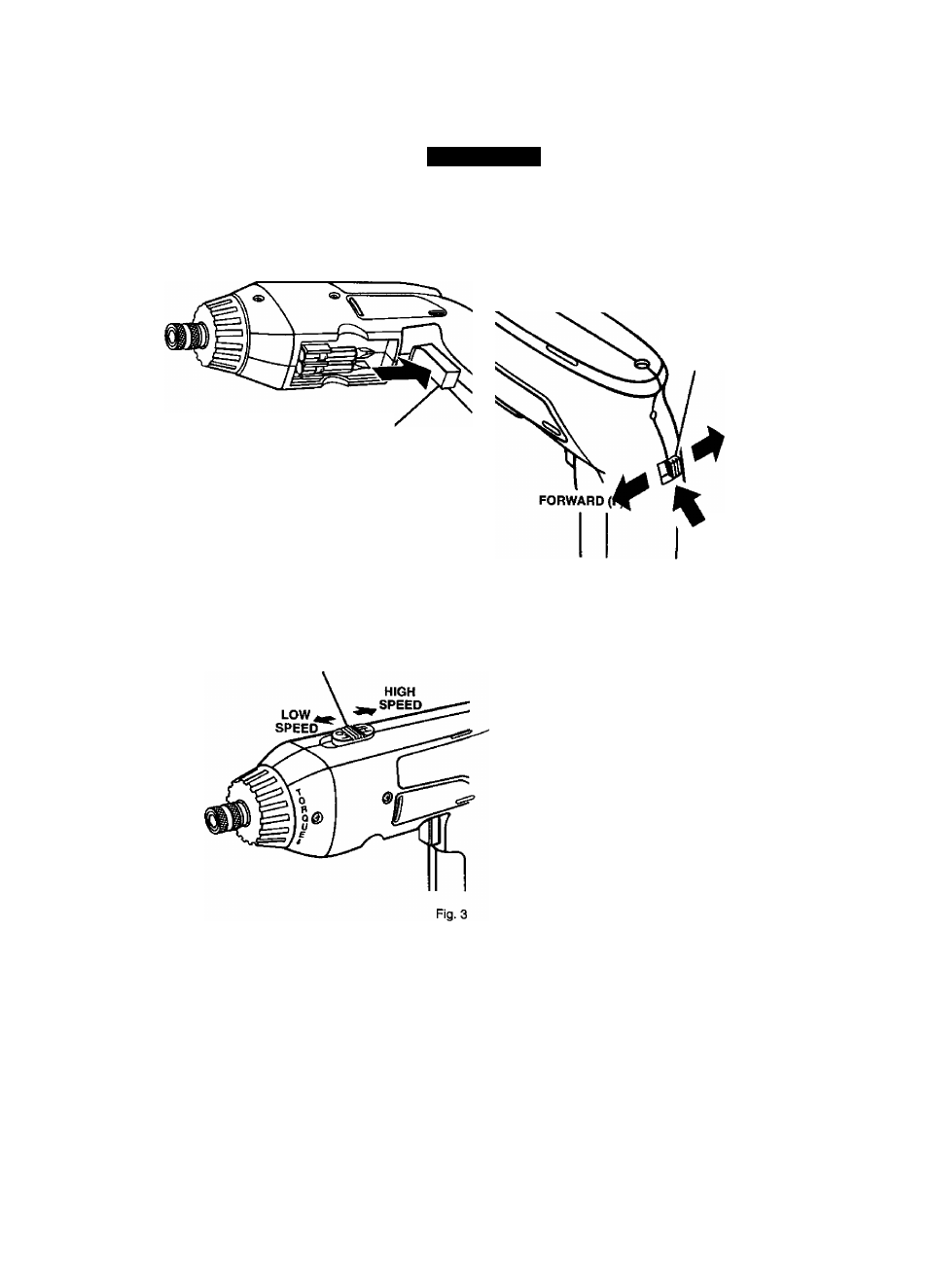
OPERATION
SWITCH
See Figure 2.
To turn your screwdriver ON, depress switch trigger in
the direction of the arrow in figure 2. To turn it OFF,
release the switch trigger.
SWITCH -
TRIGGER
Fig. 2
TWO SPEED SWITCH
See Figure 3.
Your screwdriver has been designed for two speed
driving. A slide switch is located on top of your
screwdriver to select either HI or LO speed. When
using screwdriver in the HI speed setting, speed will
increase and unit will have less power and torque.
When using screwdriver in the LO speed setting,
speed will decrease and unit wilt have more power
and torque. Use HI speed for fast screwdriving
applications and LO speed for high power and torque
applications.
TWO SPEED (HI-LO SWITCH)
SWITCH LOCK
See
Figure 4.
The switch trigger can be locked in the OFF position.
This feature can be used to prevent the possibility of
accidental starting when not in use. To lock switch
trigger, place the fora/ard/reverse switch in center
position.
FORWARD (F)
REVERSE(R)
SWITCH
REVERSE(R)
CENTER
POSITION (LOCK)
I
Fig. 4
WARNING: Battery tools are always in
operating condition. Therefore, switch should
always be locked when not in use or carrying at
your side.
REVERSIBLE
See
Figure 4.
Your screwdriver is equipped with a Fonward/Reverse
Switch which allows you to change the direction of
rotation of the bit. For driving or forward rotation, slide
the switch to the forward (F) position. To reverse the
bit direction, slide the switch to the reverse (R)
position.
^ CAUTION: To prevent gear damage, always
allow bit to come to a complete stop before
changing the direction of bit rotation.
WARNING: Always wear safety goggles or
safety glasses with side shields when operating
tools. Failure to do so could result in objects
being thrown into your eyes, resulting in possible
serious injury.
