A warning, Removing the flail screen, And maintenance – Craftsman 247.776370 User Manual
Page 16
Attention! The text in this document has been recognized automatically. To view the original document, you can use the "Original mode".
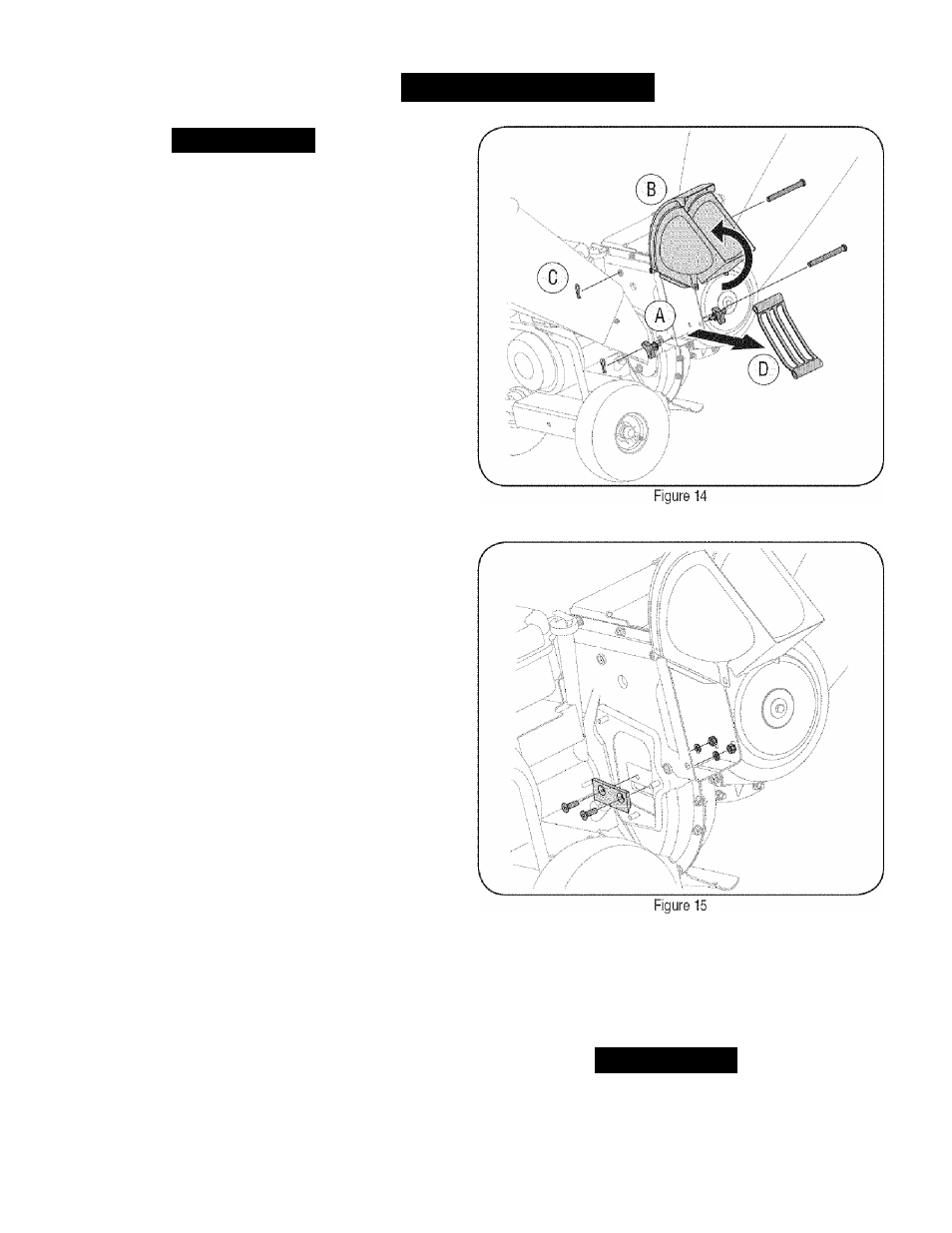
AND MAINTENANCE
A WARNING
Before performing any type of maintenance on the machine, wait for
all parts to stop moving and disconnect the spark plug wire. Failure
to follow this instruction could result in personal injury or property
damage.
REMOVING THE FLAIL SCREEN
If the discharge area becomes clogged, remove the flail screen and
clean area as follows:
1.
Stop the engine. Make certain the chipper shredder has come to
a complete stop.
2.
Disconnect spark plug wire from spark plug and ground against
the engine.
3.
a. Remove the bag and two wing knobs on each side of the chute
deflector. See Figure 14.
b. Lift the chute deflector up to keep it out of the way.
c. Remove the two hairpin clips from each clevis pin which extend
through the housing and remove pins.
d. Remove the flail screen from inside the housing and clean the
screen by scraping or washing with water. See Figure 14.
4. Reinstall the screen, making certain to reassemble the flail screen
with the curve side down.
5. Reattach the chute deflector with the hardware previously removed
and connect the bag to unit.
SHARPENING OR REPLACING CHIPPER
BLADES
1.
Disconnect the spark plug wire and ground against the engine.
2.
Remove the flail screen as instructed in the previous section.
3.
Remove the chipper chute by removing three hex nuts and
washers.
4.
Remove the chipper chute support brace from the frame by
removing the hex bolts.
5.
Rotate impeller assembly by hand until you locate one of two
chipper blades in the chipper chute opening.
6.
Remove the blade by removing the internal hex screws, lock
washers, and hex nuts which secure it to the impeller. Retain the
hardware. See Figure 15.
NOTE: Use a 3/16” hex key (Allen) wrench on the outside of the blade
and a 1/2” box (or socket) wrench on the inside of the impeller. Hold
the Allen wrench stationary and rotate the box (or socket) wrench to
loosen the nut.
7. install a replacement blade (Part No. 781-0490) with the hardware
removed earlier or sharpen.
IMPORTANT: When sharpening the blade, protect hands by using
gloves. Follow the original angle of grind and make sure to remove an
equal amount from each blade.
8.
To replace the other blade, rotate the impeller to expose the
second blade and repeat the steps above.
NOTE: Make certain blades are reassembled with the sharp edge
facing upward. Torque hardware to 250 - 300 in. lbs.
A
warning
The impeller’s chipper blades and shredder blade are sharp. Wear
leather work gloves to protect your hands.
16
