Chuck removal, To retighten a loose chuck, Operation – Craftsman 973.110770 User Manual
Page 12
Attention! The text in this document has been recognized automatically. To view the original document, you can use the "Original mode".
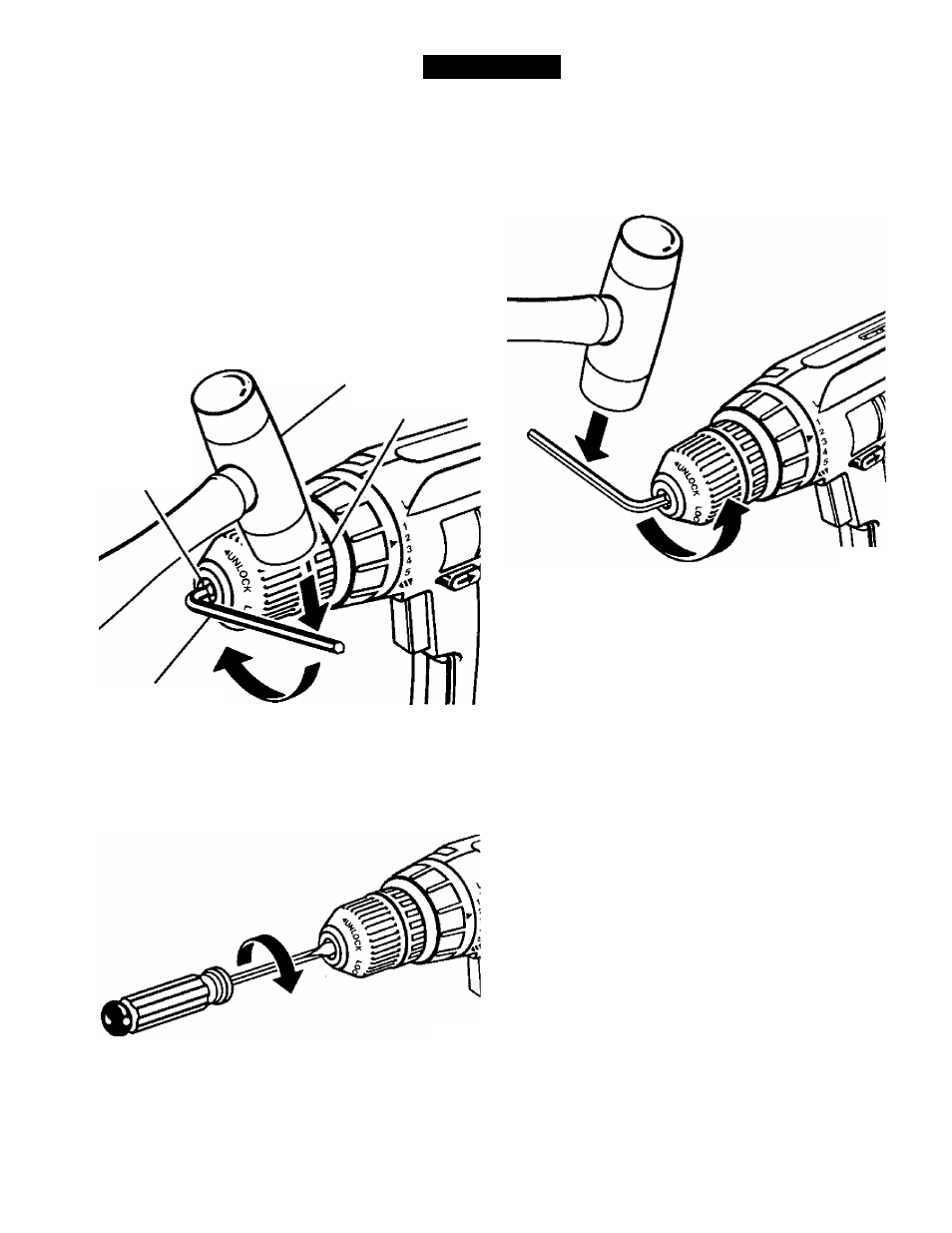
OPERATION
CHUCK REMOVAL
See Figures 11, 12, and 13.
The chuck must be removed in order to use some
accessories. To remove:
■
Lock the switch trigger by placing the direction of
rotation selector in center position.
■
Insert a 5/16 inch or larger alien wrench (hex key
wrench) into the chuck of your drill and tighten the
chuck jaws securely.
■ Tap the alien wrench sharply with a mallet in a
clockwise direction. See Figure 11. This will
loosen the screw in the chuck for easy removal.
MALLET
KEYLESS CHUCK
CHUCK JAWS
ALLEN
WRENCH
^ Fig. 11
Open chuck jaws and remove alien wrench.
Remove the chuck screw by turning it in a clock
wise direction. See Figure 12. Note: The screw
has left hand threads.
Insert alien wrench in chuck and tighten chuck
jaws securely. Tap sharply with a mallet in a
counterclockwise direction. This will loosen chuck
on the spindle. It can now be unscrewed by hand.
See Figure 13.
Fig. 13
TO RETIGHTEN A LOOSE CHUCK
The chuck may become loose on spindle and develop
a wobble. Also, the chuck screw may become loose
causing the chuck jaws to bind and prevent them from
closing. To tighten, follow these steps:
■ Lock the switch trigger by placing the direction of
rotation selector in center position.
■ Insert alien wrench into chuck and tighten chuck
jaws securely. Tap alien wrench sharply with a
mallet in a clockwise direction. This will tighten
chuck on the spindle.
■ Open the chuck jaws and remove alien wrench.
■ Tighten the chuck screw. Note: The chuck screw
has left hand threads.
Fig. 12
12
