Cam4000 installation – LG 4000 User Manual
Page 5
Attention! The text in this document has been recognized automatically. To view the original document, you can use the "Original mode".
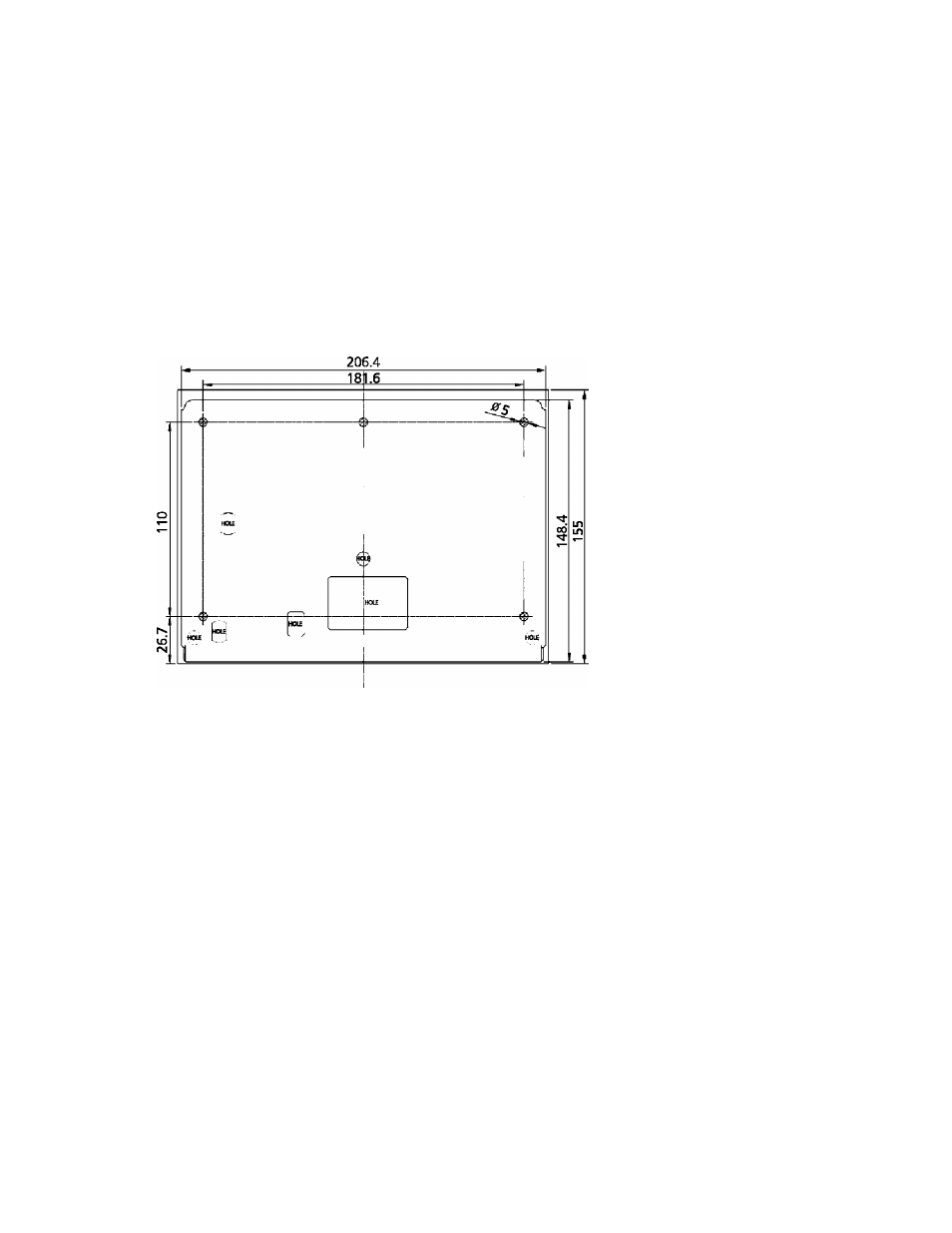
©
¡CAM4000 Installation
1. Remove the two security screws (use included security bit wrench) from the bottom of the iCAM
2. Whiie gently pulling the cover upward on the back plate, pull forward.
3. Position the iCAM back plate on the desired wall near the secured door and mark the holes as the figure below
illustrates. The recommended height from the floor to bottom of unit is 142cm (56"), however the installation
height can be adjusted depending on average user height.
210
Dimensions and Screw Holes on the Rear Enclosure
^25^^
43.5
^
68.5
VVall
8j 42.9
Rotation Part with Front Enclosure
Rear Enclosure
Dimensions of ICAM4000 (mm unit)
