Operation, About this manual, Welcome table of contents – Crosley Radio CR02-001A User Manual
Page 5: Remote sleep mode, Antennas auxiliary input jack, Using dimmer
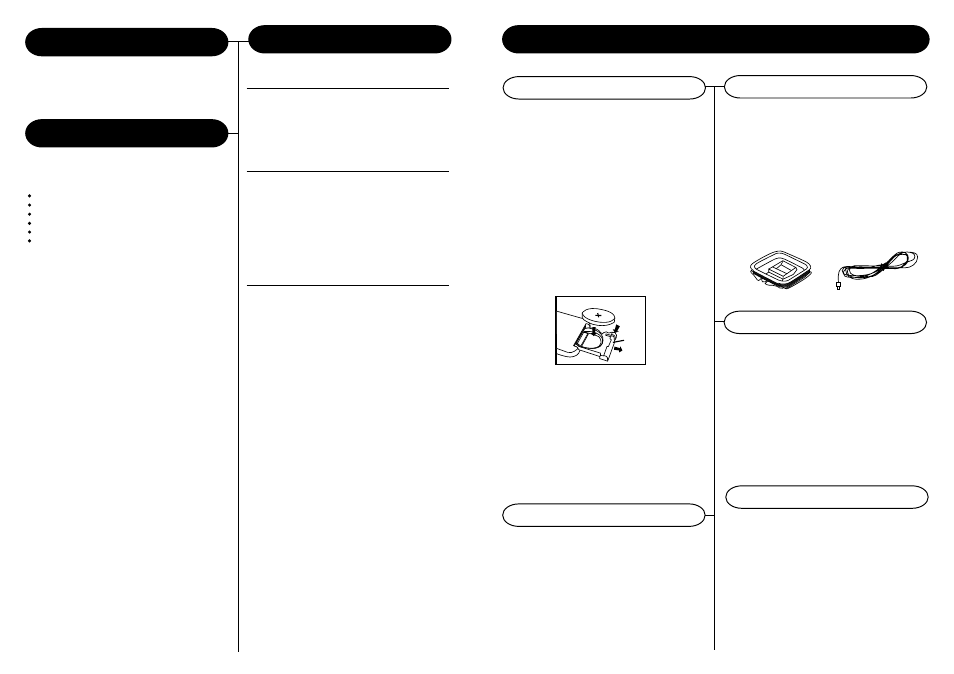
Getting Started
Control Locators....................... 5-6
Setting the Clock...................... 7
Battery Backup......................... 7
Operation
Using the Alarm....................... 8
Radio Operation....................... 8
Listening to Your iPod............. 8
Remote Control....................... 9
Sleep Mode............................. 9
Auxiliary Input.......................... 9
General
Troubleshooting Guide............ 10-11
Warranty................................... 12
9
Using the Auxiliary Input Jack
1
A 3.5mm stereo cable comes with your radio.
You can use it to play non-docking iPods or
other audio devices by connecting one end of
the cable to the Aux In Jack (18) and the other
end plugged into the line out jack of the selected
device. Make sure there is no iPod docked in
your unit before using the Aux In Jack. Press
the iPod/Aux Button (1). AUX will appear on
the display and the device is ready to use.
Sleep mode lets you sleep to your iPod
or the radio, gradually lowering the volume
until the unit shuts off at the selected time.
1
Press the Sleep Button (12) to select the
amount of time before it turns off : 120,90,60,30
or 15 minutes.
2
Press the Volume +(3/25) or Volume - (2/29) to
set the sleep volume(this volume setting is
separate from your standard volume setting).
Operation
1
Press the Snooze/Dimmer Button (13/32) during
normal operation to adjust brightness of LCD
display.
The Remote Control controls basic unit functions as
well as basic iPod functions when the iPod is docked
in the unit. Be sure to aim the remote towards the
LCD display.
Install/Replace the Remote Control Battery
The remote control battery is already installed at the
factory. When the remote control stops operating or
its range seems reduced, replace the battery with
a new one.
1
The battery door is located on the back end of
the unit.
2
Squeeze notched tab A while pulling battery
door latch B to release the battery door latch
and take out the battery holder.
3
Insert a CR2025 3-volt lithium battery. Make
sure the polarity (the +and - side of the battery)
is correct.
4
Replace the battery holder back in the remote
control.
NOTE :
PLEASE RESPECT THE ENVIRONMENT:
DISCARD BATTERIES PROPERLY.
CAUTION: When replacing the battery, replace only
with the same or equivalent type.
Tempo Radio
About This Manual
Thank you for purchasing the Crosley Tempo Radio
(CR02-001A). Before operating this unit, please
read this manual thoroughly and retain it for future
reference.
Instructions in this manual describe the control
functions of the CR02-001A.
Included in the package:
Welcome
Table of Contents
Tempo Radio
Remote Control
FM antenna wire
AM loop antenna
AC Adaptor
3.5mm stereo cable
Remote
Sleep Mode
Setting up Antennas
1
For external FM reception, the unit is provided
with a FM Antenna Wire (35), move the wire
until the reception is clear and with no
interferences.
2
For AM reception, the unit is provided with a
directional build-in ferrite antenna. Rotate the
set to find the position in which the best reception
is obtained.
FM Antenna Wire (35)
AM Loop Antenna (34)
Antennas
Auxiliary Input Jack
Battery
door
latch
A
B
Using Dimmer
