Connecting a camcorder, Connecting a digital tv receiver – Sony KV-36XBR400 User Manual
Page 21
Attention! The text in this document has been recognized automatically. To view the original document, you can use the "Original mode".
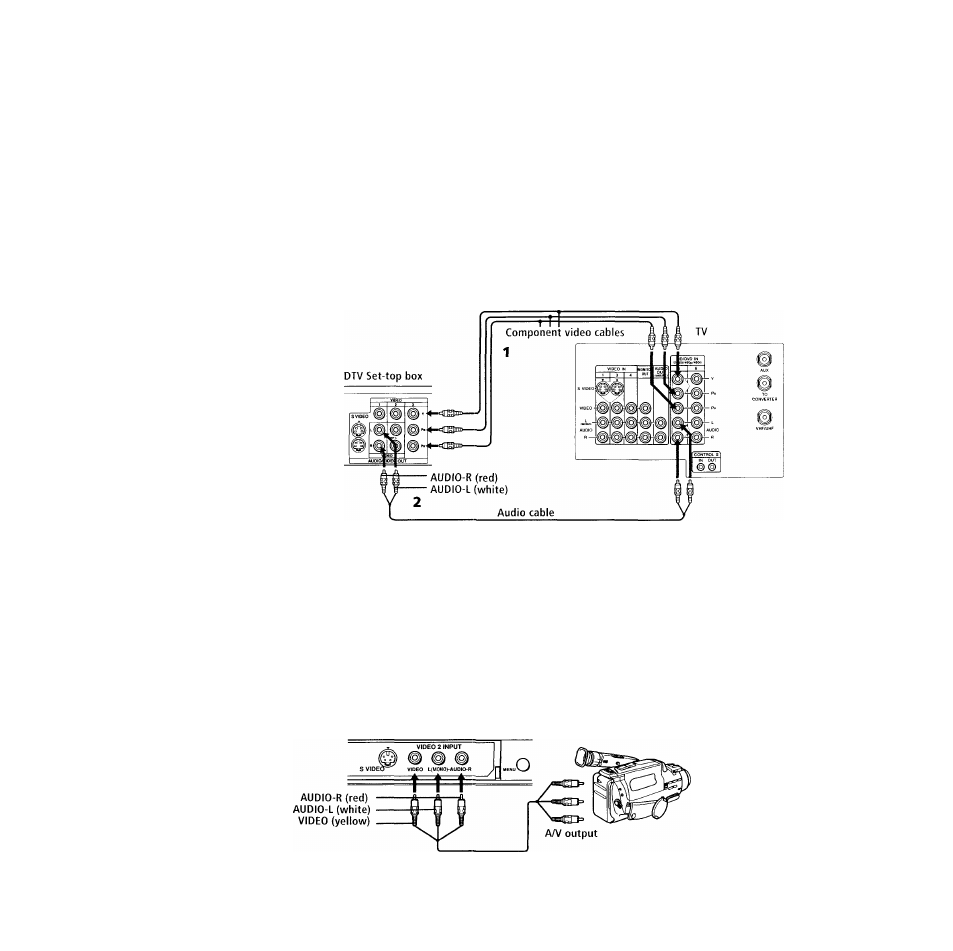
Installing the TV
Connecting a Digital TV Receiver
Be sure to read the
manual for the Set-top box.
1 Using three sepeirate component video cables, connect the Digital
TV Set-top box's Y,
P
b
,
and
P
r
jacks to the TV.
^ The Y, P
b
, and P
r
jacks do not provide audio, so audio cables must be connected to
provide sound.
Component input (Y P
b
, and P
r
) is recommended for optimum picture quality. You
may also use component video or S Video connections.
2 Using an audio cable, connect the DTV Set-top box's audio OUT
jacks to the TV's audio IN jacks.
Connecting a Camcorder
1
Using A/V cables, connect the camcorder's A/V OUT jacks to
the TV's A/V IN jacks.
^ If you have a mono camcorder, connect its left audio output to the TV's AUDIO L jack.
For easy connection of the camcorder, the TV has front A/V inputs (shown below).
However, if you prefer, you can also connect the camcorder to the TV's rear
AN
IN jacks.
17
