Navigate through the interface – Compaq IPAQ H3700 User Manual
Page 16
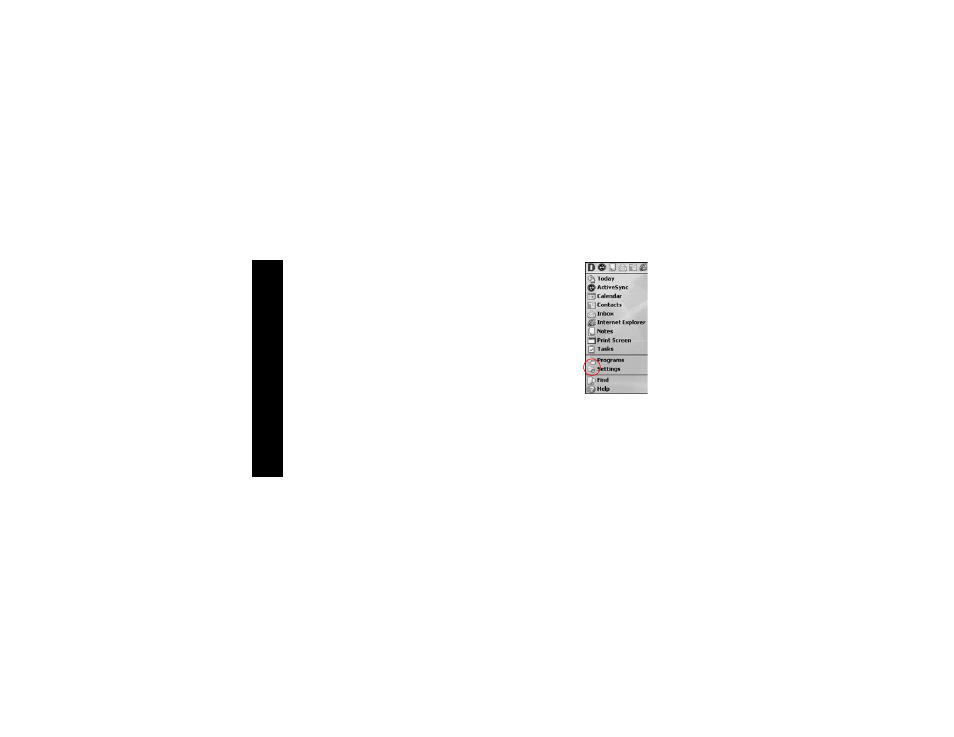
12
N
a
vi
g
a
te
th
ro
u
g
h
th
e I
n
ter
face
Navigate through the
Interface
Navigate through the Compaq iPAQ
Pocket PC interface in three ways:
• tap
• tap and hold
• press application buttons
Tap the screen with the pointed tip
of your stylus to open applications
and make selections. For exam-
ple, tap the Start menu to see a list
of applications available.
Tap and hold an area on the screen
to see a pop-up menu.
Press an application button on the
front panel to quickly turn on the
screen and open your Calendar or
your Contacts or make a recording.
Realign the screen
When you turn on the screen of
your Compaq iPAQ Pocket PC for
the first time, you are guided
through the alignment process.
Realign your screen if
• the Compaq iPAQ Pocket PC
does not respond accurately to
your taps
• you perform a hard reset of your
Compaq iPAQ Pocket PC
1 From the Start menu, tap
Settings
