Carbine PLUS-5600 User Manual
Page 3
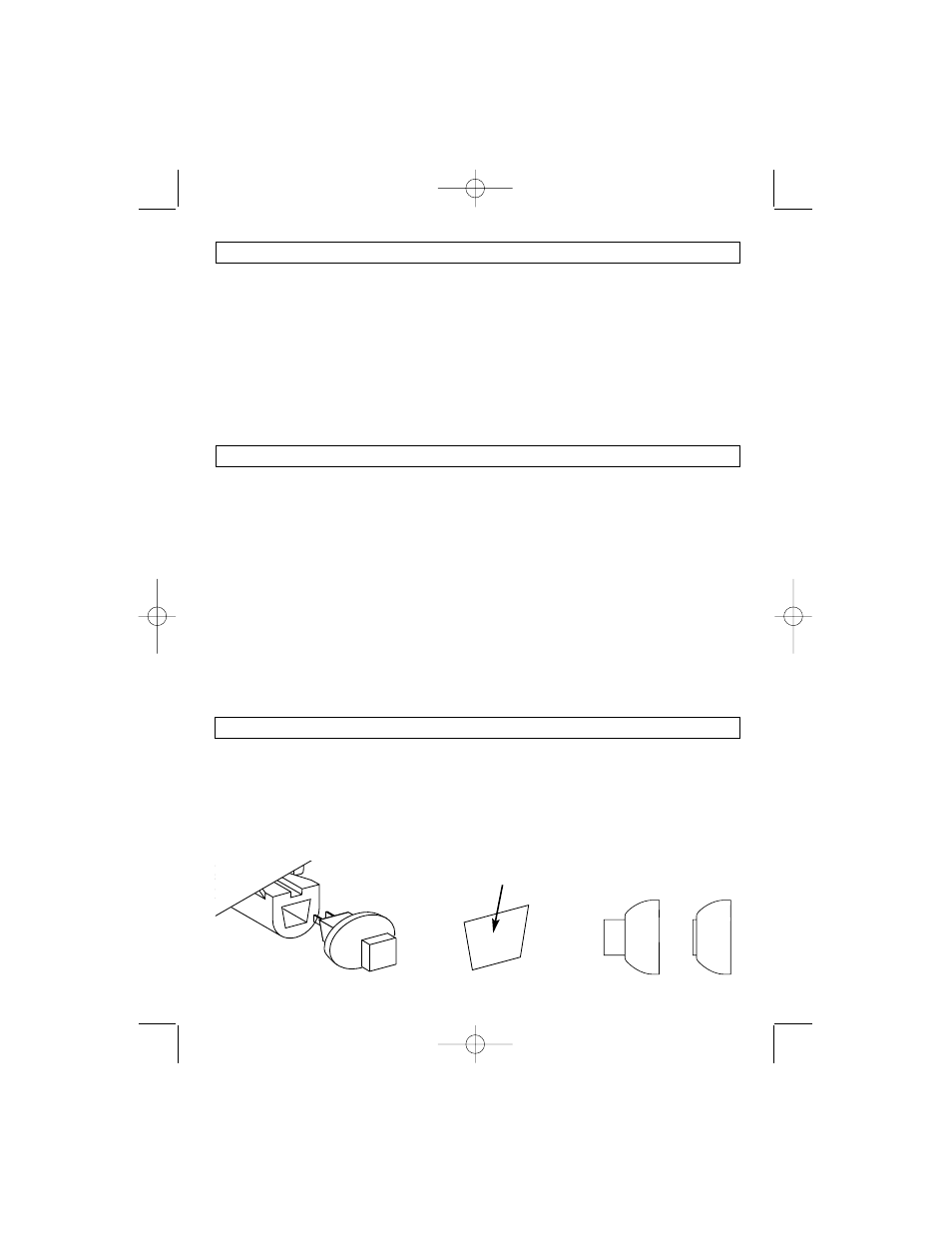
A. The horn/siren will chirp one time.
B. The LED indicator will begin to flash slower.
C. The parking lights will flash one time.
D. All protected entrances are armed.
Note 1: Re-opening a protected entrance before the system becomes armed will stop the arming timer.
After closing the entrance the timer will begin counting again from zero.
Note 2: If the vehicle has a delayed interior lighting system, the automatic arming timer will start
counting after the interior lighting has turned itself off. This could add up to 45 seconds to the total
automatic arming countdown time. (Up to 75 seconds total arming delay)
The security system is now fully armed!
3
Automatic Arming (Without Using the Transmitter) (Continued)
1. Press and release the UNLOCK button on the transmitter. The security system will respond as follows:
A. The horn/siren will chirp two times.
B1.The LED indicator will be off. (Only if Auto Arming is programmed off)
B2.The LED indicator will be flashing very fast. (Only if Auto Arming is programmed on)
C. The parking lights will flash two times.
Note: If you are disarming the security system after it has been triggered and the horn/siren is sounding,
the disarm chirps are automatically deleted.
Disarming the Security System Using the Passive Transmitter (B)
Note: When using the passive transmitter the on/off switch must be in the “on” position.
A. Walk toward your vehicle and the security system will respond the same as pushing the unlock
button on the transmitter..
The security system is now disarmed!
Disarming the Security System Using the Transmitter
Removable Valet/Override Switch Operation
Caution: Be careful and not to bend the override switch pins when put it into the housing. Also note the
override switch can only go into the housing one way.
See diagram to note shape of housing.
"Off"
Positon
"On"
Positon
To provide a higher level of protection, your Carbine security system is supplied with the patented
removable valet switch system. The removable valet switch is used to override the security system in the
event that the transmitters are lost or fail to operate and to put the security system in non-operational
mode (valet) for vehicle servicing etc.
PLUS5600UM 2/1/02 11:48 AM Page 3
