Remote control – COBY TFTV1525 User Manual
Page 10
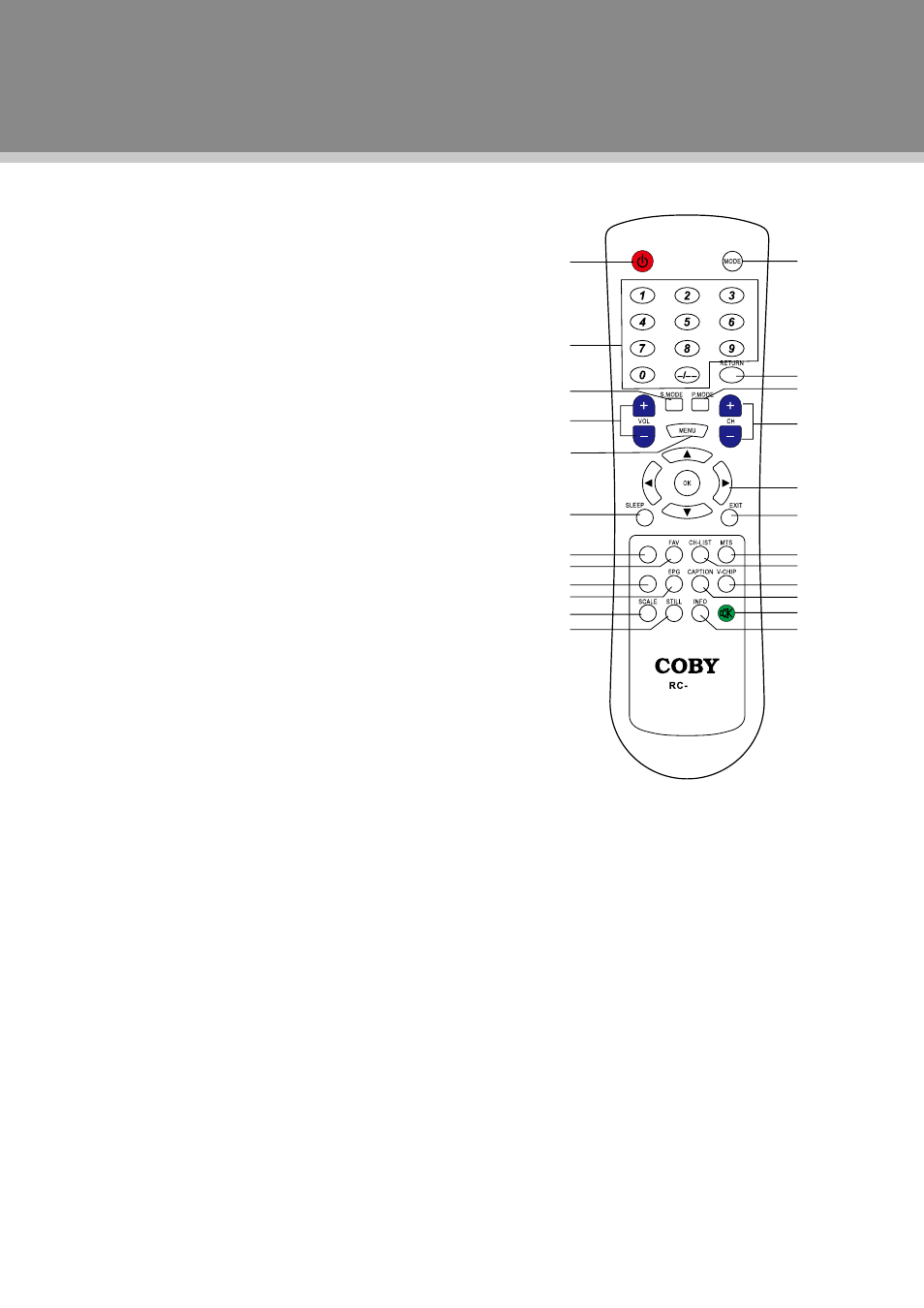
4
Remote Control Drawing
1. POWER button
Press to turn the power on/off.
2. Numeric Keypad
Press to input data.
3. S.Mode
Press to select the audio mode.
4. VOLUME +/- button
Press to adjust the sound level.
5. MENU button
Press to show the system menu.
6. Sleep button
Press to access the sleep timer.
7. FAV + button
Press to skip the favorite channels forward.
8. FAV button
Press to display the favorite channel list.
9. FAV - button
Press to skip the favorite channels backward.
10. EPG button
Access the Electronic Program Guide.
11. SCALE button
Adjust the display effect.
12. STILL button
Press to freeze the picture.
13. MODE button
Press to select the working mode.
14. RETURN button
Press to return to the previously viewed channel.
15. P.Mode
Select the picture mode.
16. CHANNEL+/-button
Press to skip channels.
17. Direction &OK
While working with the system menu, press the direction buttons to
move the cursor and press OK to confirm settings.
18. EXIT button
Press to exit the system menu.
19. MTS button
Set the ATV audio mode or the DTV audio language.
20. CH-LIST
Press to display the channel list.
21. V-CHIP
Access the LOCK menu.
22. CAPTION
Select the closed caption mode. (CC Off, CC On, CC On Mute)
23. MUTE button
Press to muffle/release sound.
24. INFO
Press to show the current working information.
Remote Control
1
2
13
14
15
16
17
18
19
21
21
22
23
24
3
4
5
6
7
8
9
11
11
12
FAV+
FAV-
023
