Remote control, Getting started – COBY electronic CSMP142 User Manual
Page 9
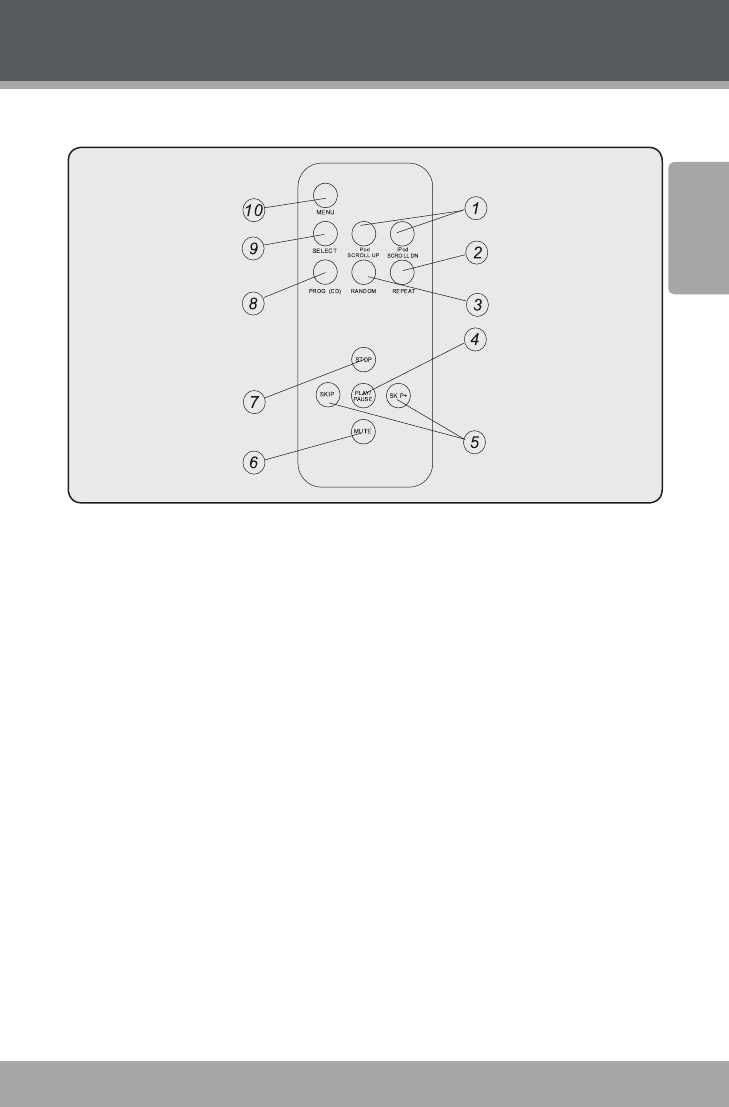
Page 8
Coby Electronics Corporation
www.cobyusa.com
Page 9
Engl
ish
Getting Started
Remote Control
SCROLL UP/DN (iPod only)
1.
Scroll up/down through iPod menus
REPEAT
2.
RANDOM
3.
PLAY/PAUSE
4.
SKIP +/ -
5.
MUTE
6.
STOP
7.
8.
PROGRAM (CD only)
Program a custom CD play list
SELECT (iPod only)
9.
Confirm iPod menu selection
MENU (iPod only)
10.
Access the iPod menu
PROGRAM – operates CD only
1.
SELECT – operates iPod only
2.
