Sony KV-27V55 User Manual
Page 3
Attention! The text in this document has been recognized automatically. To view the original document, you can use the "Original mode".
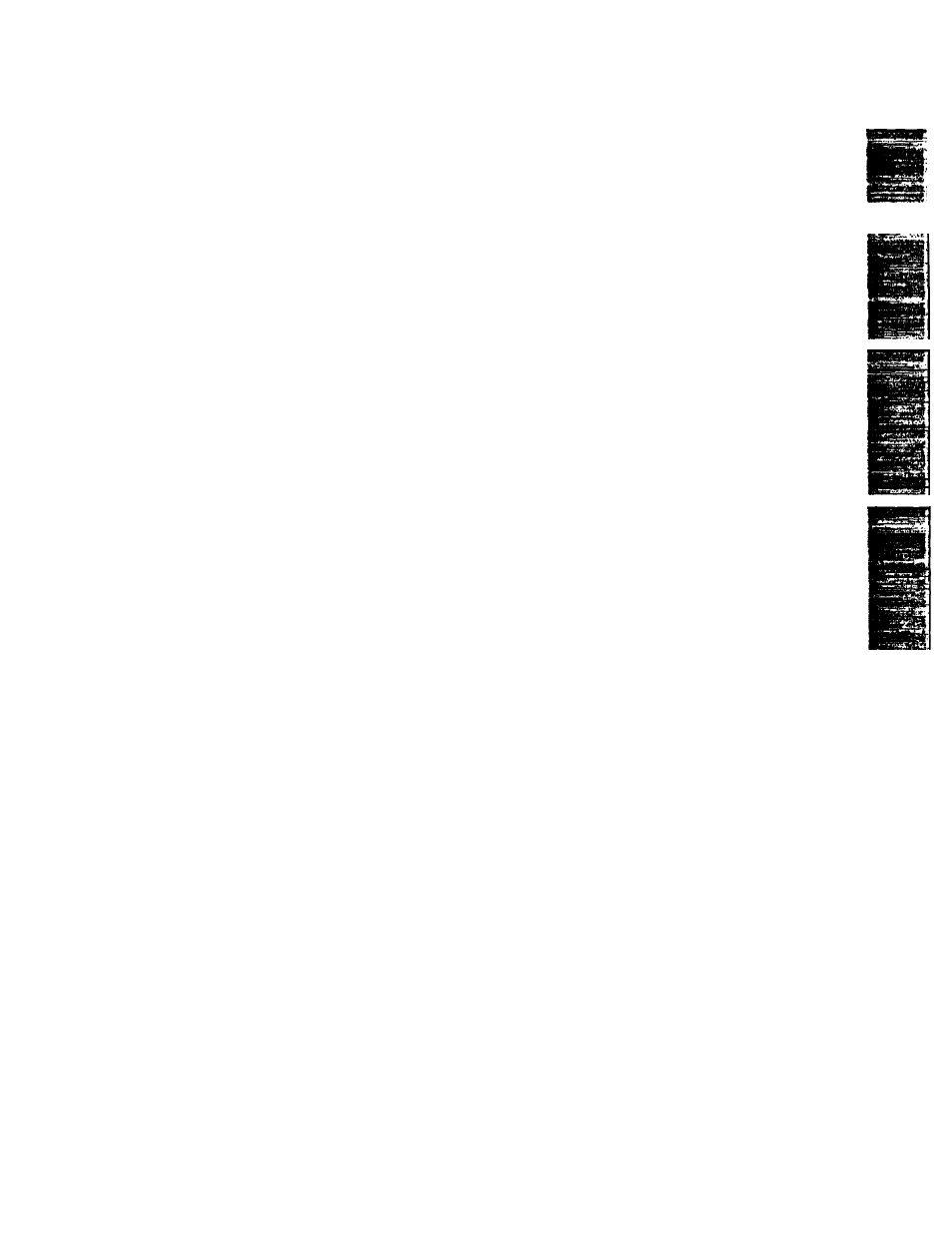
Table of Contents
Preface
Waming/Precautions......................................................................... 2
Introducing the Sony TrinitrorP Color TV............................................ 4
Chapter 1: Setting Up
Connecting TV antenna/cable...........................................................12
Using the on-screen menus............................................................. 14
Changing the menu language.....................................................16
Turning the cable mode on or off...................................................... 17
Presetting TV channels.................................................................... 18
Chapter 2: Using Basic Features
Watching TV programs.................................................................... 29
Using convenient features................................................................30
Muting the sound—MUTING.......................................................30
Keeping the displays on-screen—DISPLAY................................ 30
Using the sleep timer—SLEEP....................................................30
Identifying your TV.......................................................................4
Locating the controls.........................................................................6
Connecting other equipment............................................................22
Video equipment........................................................................ 22
Connecting an audio system...................................................... 26
Connecting headphones............................................................ 27
Watching a video with your S video-equipped VCR...................... 28
Switching quickly between
two channels^UMP...............................................................30
Using Closed Caption..................................................................... 31
Adjusting picture and sound quality................................................. 32
Adjusting the picture.................................................................. 32
Adjusting the sound................................................................... 34
Customizing the screen display........................................................50
Setting channel captions—CH CAPTION.....................................50
Viewing the captioned channels—CH
GUIDE................... 52
Setting VIDEO LABEL.................................................................53
Using the pre-programmed
Remote Commander.................................................................. 55
Specifications.................................................................................. 59
Troubleshooting.............................................................................. 59
Chapter 3: Using Advanced Features
Watching two pictures at once
(PIcture-in-Picture)...................................................................... 38
Using the timer-activated functions...................................................44
Setting the clock—CURRENT TIME SET..................................... 44
Setting the ON/OFF TIMER......................................................... 46
Sotting CHANNEL BLOCK......................................................... 48
Appendix
Preface
