Preparations, Listening to the cd play, Precautions – Sony CDX-65RF User Manual
Page 7: Orcïd
Attention! The text in this document has been recognized automatically. To view the original document, you can use the "Original mode".
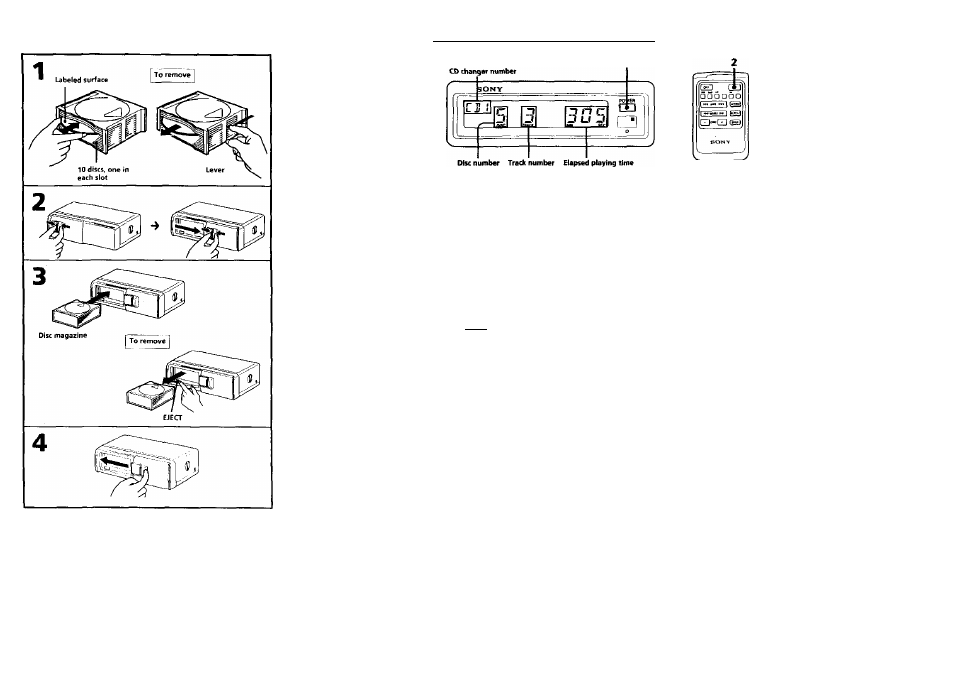
Preparations
Use the unit with the door closed
Oihi’rwisf, fiirt'ign m.iltor niav
oo
U
t
fhi.' unit, and r
lt^'■ide the changve
I2
Note
To listen to an 8 cm CD, use the
separately sold Sony CD
adaptor CSA-8. Be sure to
always use the specified
adaptor, as failing to do so may
cause a malfunction of the unit.
If you use any other adaptor, the
unit may not operate properly.
When usitrg the Sony CD
adaptor, make sure that three
catches on the adaptor are firmly
latched onto the 8 cm CD.
Note
If the disc magazine is not
locked into place properly inside
the CD changer unit, remove the
magazine. Press the EJECT
button first, then insert the
magazine into the CD changer
unit again.
Note
When a disc magazine is
inset ted into the Cl) changei or
the n-M'S Unlion ol tlu- 1 i.mie. led
car .nidio IS pressed, tin' system
will be autonialiially .utiv.ited
and read the information ol the
CDs. When the information of
all tile CDs in the disc magazine
h.is bs'On road, the unit will
.uilomaticallv stop the
opera
Listening to the CD Play
Turn on the FM tuner of your car audio and select
the frequency from 88.3 MHz, 88.7 MHz. 89.7 MHz
or 89.9 MHz whichever has been selected by the
procedure described in "Changing the Transmitting
Frequency" (page 11). See the operation manual of
your car audio about the FM tuning as weii.
Press either the POWER switch on the display unit or
the CP button* on the remote commander. The CD
play will start.
POWER
□ orCïD
Adj'ust the volume with the volume control on the
car audio.
•If the I’OWER SELECT switch on the hideaway unit jssel I
position and the display on the display unit is liiriK'si s'ff, v
able to start CD plav wdlh the remote eonimandi r In this i
I’OWER swifehoii the display unit.
If the system is in the norma!
playing mode, after the end ol a
disc, the disc with the next
number shown on the display
unit will automatically be
played. If two or more (.'!.)
changers are conneeted, alter the
end of the last disc jn the first
th.angCT, the lirst disc in the CD
changer with the next nuniK'r
shown will be played. I he
order of disc play c,an K'
rearranged by changing the
playing modes. See "I'laving in
Other Modi-s" (or details (p.ige
13
