Use of the tilt-swivel, Connections – Sony CPD-1304S User Manual
Page 5
Attention! The text in this document has been recognized automatically. To view the original document, you can use the "Original mode".
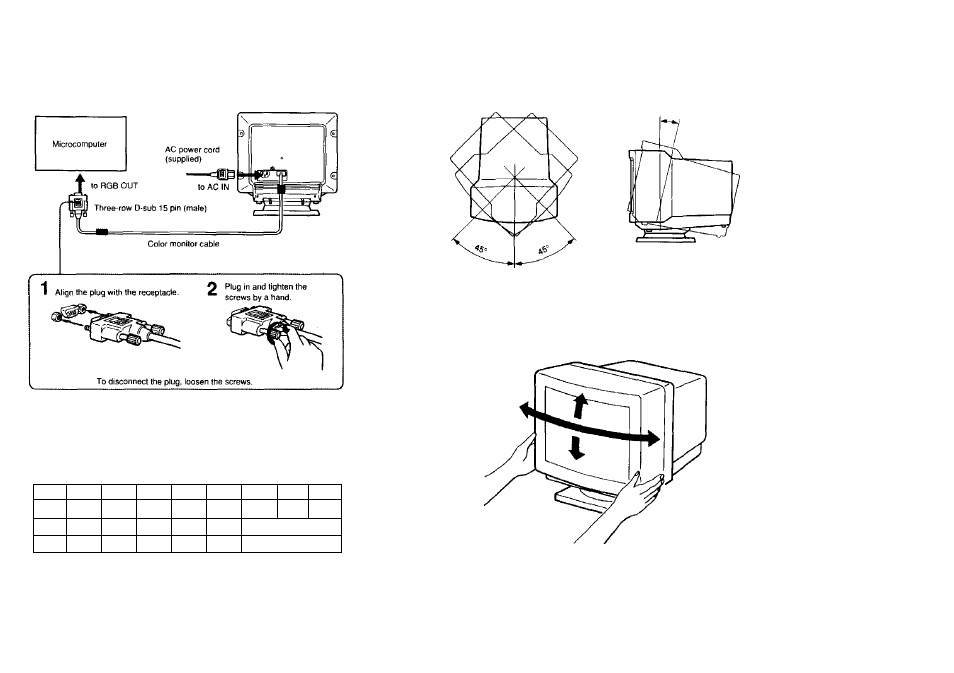
Connections
Connect the power cord and the color monitor cable.
Be sure to turn the power of the unit off before making the connection.
Rear ol the CPD-1304S
RGB Input Pin Assignment
6 6 6 6 0
p O O O O
0 0 0 0 0
1
2
3
4
5
6
7
8
9
R
G
B
GND
FLG
GND
GND
GND
-
10
11
12
13
14
15
GND
GND
-
H SYNC VSYNC
-
Use of the Tilt-Swivel
With the tilt-swivel, this unit can be adjusted to be viewed at your destred
angle within 90" horizontally and 13° vertically.
To turn the unit horizontally, hold it at its bottom with both hands as
illustrated below.
See also other documents in the category Sony Monitors:
- CPD-200SF (27 pages)
- CPD-100SF (30 pages)
- CPD-E240 (24 pages)
- PFM-510A2WU (244 pages)
- DDM-2810CSU (14 pages)
- CPD-G410R (24 pages)
- CPD-20SF2 (48 pages)
- GDM-F420 (52 pages)
- GDM-F520 (52 pages)
- HMD-A220 (88 pages)
- BVM-D32E1WA (82 pages)
- BVM-D24E1WU (5 pages)
- GDM-500PST (104 pages)
- XBRITE SDM-HS74P (2 pages)
- CPD-E430 (52 pages)
- GDM-500PST9 (104 pages)
- GDM-17SE2T5 (63 pages)
- X82/B (2 pages)
- CPD-520GS (55 pages)
- GDM-F500R (148 pages)
- CPD-300SF (33 pages)
- CPD-120VS (32 pages)
- CPD-200GS (57 pages)
- CPD-100GS (57 pages)
- GDM-90W01T (91 pages)
- CPD-G220S (19 pages)
- GDM-20OPS (63 pages)
- BVM-D SERIES BVM-D14H1E (5 pages)
- GDM-F500T9 (84 pages)
- DDM-2802CU (28 pages)
- CPD-E200 (48 pages)
- CPD-G400P (148 pages)
- CPD-E530 (52 pages)
- CPD-G420S (64 pages)
- CPD-17F03 (33 pages)
- CPD-100GST (92 pages)
- CPD-210GS (18 pages)
- CPD-100SFT (44 pages)
- GDM-17SE2T (40 pages)
- CPD-E100 (62 pages)
- GDM-200PST9 (104 pages)
- CPD-100GS (22 pages)
- CPD-E400P (132 pages)
- CPD-E100E (88 pages)
- CPD-G520P (64 pages)
