Cadence Mar06 User Manual
Page 11
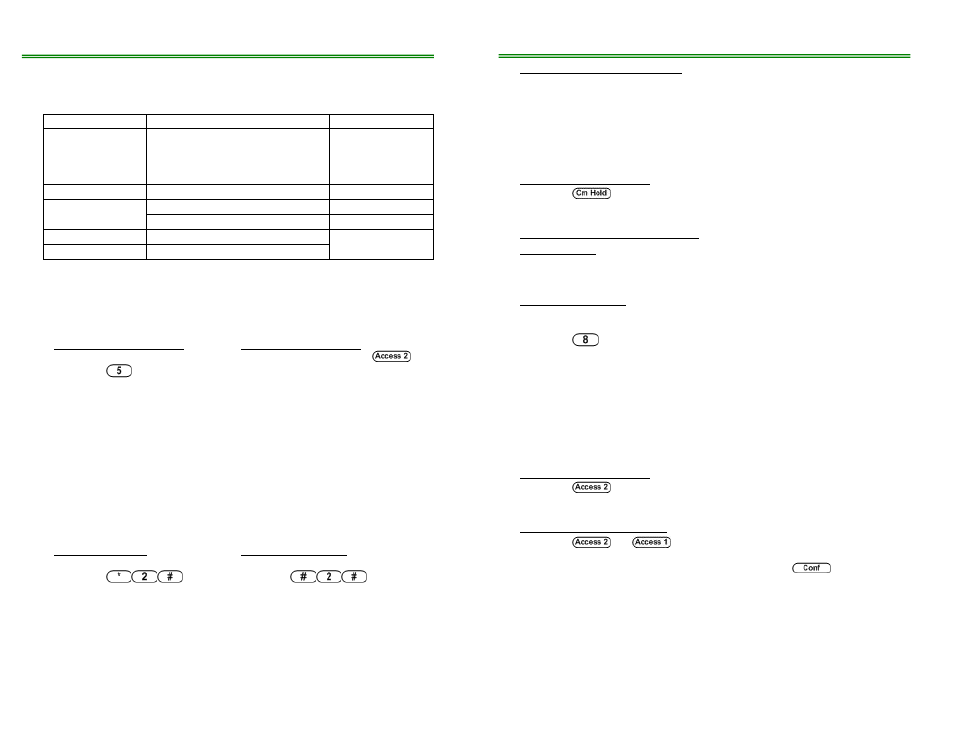
Mar06
Digital 661Telephone User Guide
11
Features
Distinctive Tones through the earpiece inform the user of call progress and feature
activation.
Sound
Tone Indication
Tone Name
Single long beep
Single short beep
Member joined conference call
Member left conference call
Conference
Three short beeps
Feature accepted and confirmed
Confirmation
Message waiting OR
Message Waiting
Pulsating dial tone
Phone has been diverted
Diverted
Single beep
On-campus call waiting
Double beep
Off-campus call waiting
Call Waiting
CALL WAITING
Call Waiting alerts a station engaged on a call that another call is attempting to ring in.
Campus extensions can choose to send a call waiting tone to another campus extension.
Call waiting tone is automatic from off campus calls.
To Send call waiting tone
•
Hear busy signal
• Press
•
Busy tone changes to ring if
Call Waiting is accepted
•
Wait for party to answer
To Answer Call Waiting
• Press the flashing key,
CALL DIVERSION
The Call Diversion feature re-routes a station’s incoming calls to an alternate number.
There are four types of call diversion; All Calls, No Answer, Busy and Follow Me.
Preprogrammed answering points may be voice mail or to another campus extension.
Pre-programming of the answer point is done by the system administrator.
The Divert All Calls feature automatically reroutes all incoming calls to a preprogrammed
answering point.
To Divert All Calls
• Lift
handset
• Press
•
Listen for 3 beeps and then the
dial tone
• Hang
up
To Undivert All Calls
• Lift
handset
• Press
Listen for dial tone
• Hang
up
Mar06
Digital 661Telephone User Guide
8
Features
Retrieve Call on Exclusive Hold
•
Press line key
•
Slow flash goes steady
COMMON HOLD
The Common Hold feature permits a user to place a party on hold. A call placed on
common hold may be picked up from another extension with the same line appearance.
With the party on the line
• Press
• Hang
up
To retrieve a call on Common Hold
From your desk
•
Pick up the handset
•
Press flashing line to retrieve call
From another location
•
Dial the extension where call placed on hold
•
Listen for busy tone
• Press
Note: If you have diverted your calls to go to voice mail when you are on the telephone,
this feature will not work as directed here.
INQUIRY/CONSULTATION HOLD
The Inquiry feature allows a user to place a call on exclusive hold that cannot be picked
up by another extension. While on hold, the user can alternate between the original call
and a second call.
With the party on the line
• Press
•
Dial second party
To alternate between parties
• Press
OR
OR
•
Initiate a conference call with all parties by pressing
