Sound Anchors MOTORIZED STUDIO MONITOR STAND User Manual
Sound anchor, Assembly instructions for
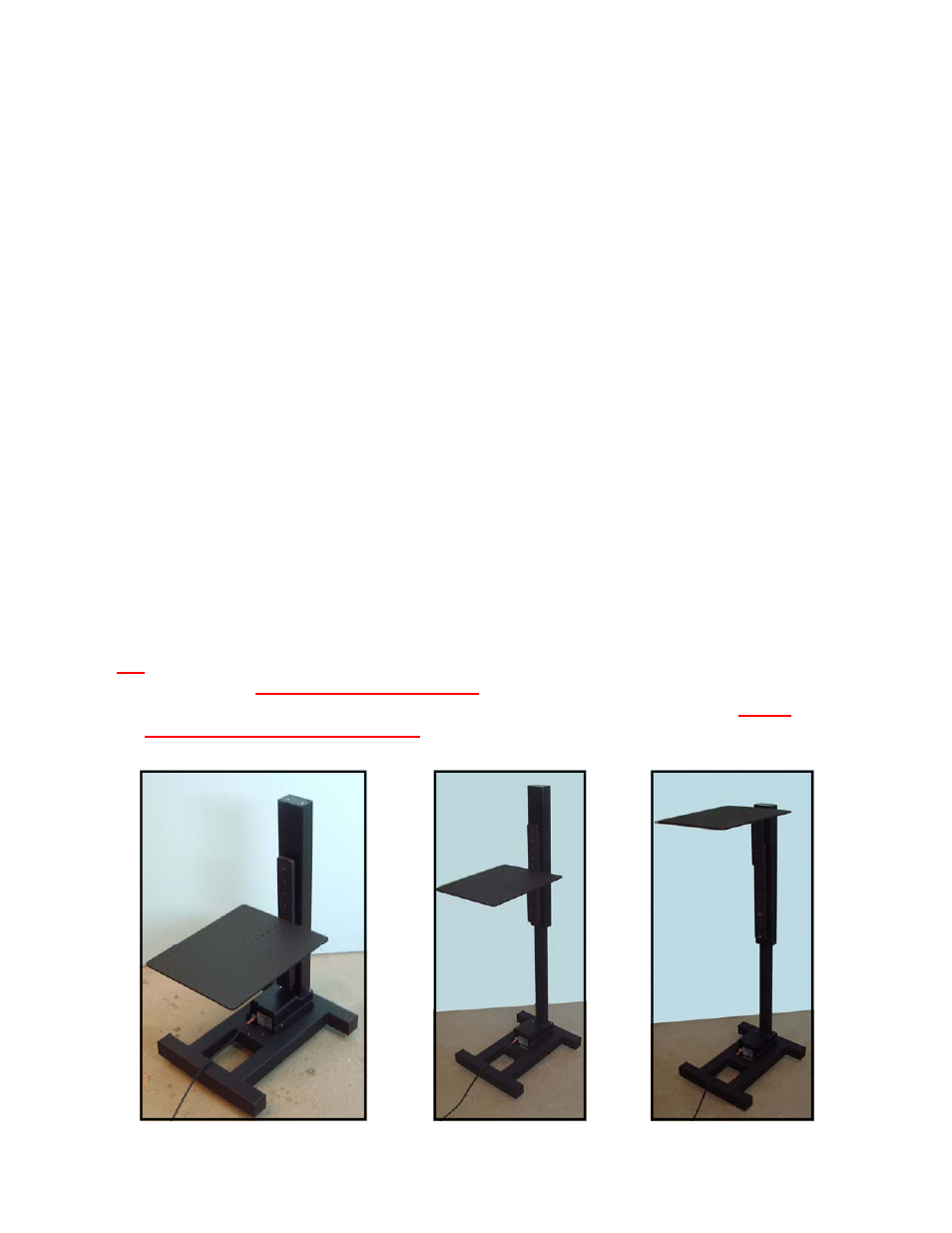
SOUND ANCHOR
ASSEMBLY INSTRUCTIONS FOR
MOTORIZED STUDIO MONITOR STAND
WITH SELECTABLE START HEIGHT
Thank you for purchasing Sound Anchor Motorized Monitor Stands. These stands were
specifically developed with the needs of the audio professional in mind. They will deliver a
high of performance for many years to come.
1. Install one spike into each insert on the bottom of the stand so that about 1/2” of
thread is left protruding from the stand.
2. Install washers and jam nuts. (FINGER TIGHTEN JAM NUTS USE NO TOOLS).
3. Mount the platform assembly using 7/16-14 socket head cap screws and hardened
washers. Lightly tighten using provided 3/8” hex key.
4. Place stand in the intended use location.
5. Level the stand using the spikes so that the upright is perpendicular to the floor.
6.
Tighten jam nuts using 9/16 wrench.
INSTALLING MOTORS
1. Position the motors as shown on page 3 of these instructions so that the four holes on
the motor mounting tabs line up with the four M6 threaded holes in the motor base.
2.
Fasten the stand base to the motor base using four M x 20 button head cap screws with
flat-washers .
FINGER TIGHTEN ONLY
3. Tighten the screws with the provided hex wrench until they are just snug.
TAKE
CARE TO NOT OVERTIGHTEN
