Rear connections front controls – Schiit Valhalla 2 User Manual
Page 3
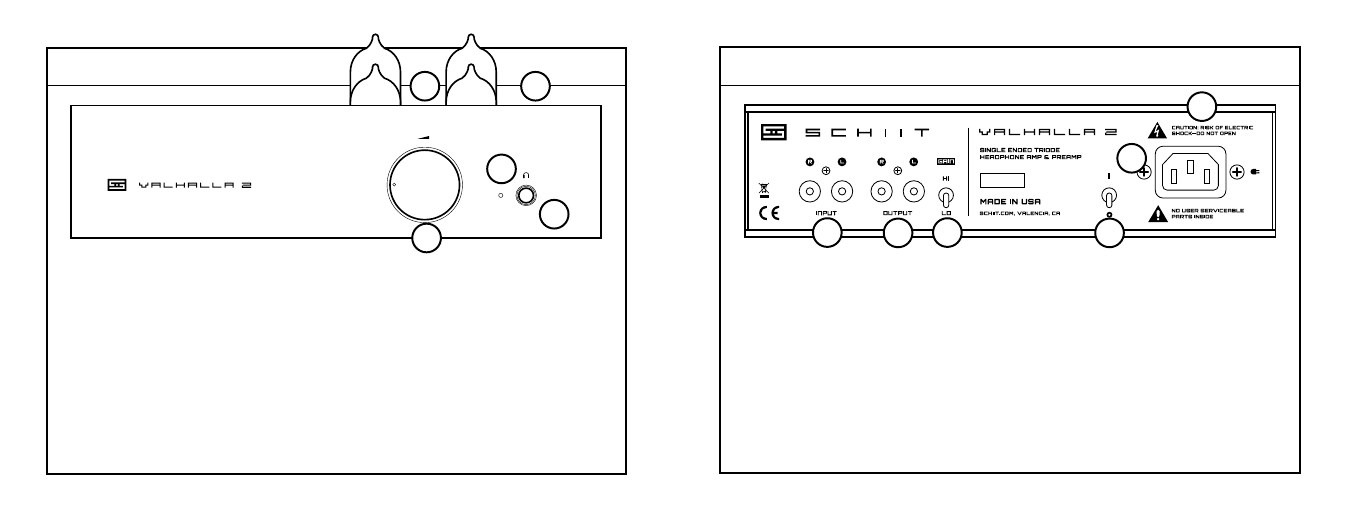
3 Headphone Jack.
This is where you plug
your headphones in.
Yeah. Unlike most
Schiit amps, Valhalla’s
slow turn-on means we
don’t need a muting
relay. In the case of
IEMs, though, you may
want to wait a minute
for the amp to stabilize
before plugging in.
or amp. Turn off the
powered monitor or
amp before turning
Valhalla 2 off. Preamp
outs are muted when
headphones are
plugged in.
3 Gain Switch. Up is
high gain, for high im-
pedance headphones.
Low gain provides
additional capability
1 Volume Knob. Turn
it to the right to make
the music louder. Stop
before the pain starts.
2 Power On LED. When
this is lit, the power is
on. When it’s not lit ...
well, you get the picture
here.
4 Tubes. These guys
get hot when in use,
so this doesn’t make
a good cat bed. Nor a
tortoise hibernarium.
Let tubes cool down
before extracting them
from the amp, unless
you need to eliminate
your fingerprints for
your next, uh, “job.”
1 RCA Inputs.
Connect to your music
source here. You can
even use fancy cables
if you like.
2 Preamp Outputs.
Connect to powered
monitors or a speaker
amp. Switch Valhalla
2 on and wait 30 sec-
onds before turning
on a powered monitor
for low-impedance
headphones.
4 On-Off Switch. Up
is on. Down is off. For
best tube life, turn it
off when not in use.
5 AC Input. Plug the
power cord in here.
Plug the other end into
an outlet of the correct
voltage.
6 Disclaimer. No,
seriously. Don’t take
this apart. Don’t stick
paperclips through
the holes on the top
or side. There are
seriously dangerous
voltages inside, and we
don’t want you meet
you in the real Valhalla.
5 Top Surface.
And yes, we know
Valhalla 2 runs plenty
hot. That’s typical for
tube amps. However,
that does not mean it’s
a great burger cozy or
coffee warmer.
REAR CONNECTIONS
FRONT CONTROLS
03.200101
03.200101
1
2
3
4
5
1
2
3
4
5
6
