Radiopopper px radio wireless system, Menu quick reference, Operational features – RadioPopper PX User Manual
Page 9
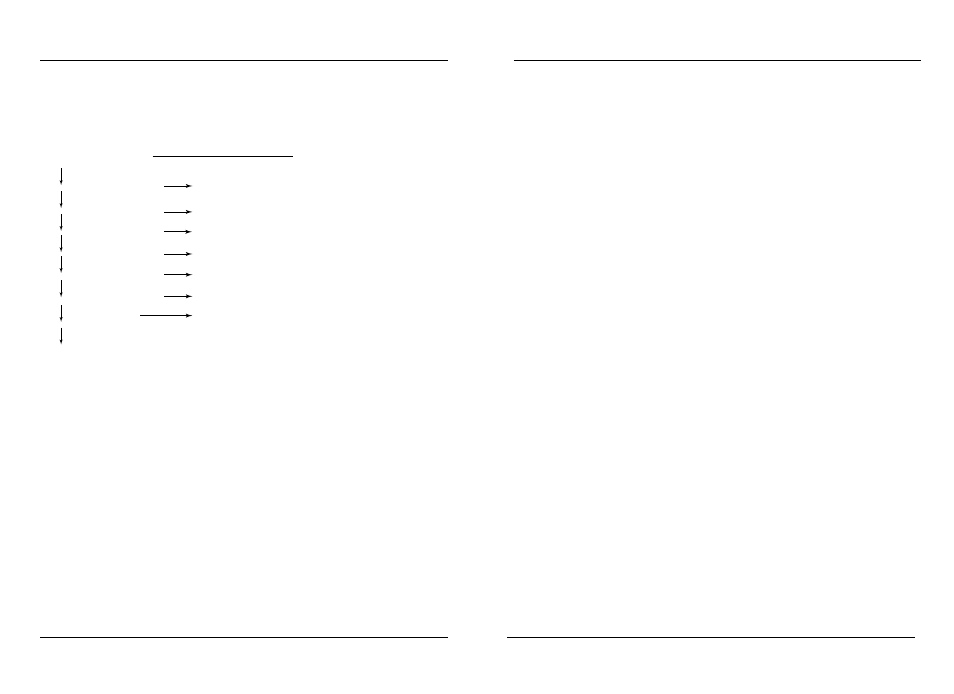
Operational Features
Battery Level Indicator
On both the PX Transmitter and PX Receiver, a two stage battery level indication system is provided. The battery level
may be checked by tapping the “X” button from normal operation. This enters the menu system, the first screen of
which displays the current battery level. “b9” indicates fresh batteries. “b0” indicates dead batteries.
You may quickly exit the menu by once again tapping the “X” button. This makes for quick and easy battery level
checks by tapping the “X” button twice in a row from normal operation.
A second internal battery level check is performed when inserting new batteries, on powering up the unit, and at
regular intervals. This internal level check insures the power regulators have enough battery level remaining for
normal operation. Once the unit can no longer reliably maintain minimum power level, the Power LED will blink
slowly, then the unit will power down indicating dead batteries which must be changed. This automatic low power
down may occur at any battery level less than “b2” on the battery level indicator.
You may also use rechargeable batteries in your PX units. Rechargeable batteries provide a slightly lower voltage - this
is fine for operation, but you will note a fresh set of rechargeable batteries will not produce a battery level of 9 even
when fully charged. This is normal.
Group Power Levels (G1, G2, G3)
The Group Power Level setting allows you to manually and remotely control the power output level of various other
compatible devices. The RadioPopper JrX Receiver Studio provides the ability to manually adjust the power level of
Alien Bees and White Lightning brand studio units. Other future devices may also make use of this setting. Please
refer to the JrX Receiver owner’s manual for more details.
The three groups may be adjusted independently. To see what the current setting is without changing it, tap the “X”
button one time. To increment the level up, press and hold the “X” button. To reduce the level, press the “P” button
while holding the “X” button and the numbers will count down in reverse. It is recommended to use two hands or both
thumbs for this operation.
The level goes from 00 to 32 and does not automatically loop. A zero level “00” will *disable* that particular group
from activating at all. This makes it easy to remotely turn entire banks of studio lights on and off. Level 01 is
minimum, 32 is the maximum level of your device.
Each time the level ticks up or down, the radio transmitter sends a quick transmission with the new levels. All remote
controlled equipment on the current radio channel is instantly set with the new values. You can actually observe the
model lamp level of compatible studio lights rise and fall as the level for that particular group is ticked up or down.
RadioPopper PX Radio Wireless System
Page 16
Menu Quick Reference
Page 17
X
X
X
b = Battery Level (9-1)
Quickly Exit Menu
CH = Radio Chan (01-16)
1st Press: Show Current (no change); Subsequent: Cycle Channels
P
P
Enter Menu
X
X
P
P
P
L = Light Bright Level (1-5)
Cycle Levels - See result in Power light brightness
X
P
H = Hardware Mode (C, n)
Cycle Hardware Brand Mode - “C” = Canon Gear, “n” = Nikon Gear
F = Feedback Mode (1-3)
Exit Menu - Resume Normal Operation
P
r E = Reset Defaults
Cycle - 1=Normal (strobe light on shot); 2=High Speed (no light)
X
Hold 5 Sec
Resets factory default settings. Displays firmware version on startup.
PX Receiver Menu Quick Reference
X
Group Selection (G1, G2, G3)
1st Press: Show Current (no change); Subsequent: Adjust Level
Reduce level by pressing the “P” and “X” button down together
