QHYCCD QHY12 User Manual
Page 5
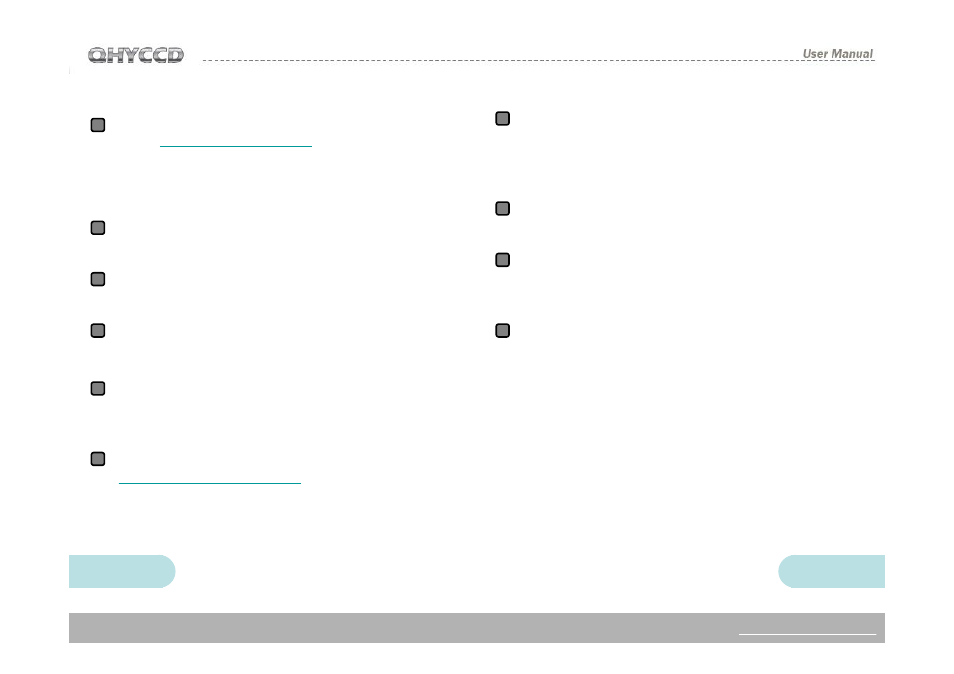
7
8
1
8
2
3
4
5
6
9
10
7
Camera Software Installation
Please download the latest QHY10/12 drivers
at the
in 64/32
version). This version also supports 64/32 bit
versions of Windows XP, Windows Vista, and
Windows 7
Install the driver by executing the downloaded
file.
Connect Camera following the connection
sequence outlined on Page 2.
The computer should recognize the camera at
this point.
The LED on the camera will flash once the
camera has successfully connected with the
computer.
Download driver version detector from
Unpack it and
run cameraversion.exe, click QHY10 or
QHY12, and ensure that the driver version
matches what you’ve downloaded.
Use the 9-pin cable to connect DC201 and
QHY10/12. Please note: the 9-pin cable has
one end with EMC ring. This end should be
connected to the DC201 and not the Camera.
DC201 requires a regular 12V input ,the LED of
+15,-15 +5 on the DC would be ON
Run EZCAP software, select “scan camera” in
camera menu, It should show the QHY10/12
camera. Select the QHY10/12.
Make sure that the DC201 FAN and TED LED
are on and that the fan is blowing.
