Stand-by, Settings, Examples of typical settings – Pro-Ject Audio Systems Phono Box DS User Manual
Page 3: Subsonic filter
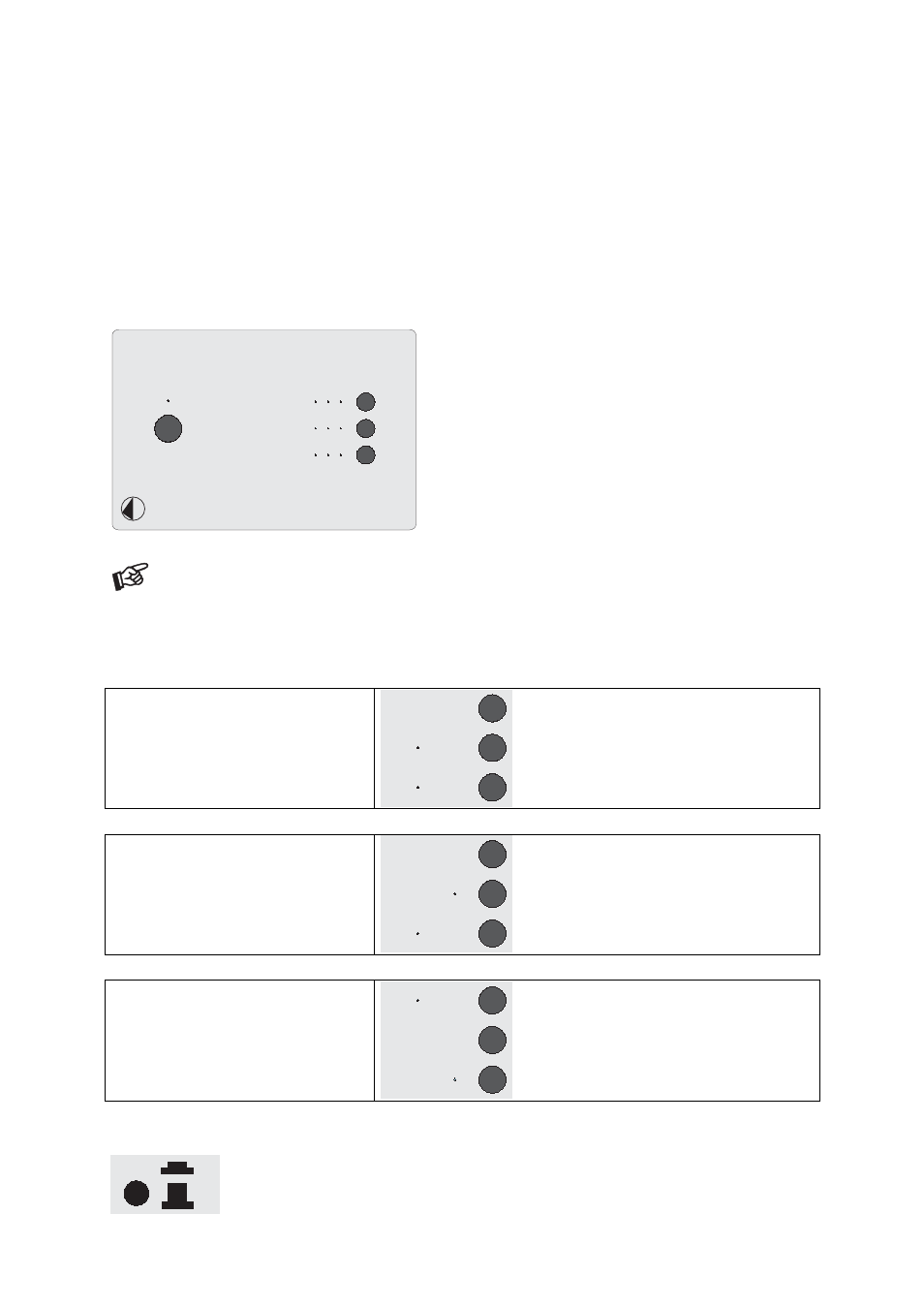
© Audio Trade GmbH · Pro-Ject Phono Box DS · Revision 2013.7.15
3
Stand-By
The button on the left hand side of the front panel alternately turns the power on or returns it to standby mode.
The blue LED above the stand-by push button shows that the unit is switched on.
Settings
The three push buttons on the left hand side are used to set input impedance, input capacitance and input gain.
To find out which type your cartridge is please consult the literature accompanying your cartridge. The
literature for cartridges should also specify the correct input impedance (low-output MC cartridges) and the
correct input capacitance (high-output MC and MM cartridges), into which the cartridge is designed to work.
If in doubt please consult your dealer.
Phono Box DS
Ohm
10 100 1000
pF
100 220 320
dB
40
50
60
Input impedance / ohms
Input capacitance / pF
Input gain / dB
Ohm - all LEDs off = 47kohms.
pF - all LEDs off = 47pF.
LEDs pF 100, 220 and 320 - readout always + 47pF
After disconnecting the unit from the mains, all settings will be deleted.
Examples of typical settings
Ortofon 2M Red (MM)
Input impedance 47kohms
Input capacitance 147pF
Input gain 40dB
Ohm
10 100 1000
pF
100 220 320
dB
40
50
60
all LEDs off = 47pF
readout + 47pF
Ortofon X5-MC (High-Output MC)
Input impedance 47kohms
Input capacitance 367pF
Input gain 40dB
Ohm
10 100 1000
pF
100 220 320
dB
40
50
60
all LEDs off = 47pF
readout + 47pF
Ortofon Rondo Red (Low-Output MC)
Input impedance 10ohms
Input capacitance (pF) *
Input gain 60dB
Ohm
10 100 1000
pF
100 220 320
dB
40
50
60
* Any setting.
Input capacitance is irrelevant for
low-output MC cartridges
Subsonic filter
Subsonic
OFF
ON
A switch at the back of the phono amplifier activates and deactivates the subsonic filter.
