Pro-Ject Audio Systems Dock Box S Fi User Manual
Page 4
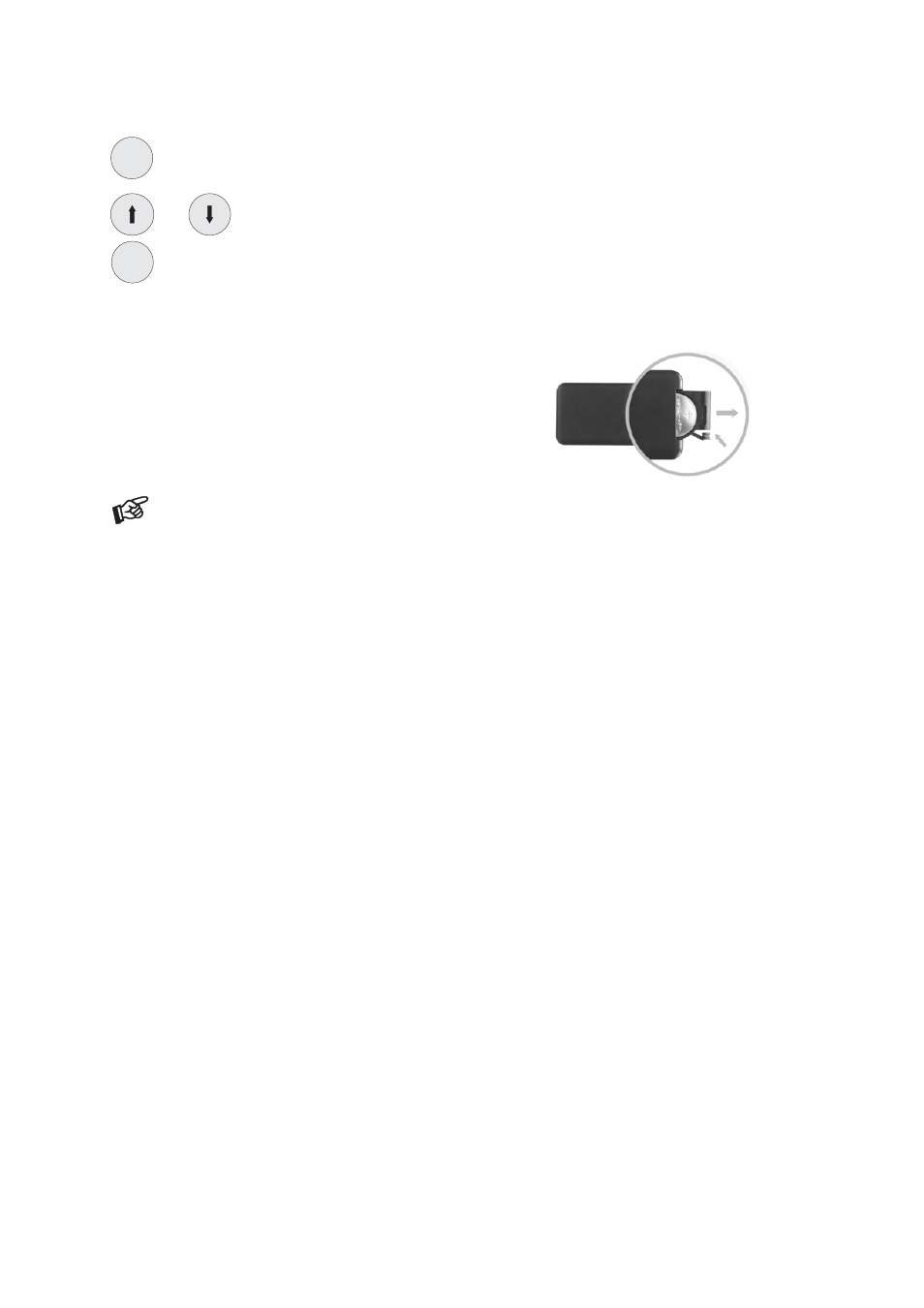
© Audio Trade GmbH · Pro-Ject Dock Box S Fi · Revision 2013.1.15
4
Navigating the menu
MENU
shows the menu. Returns to the previous step in the menu
and
move the curser up and down, to highlight the requested option.
ENTER
selects or deselects the highlighted option. Shows the next step in the menu.
Replacing batteries
Proceed as follows:
Unlock and slide open the battery case cover
Replace the battery.
Make sure the battery is the right way round !
Close the battery case cover
Battery type: 1 x CR2032 / 3V or 1 x CR2025 / 3V
Do not dispose the batteries as ordinary domestic refuse. Please dispose your exhausted batteries at
the appropriate collection sites - usually located at supermarkets and drugstores.
Technical specifications Pro-Ject Dock Box S Fi
Frequency response:
20Hz - 20kHz
Line-level output:
1 pair RCA/phono sockets
Output impedance:
15 ohms
Output voltage:
1Vrms
USB output:
5-pole mini-B jack (USB cable supplied)
USB signal:
digital serial data protocol USB 1.1
Operating systems:
Windows XP
®
, Windows VISTA
®
, Windows 7
®
, Windows 8
®
, Mac OS
Video output:
S-video socket
Outboard power supply:
18V/500mA DC, suitable for your country's mains supply
Power consumption:
300mA DC max.. Power consumption is not constant.
It depends on the charging needs of the battery. <1W in standby
Replacement battery remote control:
1 x CR2032 / 3V or 1 x CR2025 / 3V
Dimensions W x H x D (D with sockets): 103 x 36 x 104 (109)mm - height plus height of iPod or iPhone
Weight:
585g without power supply
