Wireless connection to your home network, Usb connections, Adjustment of output level – Pro-Ject Audio Systems Stream Box RS User Manual
Page 4: Mains power connection
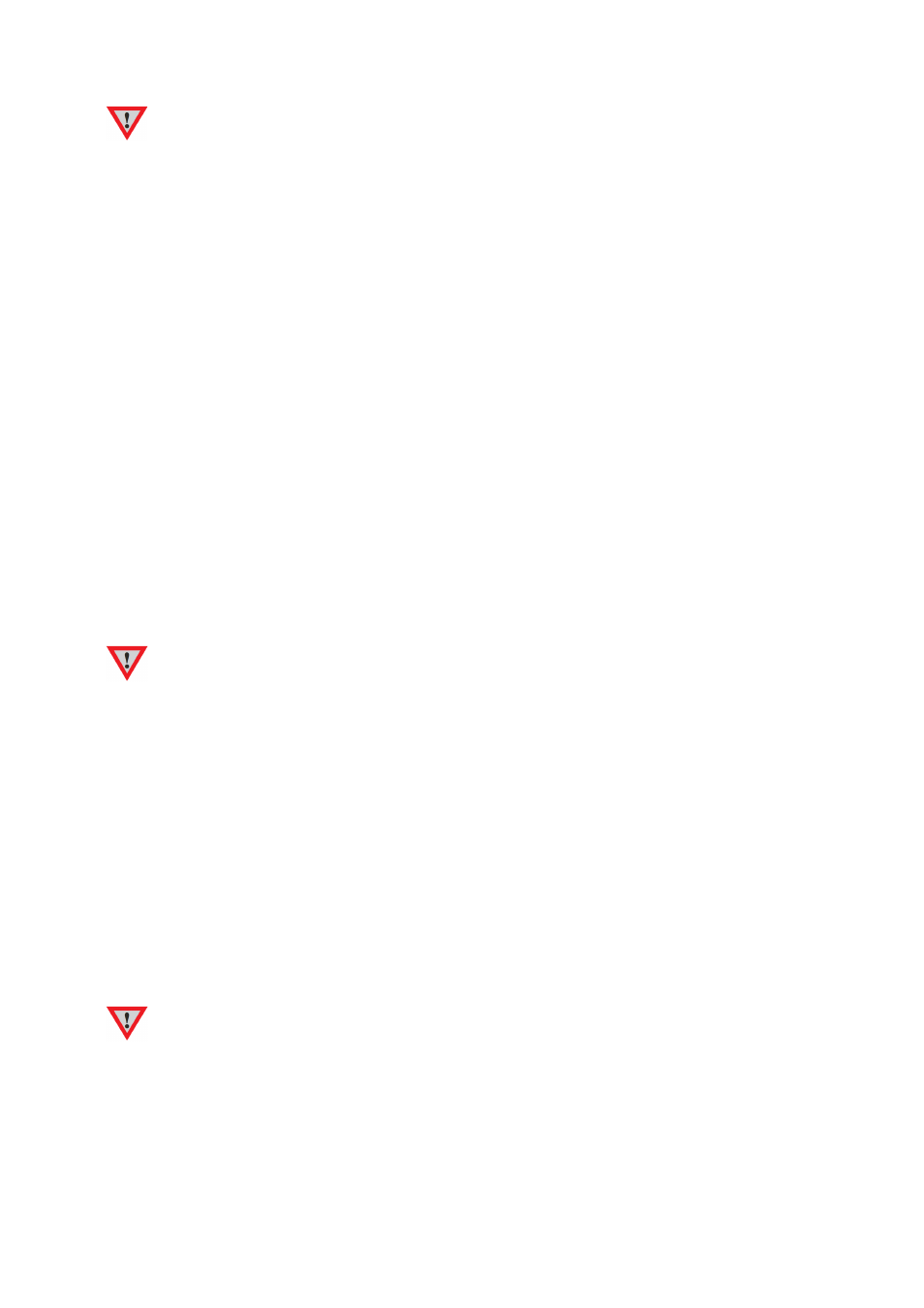
4
Audio signals into the Stream Box RS analog input are amplified with 12 dB to adapt lower levels
from units like Phono preamps to the higher levels of the digital sources in a way that the audible
differences at source switching will be not too big. With very high level sources however the output
voltage can reach values up to 16V. That will overload the input of normal preamplifiers/amplifiers
and power amplifiers definitely. Therefore, in these cases be very careful with the volume control and
switch the Stream Box RS to the variable output mode even if you connect it to the input of an
amplifier/preamplifier/receiver with its own volume control. Reduce the output level with the Stream
Box RS volume control to a value that will not overload the amplifier input. Distortion must not be
audible.
Wireless connection to your home network
If a wired network connection isn’t possible or desired, the Stream Box RS is capable of connecting to the
home network via WlAn. Fasten the WlAn antenna to the connector near the upper left corner on the back
of the unit. The antenna should be angled into upright position or to one side.
USB connections
Here you can connect uSB harddisks or uSB flashdisks. The Stream Box RS only works with harddisks and
flashdisks that are formatted with FAT 16 or FAT 32. nTFS disks are not supported.
Adjustment of output level
With the switch Var/Fix it is possible to adjust the output level of the Stream Box RS. If it is pressed, the output
voltage – and therefore the volume – can be adjusted by the rotary control on the front and by the remote
control. Thus the Stream Box RS can be used as a preamplifier and directly be connected to a power amplifier,
– e.g. the Pro-Ject Amp Box DS,
If you have connected your Stream Box RS directly to a power amplifier, make sure before you switch
on your system, that the switch Var/Fix is pressed down. If that is not the case, the (then no longer
adjustable) output level of the Stream Box RS is comparable to a normal source unit and results in a
very high system volume. It may even be high enough to damage your speakers.
If you want to control the system volume rather by your preamplifier or amplifier, press the Var/Fix switch so
often, that it is in its outer position. Then the output level is fixed and nit adjustable any more with the volume
control and the remote.
Mains power connection
The unit is supplied with a power supply suitable for your country’s mains supply. check the label before
connecting to ensure compliance with the mains rating in your house. connect the low voltage plug from the
power supply to the Power 20V socket before connecting the power supply to the mains.
It isn’t possible to disconnect the Stream Box RS completely from mains power by the power button. Therefore
it consumes a small amount of power even then, when it is switched into stand-by mode. If you are not going
to use the player for an extended period of time, e.g. vacation, we suggest to disconnect it from the Ac mains.
Please make sure that the player is in standby-mode prior to unplugging the power supply from the Ac mains.
Use the Stream Box RS only with the DC 20V/3A power supply it is delivered with.
