Pro-Ject Audio Systems Control it User Manual
Page 8
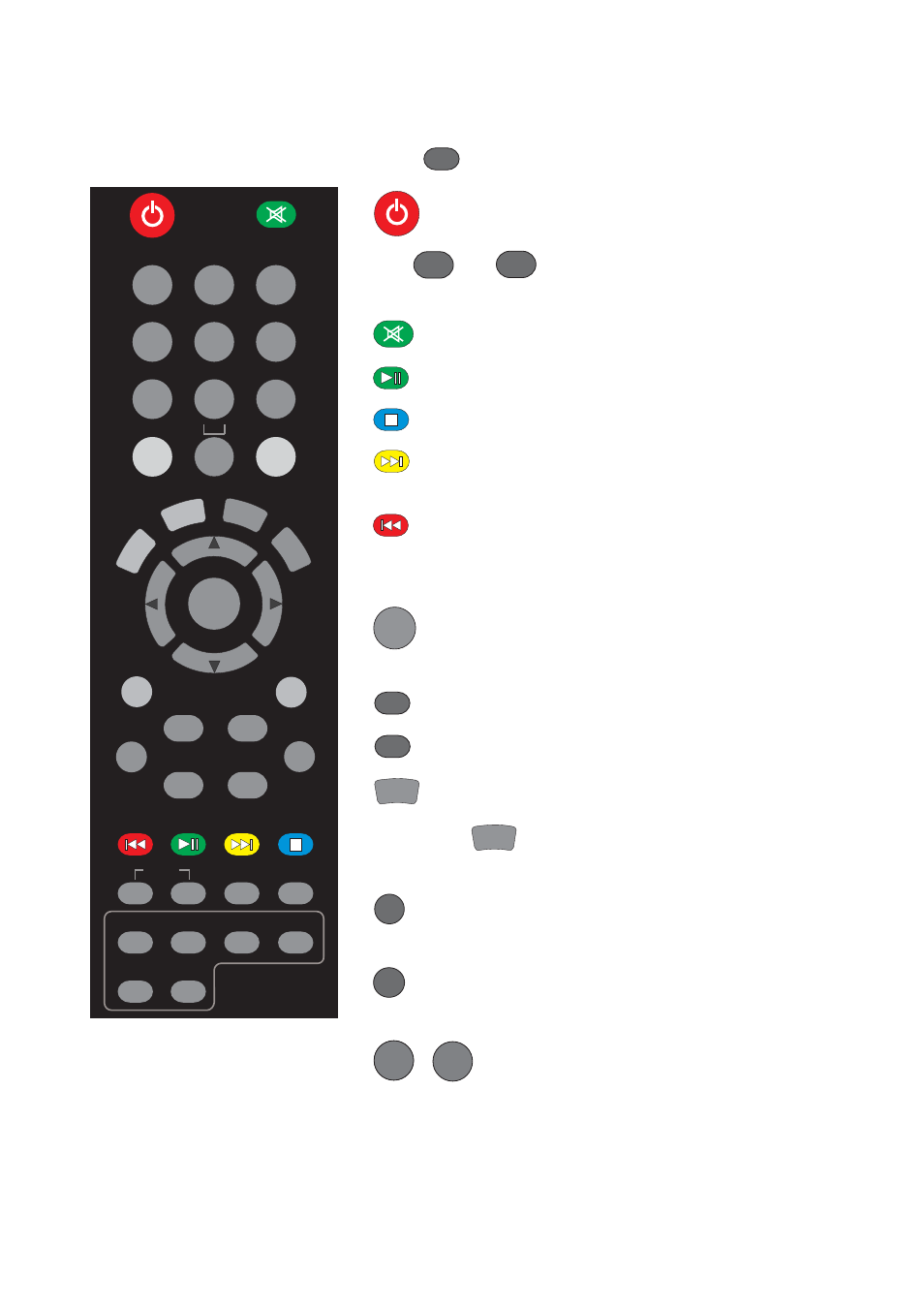
© Audio Trade GmbH · Pro-Ject Control it · Revision 2014.3.15
8
Stream Box
press
Stream
turns the unit on or back into standby.
VOL
+
and
-
adjust the sound volume of the
Stream Box *.
activates and deactivates mute.
starts and pauses playback.
stops playback.
skips to the next track, picture or
internet radio station.
skips to the previous track, picture or
internet radio station.
▲,▼,◄ and ► navigate the cursor.
OK
Calls up a submenu.
Highlights and confirms a highlighted menu item.
Back
Play view jumps one step back in a menu.
Root
Play view calls up the root menu.
SHUFFLE
activates and deactivates shuffle play.
Pressing the
REPEAT
button repeatedly selects the
repeat modes in turns.
FOL-
FAV add adds a track or an internet radio station
to the favourite list.
FOL+
FAV del removes a track or a internet radio station
from the favourite list.
1/
M1
-
0
keys for alphanumeric search and to enter
the WLAN code.
1/
M1
2/
M2
3/
M3
6/
M6
9/
M9
8/
M8
7/
M7
4/
M4
5/
M5
0
FOL-
FOL+
Back
Root
Stream
Play view
FAV del
FAV add
OK
REPEA
T
SHUFFLE
@
ABC
DEF
GHI
JKL
MNO
PQRS
TUV
WXY
* Stream Boxes with
volume control only
