Т³гж 22, Shuffle, Pbc play – Curtis DVD DVD1072 User Manual
Page 22: Channel
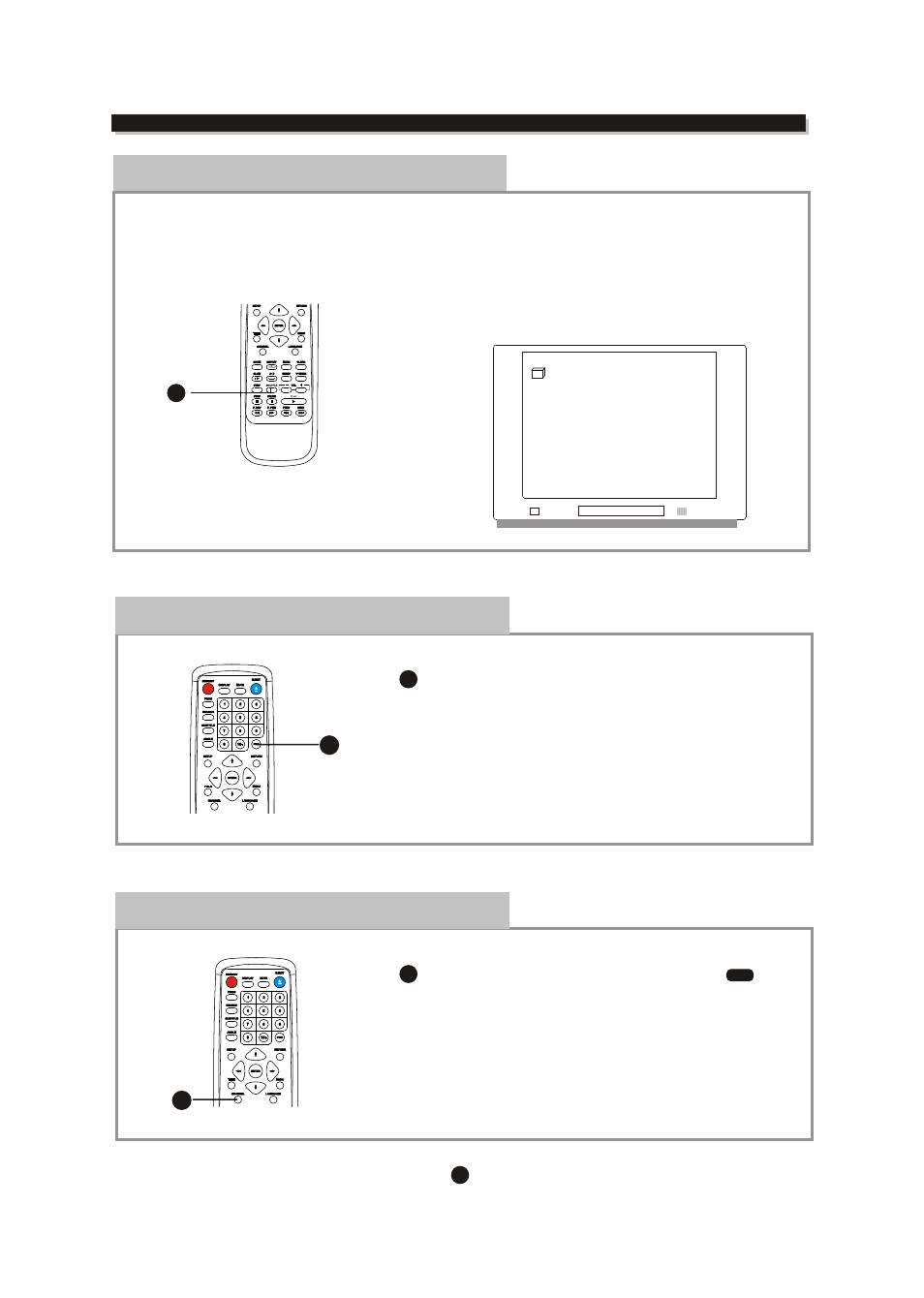
18
FUNCTION BUTTONS
Shuffle
.........
.........
.........
.........
.........
.........
.........
.........
.........
.........
.........
.........
.........
.........
.........
.........
.........
.........
.........
.........
.........
.........
.........
.........
.........
.........
.........
.........
.........
.........
.........
.........
.........
.........
.........
.........
.........
.........
.........
.........
.........
.........
.........
.........
.........
.........
.........
.........
.........
.........
.........
.........
.........
.........
.........
.........
PBC Play
1
For VCD2.0 disc playing in the condition of PBC ON, Song
selection can only be done, when the playing returned to main
menu in the condition of PBC OFF, press relevant number Key
to get favorite song during playing
1
1
2
1
Channel
1
When play SVCD, VCD CD disc, press CHANNEL
Key to select left vocal, Right vocal , Stereo vocal
1
1
CHANNEL
Shuffle on
Under DVD Player in Automatic working status with Shuffle
function on, it can play the following chapter automatically
after finishing the current one.
Pressing next button is also available
In SHUFFLE off status, the automatic play function will not
available.
