See microsoft, Internet explorer and – Compaq PRESARIO 2700 User Manual
Page 120
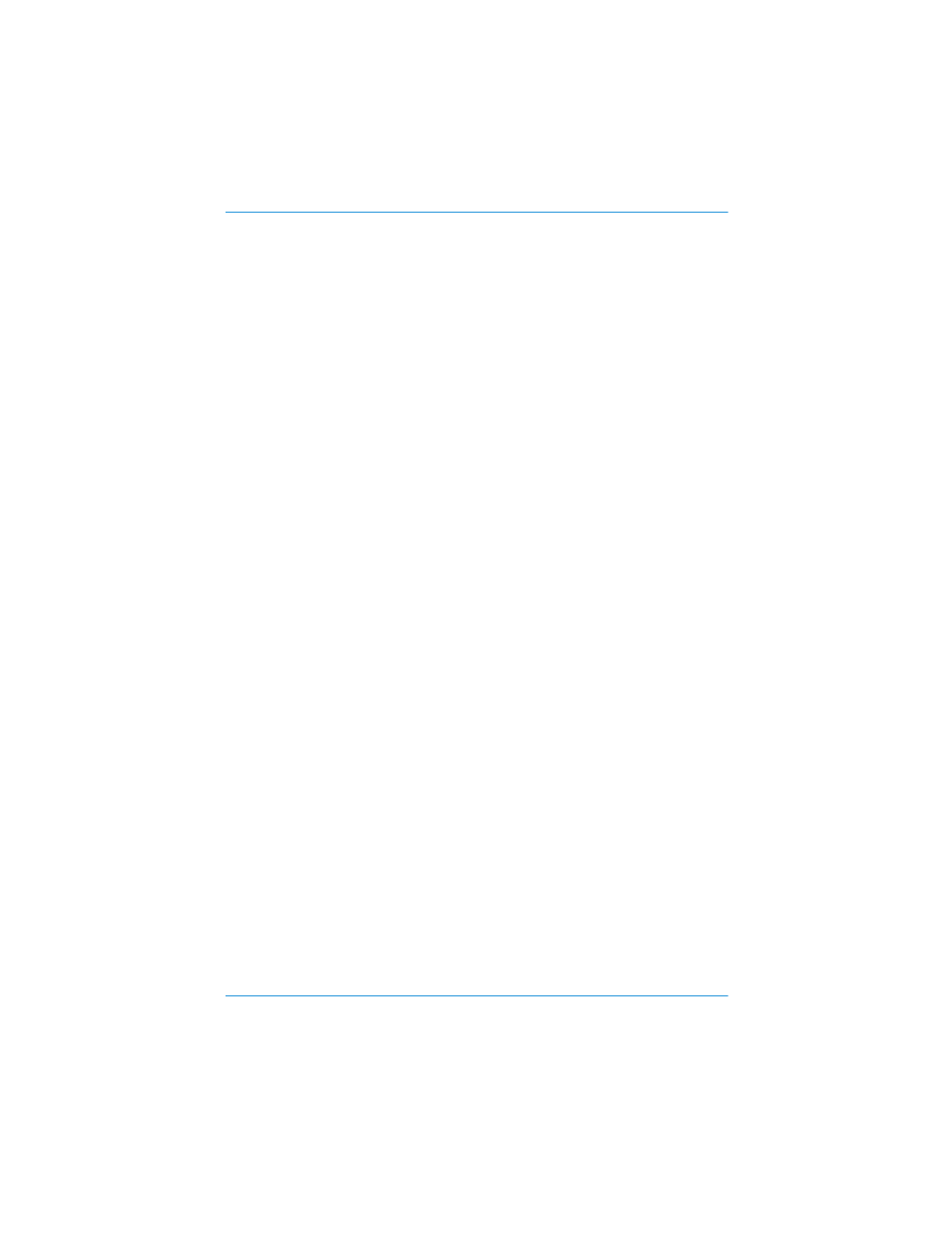
10
Mobile Internet PC User’s Guide
Presario 2700 Series
Glossary
M
main memory
Physical
memory chips (RAM) inside the
computer. Every program you
launch and every file you open
must be copied from a storage
disk, disc, or floppy into main
memory. The amount of main
memory in your computer
determines how many programs
you can run and how much data
you can process at one time.
Memory is measured in
megabytes (1 million bytes or
characters) of information. Most
personal computers come with a
minimum of 32 megabytes of
main memory—the minimum
recommendation for Windows
programs. You can insert extra
memory (visit the following
Web site for more information:
www.compaq.com/consumersupport
).
microprocessor
A silicon
chip inside your computer that
processes the instructions and
data from input devices (such as
the keyboard and mouse) and
communicates them to output
devices (such as the monitor,
speakers, and printer).
Microsoft Internet Explorer
A Web browser developed by
the Microsoft Corporation.
See also browser.
Microsoft Windows
The most
popular computer operating
system in the world. It is
characterized by the use of
windows and icons. Each
running program and open file
has its own window. Instead of
memorizing commands, you
click icons to communicate with
the computer. Clicking the
minimize button shrinks a
program to an icon on the
taskbar. Clicking the icon
redisplays the program as a
window. You can have several
windows open at the same time
and toggle from one to another
by using Alt+Tab. (Press and
hold down the Alt key, press the
Tab key, and then release both
keys. A palette with an icon for
each program is displayed. Click
the icon for the program you
want.) See also Windows
desktop, Windows Explorer, and
Windows taskbar.
