2 setting up the centrino in win-xp(sp2) os – Corega CG-WLAPGMN User Manual
Page 10
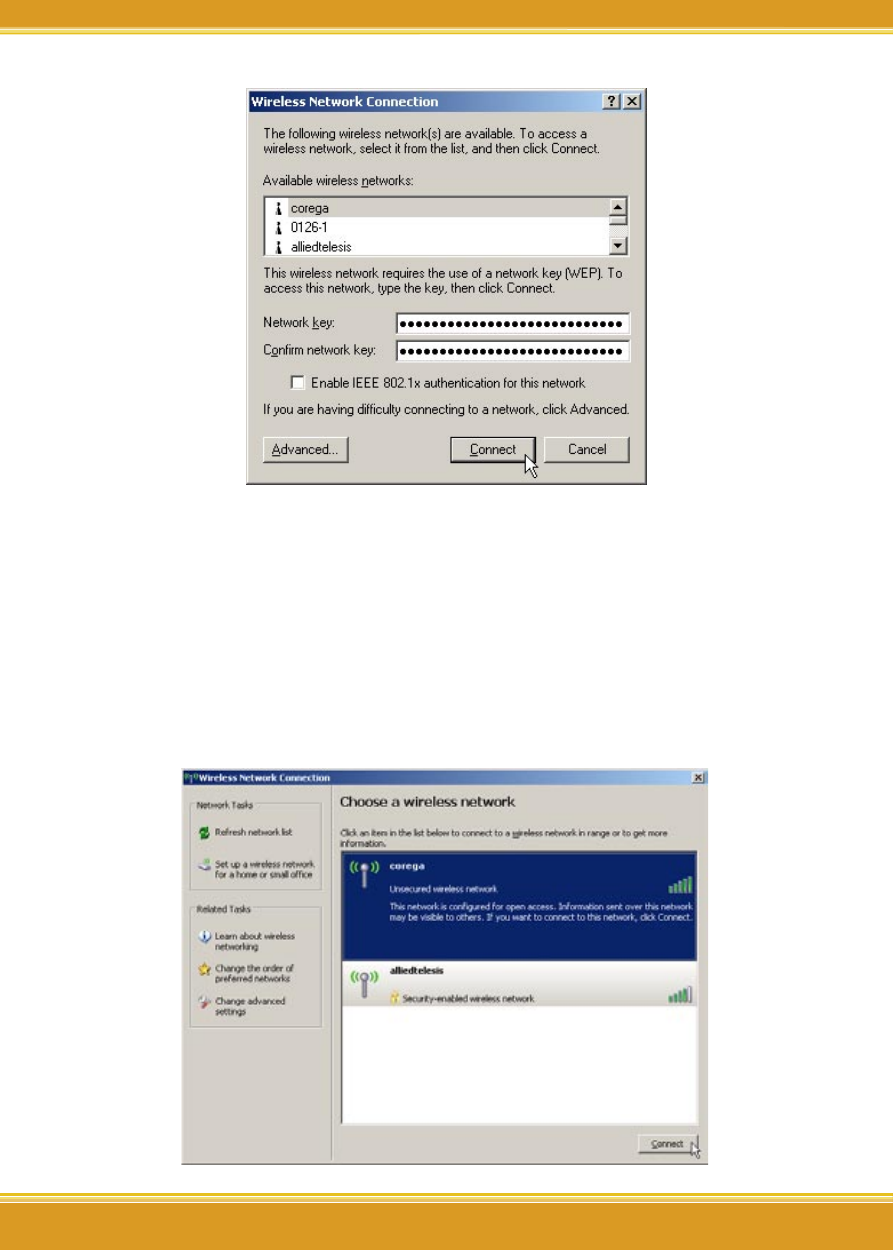
WLAPGMN User Manual
88
3. Setting completed, it is available to surf on internet through
WLAPGMN.
3.2 Setting up the Centrino in Win-XP(SP2) OS
1. From the [Start Menu], select [Settings] -> [Control Panel]-> [Net-
work]->double click [Wireless network connection].
2. In following screen, please select [corega] in the listing of available
wireless networks, => click [Connect].
