Т³гж 9 – Curtis MPK1040 User Manual
Page 9
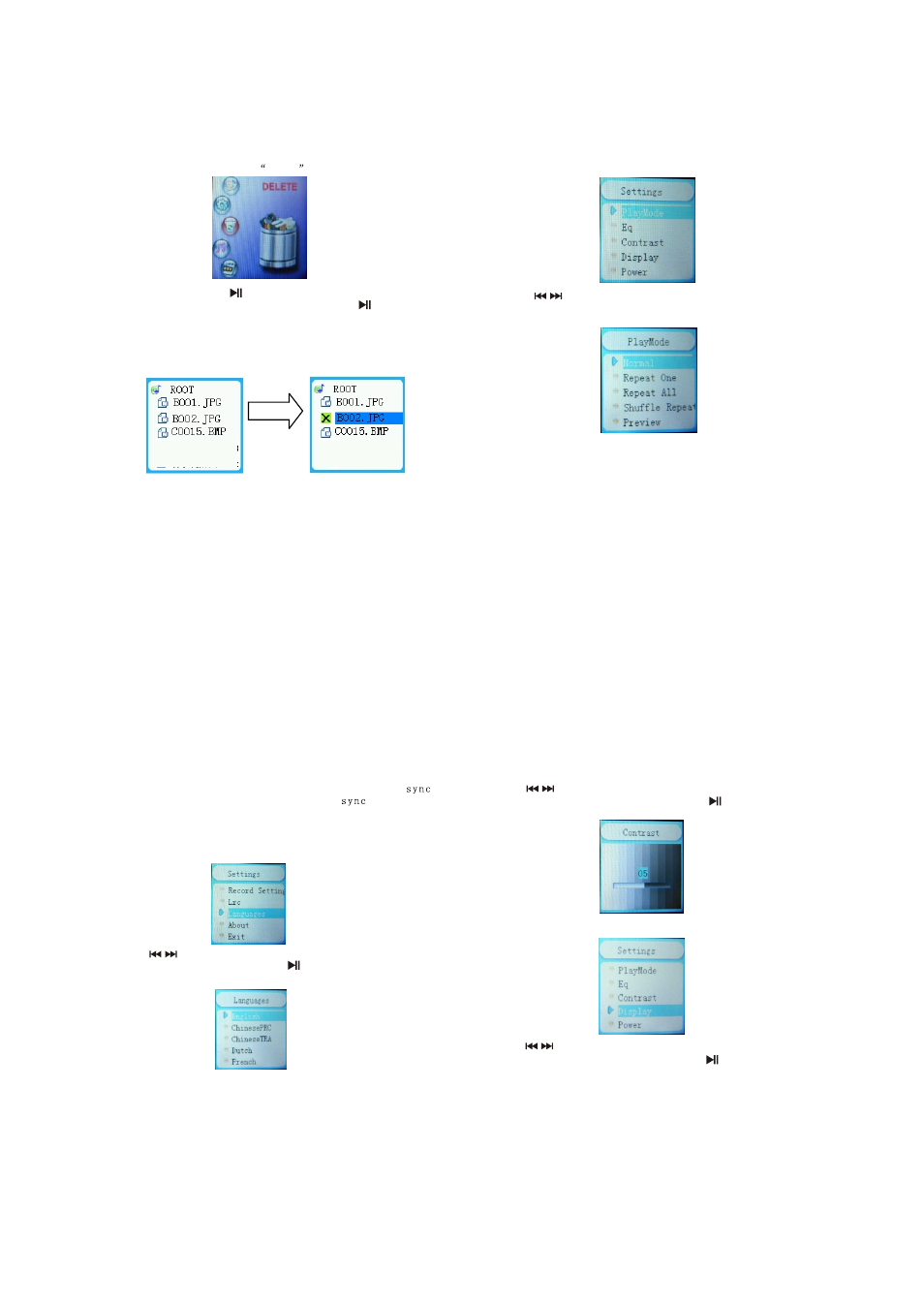
lPlay Mode
1.After entering this menu, press MENU key to enter Play Mode
interface.
2.Press key to choose play mode, press MENU key to
confirm and exit to the last step menu, press key to give up and
exit to the last step menu.
lEQ
After entering this menu, press MENU key to enter EQ interface.
15
Delete File
Enter the main menu, select
Delete
.
1.Press MENU key or key to enter Delete interface, press
MENU key to enter the next step catalogue, press key to go
back to the main interface.
2.If you choose the file, press MENU key to have delete icon, and
press MENU key again to cancel delete icon. You can select several
files at the same time. If you choose the folder, press M key to enter
sub-file of this folder.
22
Press key to choose contrast size, press MENU key to
confirm and exit to the last step menu, press key to give up
and exit to the last step menu.
lDisplay
After entering this menu, press MENU key to enter Display interface.
Press key to choose display time, press MENU key to
confirm and exit to the last step menu, press key to give up
and exit to the last step menu.
17
Notice: Lyric on-off indicates that whether you need lyric
when playing music or not. The lyric can only
display when
having support of lyric file after choosing Lyric ON.
l Languages
After entering this menu, press MENU key to enter language
interface.
Press key to choose language, press MENU key to confirm
and exit to the last step menu, press key to give up and exit to
the last step menu.
lAbout
After entering this menu, press MENU key to enter About interface.
20
