Crisp Solutions UC-515 User Manual
Page 4
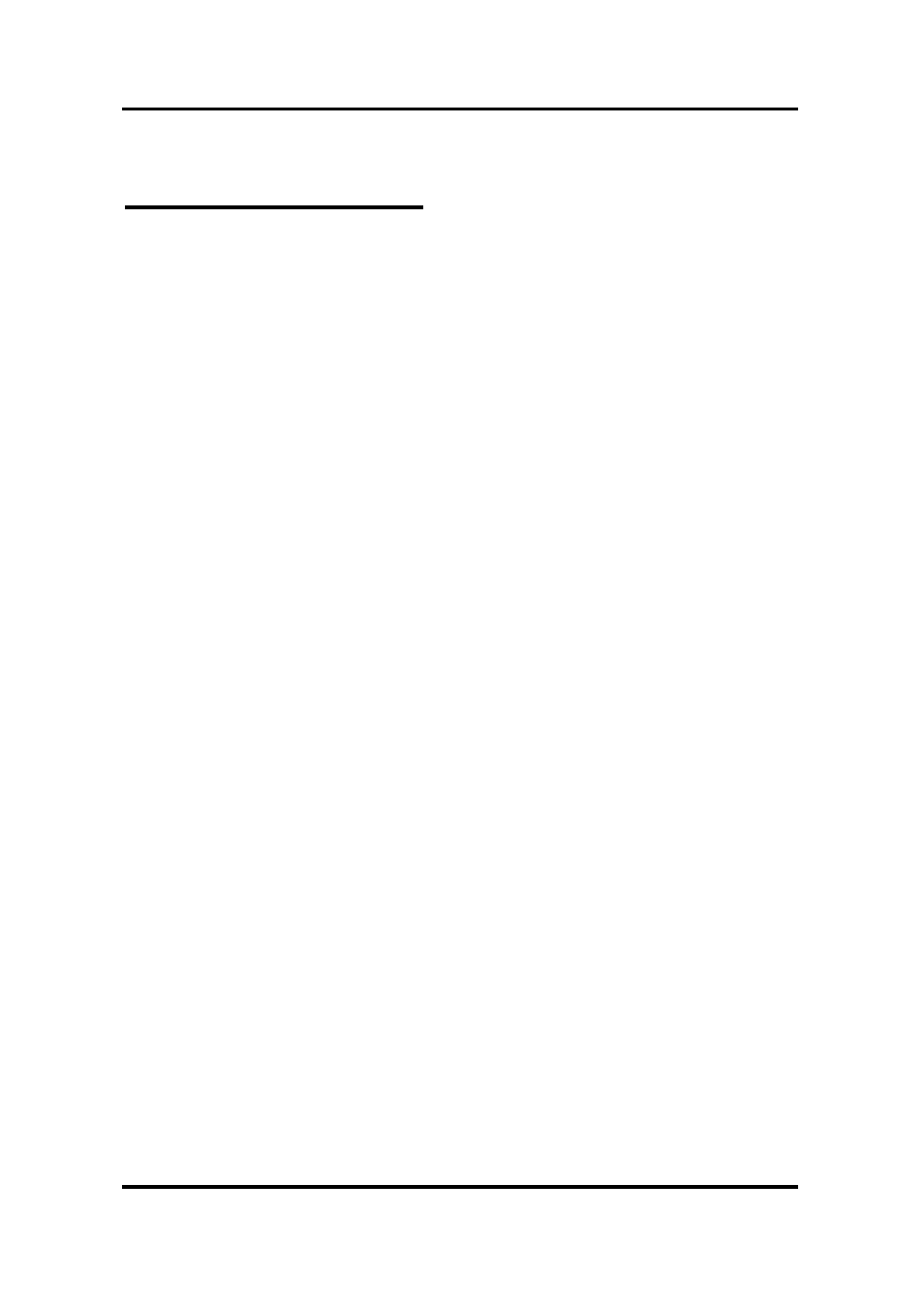
Preface
iv
Table of Contents
Chapter 1 1
Introduction............................................................................... 1
Unpacking UCommand............................................................ 1
UCommand Features .............................................................. 2
Identifying Components ........................................................... 3
Figure 1-1: Front and rear view................................................ 3
Chapter 2 5
Getting Started.......................................................................... 5
Power Supply .......................................................................... 5
Figure 2-1: Inserting the batteries ............................................ 5
Battery Low Icon...................................................................... 6
Figure 2-2: The battery low icon .............................................. 6
Power Supply Tips and Precautions ........................................ 6
The LCD.................................................................................. 7
Figure 2-3: Turning the LCD on ............................................... 7
Touch Screen Buttons ............................................................. 8
Figure 2-4: LCD Panel Layout.................................................. 9
Chapter 3 11
Operating UCommand ............................................................ 11
Before Using the Learning Function....................................... 11
Using the Learning Function .................................................. 12
Figure 3-1: Using the learning eye ......................................... 12
Using the Delete Function...................................................... 16
Changing the LCD Layout...................................................... 20
Changing the AUX Device Layout.......................................... 22
Macro Function...................................................................... 22
Adjusting the LCD Backlight .................................................. 29
Turning Off the Beep Signal................................................... 32
Figure 3-2: Turning off the beep signal................................... 32
