3) set the rip options (optional) – COBY electronic MP-610 User Manual
Page 6
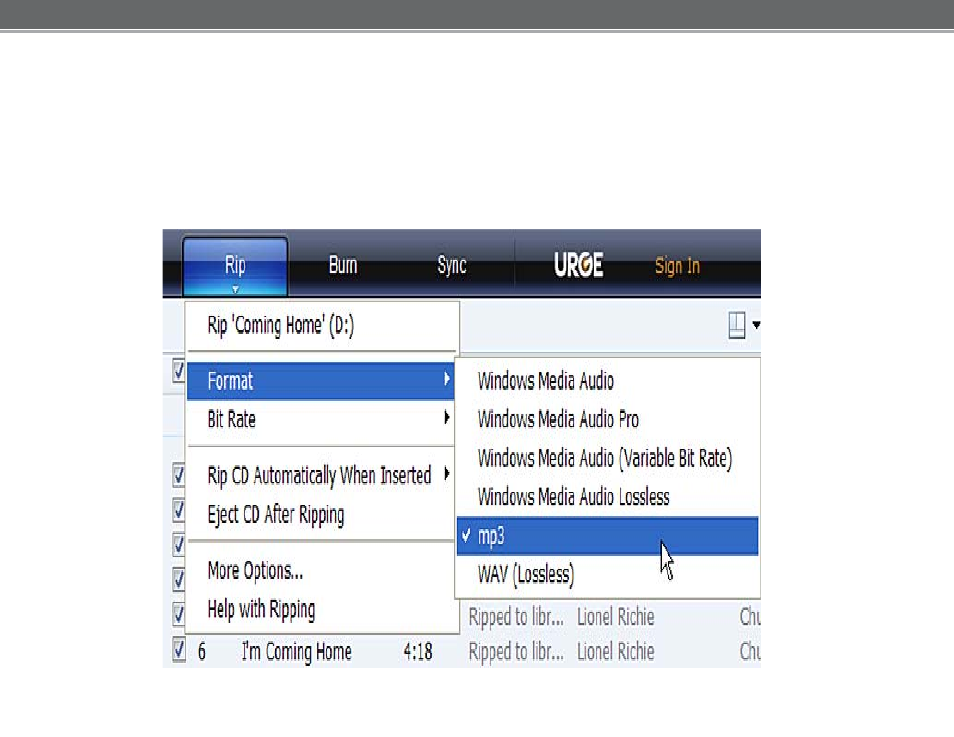
3) Set the Rip Options (optional).
Clic k the “Rip” button to set the Rip options. The recommended Rip s ettings are:
Select “Format > mp3”
Select “Bit Rate > 128 Kbps”
Select “More Options” to change the directory to which WMP saves your ripped
music files. WMP will save your music to your “My Documents > My Music” folder
by default.
