Basic operations, Standby mode, Power on/off – COBY electronic MP-C351 User Manual
Page 14: Menu navigation
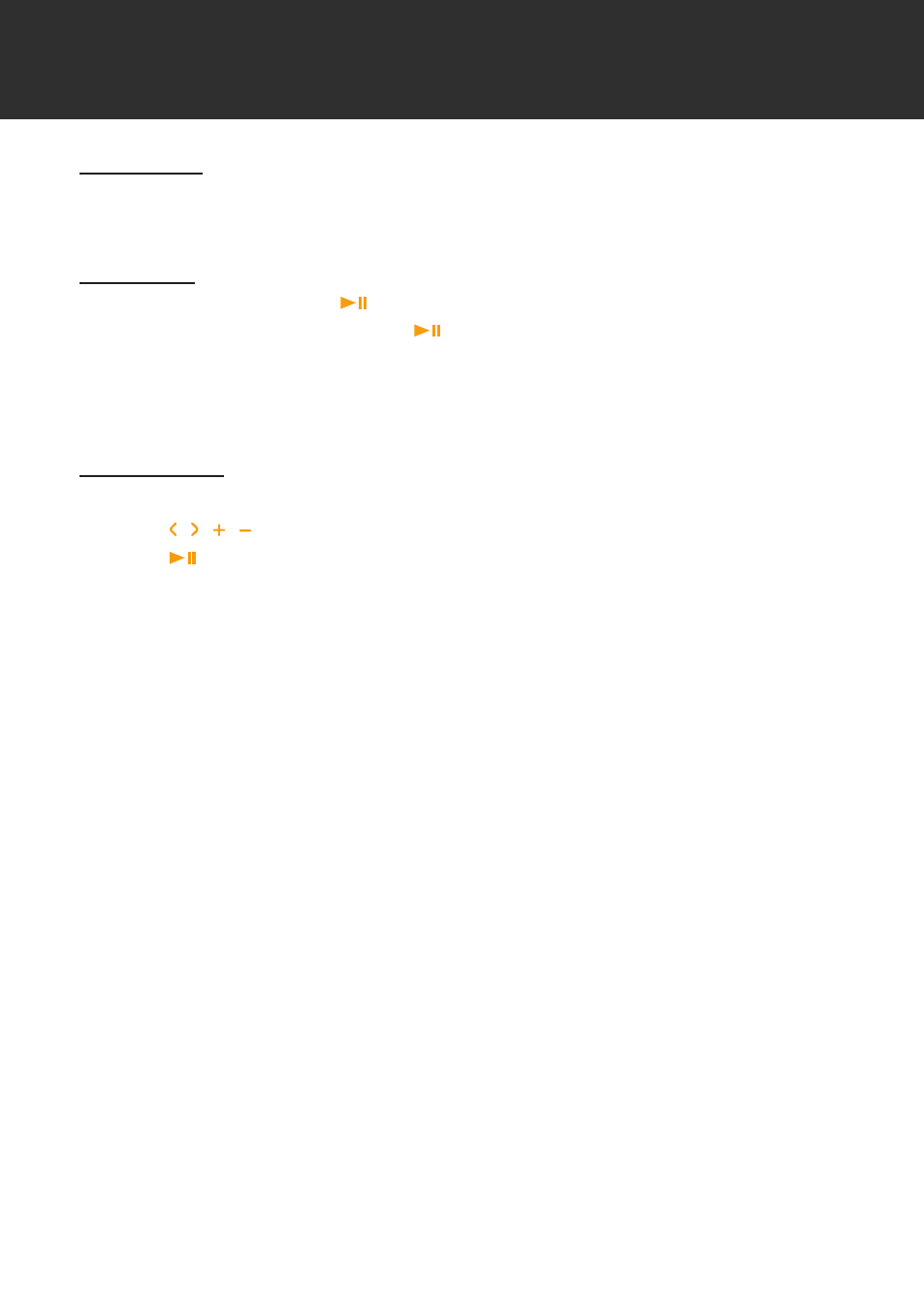
- 14 -
Standby Mode
The player will enter Standby mode automatically when it is connected to a power source.
The LCD will display the time (Clock) in Standby mode.
Power On/Off
To turn the player on, press
while in Standby mode.
To turn the player off, press and hold
.
Note:
To display the time while the player is on, press and hold TIME/ALARM. The LCD will return to a
normal display after a few seconds.
Menu Navigation
To access the Main menu, press MENU while the player is on.
Press / / / to move the selection left/right/up/down, respectively.
Press
to confirm a selection.
Press MENU to cancel or return to the previous menu.
•
•
•
•
•
BASIC OPERATIONS
