CTA 7 Series User Manual
Page 26
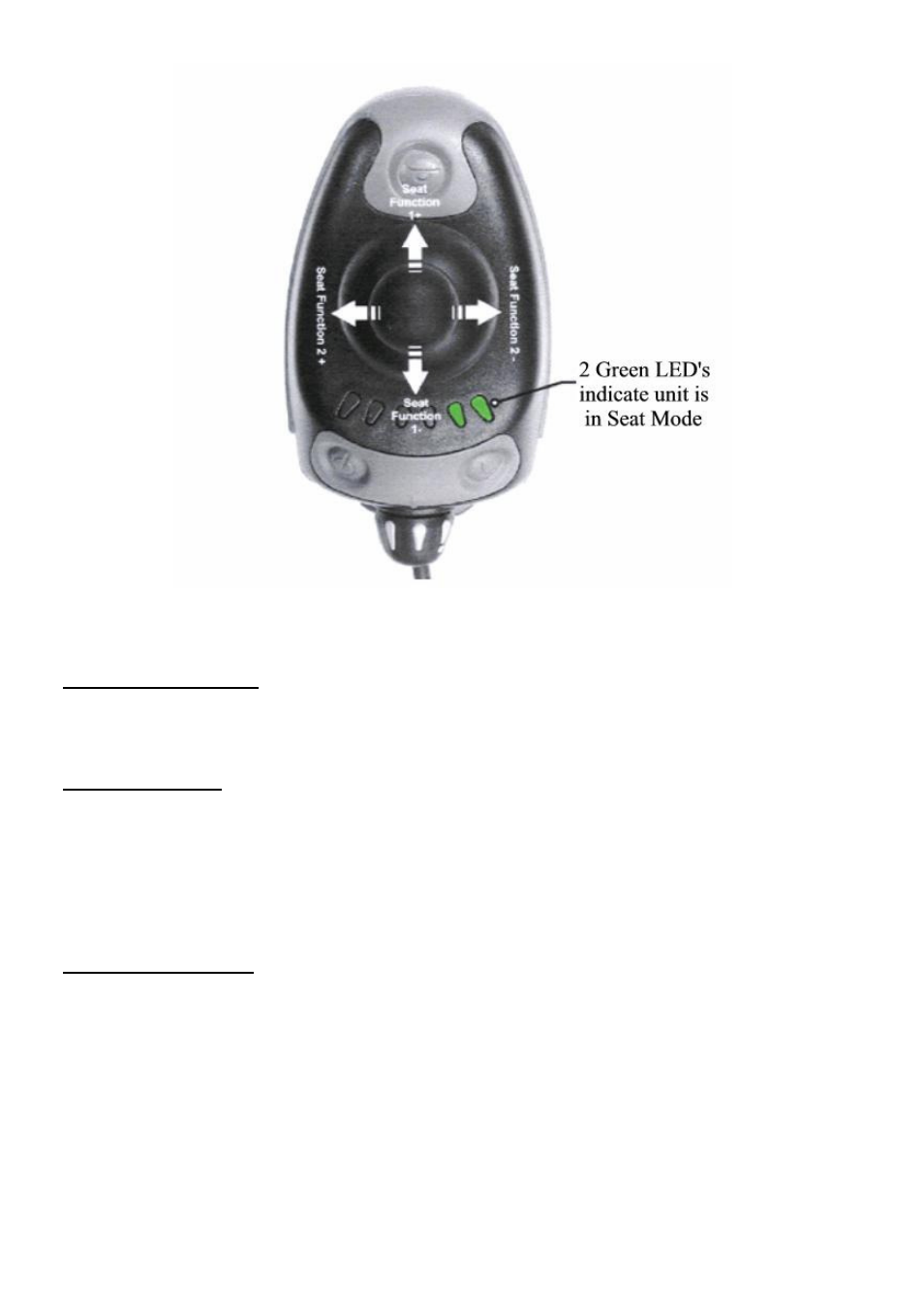
Note: User should ensure proper mode is selected before attempting to drive or operate
actuator.
Locking the SHARK
Some SHARKS may be supplied factory programmed with a LOCK feature that
prevents unauthorised people from turning SHARK on.
To LOCK Shark
•
While the power is ON, press and hold the POWER button for 2 seconds
•
The display will turn off immediately
•
After 2 seconds all LED’s will flash briefly and the horn will sound a short
beep.
•
The powerchair will then turn off.
To UNLOCK Shark
•
While SHARK is locked, press the power button to turn shark ON.
•
All LED’s will flash briefly. The LED’s will then perform a slow right to left
countdown.
•
Press the HORN button twice before the countdown is completed (approx 10
seconds)
•
The current state of charge will be displayed and SHARK may be operated
normally.
