Resolution specifications, Electrical specifications – Dell S2340M Monitor User Manual
Page 8
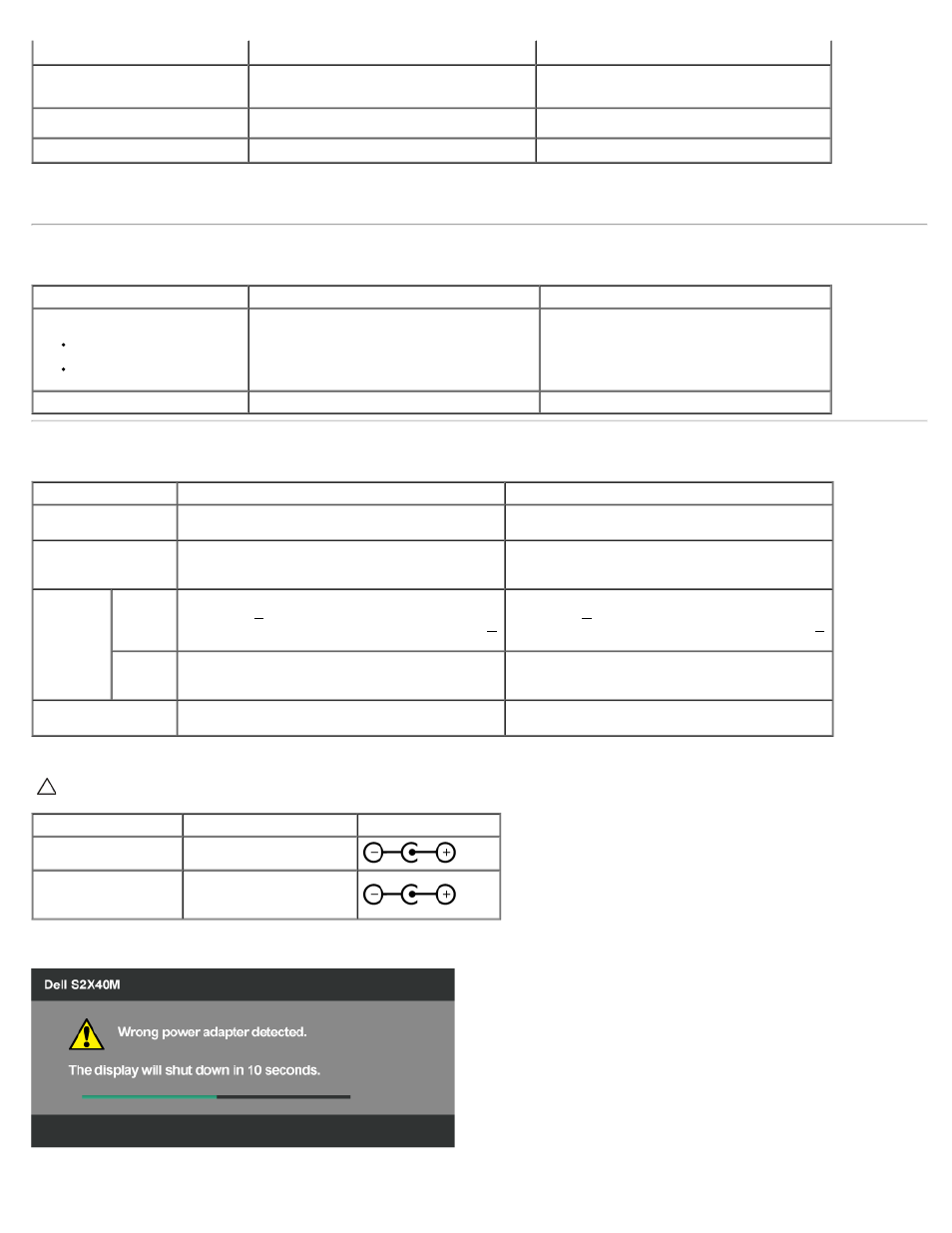
Backlight
LED light bar system
LED light bar system
Response Time
14 ms(typical)
7 ms(typical) with Overdrive
14 ms(typical)
7 ms(typical) with Overdrive
Color Depth
16.7 mil colors
16.7 mil colors
Color Gamut
82 % (typical) **
82 % (typical) **
* Based on estimation.
** [S2240M/S2340M] color gamut (typical) is based on CIE1976 (82 %) and CIE1931 (72 %) test standards.
Resolution Specifications
Model number
Dell S2240M monitor
Dell S2340M monitor
Scan range
Horizontal
Vertical
30 kHz to 83 kHz (automatic)
56 Hz to 76 Hz (automatic)
30 kHz to 83 kHz (automatic)
56 Hz to 76 Hz (automatic)
Maximum preset resolution
1,920 x 1,080 at 60 Hz
1,920 x 1,080 at 60 Hz
Electrical Specifications
Model number
Dell S2240M monitor
Dell S2340M monitor
Video input signals
Analog RGB: 0.7 Volts +/- 5 %, 75 ohm input
impedance
Analog RGB: 0.7 Volts +/- 5 %, 75 ohm input
impedance
Synchronization input
signals
Separate horizontal and vertical synchronizations,
polarity-free TTL level, SOG (Composite SYNC on
green)
Separate horizontal and vertical synchronizations,
polarity-free TTL level, SOG (Composite SYNC on
green)
AC/DC
Adapter*
input
voltage /
frequency
/ current
Delta adapter ADP-40DD B: 100 VAC to 240 VAC / 50
Hz to 60 Hz + 3 Hz / 1.5 A (Max.), Lite-On adapter
PA-1041-71 : 100 VAC to 240 VAC / 50 Hz or 60 Hz +
3 Hz / 1.2 A (Max.)
Delta adapter ADP-40DD B: 100 VAC to 240 VAC / 50
Hz to 60 Hz + 3 Hz / 1.5 A (Max.), Lite-On adapter
PA-1041-71 : 100 VAC to 240 VAC / 50 Hz or 60 Hz +
3 Hz / 1.2 A (Max.)
output
voltage /
current
OUTPUT: 12 VDC / 3.33 A
OUTPUT: 12 VDC / 3.33 A
Inrush current
120 V: 30 A (Max.)
240 V: 60 A (Max.)
120 V: 30 A (Max.)
240 V: 60 A (Max.)
* Qualified Compatible AC/DC adapters:
CAUTION:
To avoid damage to the monitor, use only the adapter designed for this particular Dell monitor.
Manufacturer
Model
Polarity
Delta
ADP-40DD BA
Lite-On
PA-1041-71TP-LF
This monitor comes equipped with a failsafe mechanism to shut down the monitor when a non-compliant power adapter is plugged in the DC socket.
The following message will be displayed when the monitor has detected that a wrong power adapter is used.
To avoid damage to the unit, user is strongly advised to use the original power adapter that comes packaged together with the monitor.
