Scarlett SC-2301 User Manual
Page 5
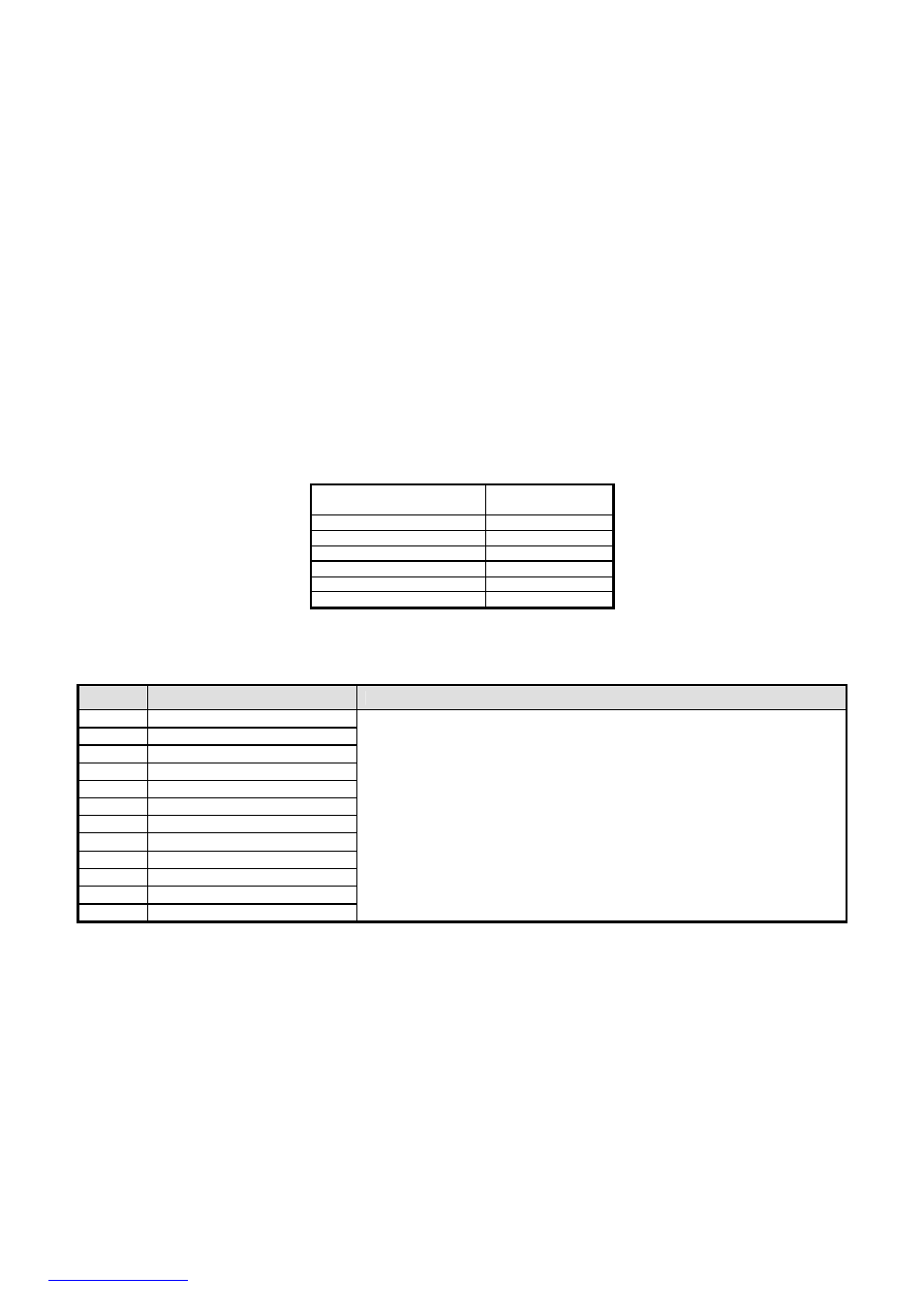
www.scarlett-europe.com
SC-2301
5
Inside
surfaces.
· If any damage occurs while using, switch off and unplug the oven and contact qualified service personnel.
· Place the microwave oven on a flat, stable surface, able to hold its weight with a food to be cooked in the oven.
· Do not place the oven where heat, moisture or high humidity are generated, or near flammable materials.
· Do not place anything on the oven. Do not block any openings on the appliance.
· For correct operation, the oven must have sufficient airflow. Allow 20 cm free space above the oven, 10 cm back and 5 cm from both sides.
MICROWAVE COOKING METHODS
· Arrange food carefully. Place thickest areas towards outside of dish.
· Watch cooking time. Cook for the shortest amount of time indicated and add more if needed. Food severely overcooked can smoke or ignite.
· Cover foods while cooking. Cover prevents spattering and helps to cook food evenly.
· Rearrange food such as meatballs halfway through cooking both from the top to the bottom and the center of the dish to the outside.
· Round/oval dishes rather than square/oblong ones are recommended, as food in corners tends to overcook.
OPERATION
· Plug oven to main.
· Place food into the oven and close the door.
While any button is pressed, a beep sounds to acknowledge a setting.
MILTIFUNCTION KNOB
· Use to set current clock, time, and treatment mode.
· The oven light and cooling fan will come on while the timer is operating and START button is pressed.
CURRENT TIME SETTING
· The oven clock is of 24h /12h size.
· Press CLOCK/PRE-SET button.
· Hold it down for 3 sec.
· Set current hours by turning the multifunction knob (clockwise to increase and vice versa).
· Press CLOCK/PRE-SET button once more.
· Set current minutes by turning the multifunction knob.
· Press CLOCK/PRE-SET button to confirm settings.
POWER LEWELS
· Guiding by a Table set a power level, pressing MICRO POWER button. With each subsequent button pressing display will show power level.
· Turn multifunction regulator to set cooking time.
MICROWAVE button
pressing times
Power level, %
1
100
2
80
3
60
4
40
5
20 (Defrost)
6
0
· Press START button.
AUTOMATIC COOKING
· Power level and treatment duration are pre-set for some food.
· Press "MENU" button.
· Turn multifunctional knob to set suitable mode.
Code
Food / Cooking mode
Notes
1
Milk (Heating)
2
Vegetable
3
Dumpling
4
Popcorn
5
Rice
6
Instant Noodle
7
Reheat
8
Bread (Heating)
9
Chicken Baked
10
Sliced Meat Baked
11
Fish Baked
12
Beefsteak Baked
1. Weight parameters are used to determine the time needed to do the job. As you
rotate the MENU/TIME dial, a number of pre-set weight parameters display
themselves one by one, when it comes up of the right figure which matches the
weight of the food you have placed into the oven, push the START button.
2. For items 9, 10, 11, 12, in the middle of cooking, the system will pause and beeps
can be heard to remind you to turn food over.
· Press WEI. ADJ. to choose food weight.
· Press START button.
DEFROST FUNCTION
· Press "MICRO" (5 times) to set defrosting mode.
· Turn multifunction regulator to set defrosting time.
· Press START button.
GRILL/COMBI
· Pressing GRILL/COMBI button select suitable mode.
·
O-1 (30% microwaves + 70% grill).
·
O-2 (55% microwaves + 45% grill).
· Turn multifunctional regulator to set treatment duration.
· Press START button.
DELAYED COOKING
· Allows to start operating at a pre-set time.
· Press MICRO POWER button to choose power.
· Turn multifunction regulator to set cooking time.
· For example, you need to cook by 10:30 :
· Press CLOCK/PRE-SET button and keep it for 3 seconds.
· Set 10 hours with multifunctional regulator.
· Press CLOCK/PRE-SET button once more.
· Set 30 minutes with multifunctional regulator.
· Press START button.
