Using velcro strips, Using velcro strips -5 – CREATIVE Sound Blaster User Manual
Page 21
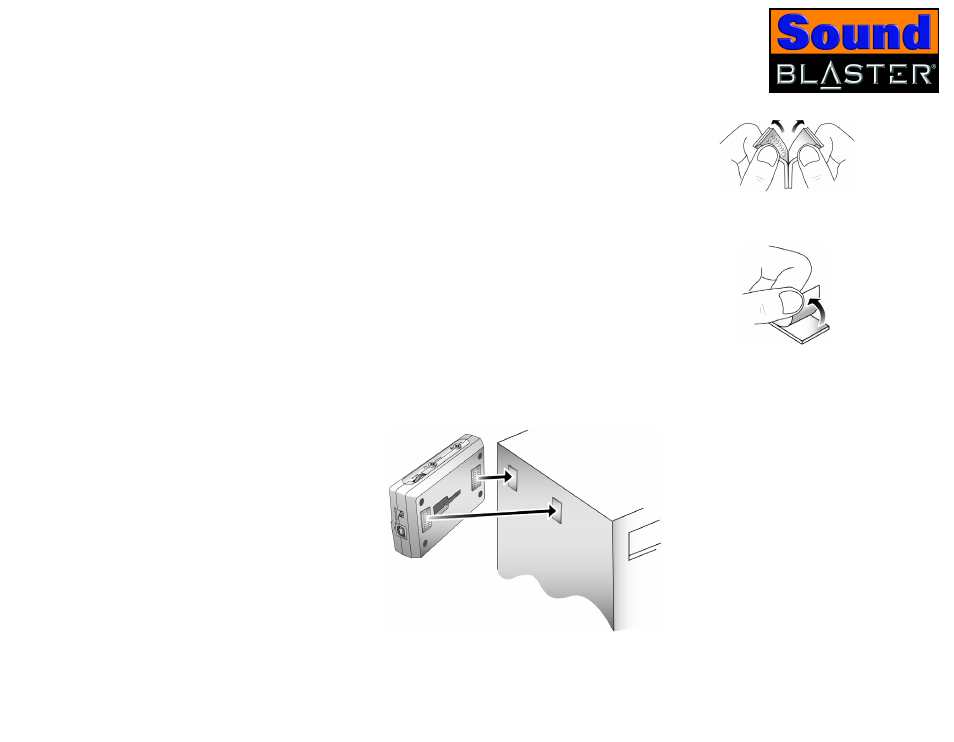
Installing Sound Blaster 2-5
Using velcro strips
1. Pull apart the velcro strips provided, as shown in
2. Peel the stickers off the velcro strips as shown in
3. Attach Sound Blaster to your computer, as shown in Figure 2-6.
Figure 2-4: Pulling apart velcro
strips.
Figure 2-5: Peeling the stickers
off velcro strips.
Figure 2-6: Attaching Sound Blaster using velcro strips.
