Setting up the monitor, Attaching the base, Connecting your monitor – Dell S1709WFP Monitor User Manual
Page 22
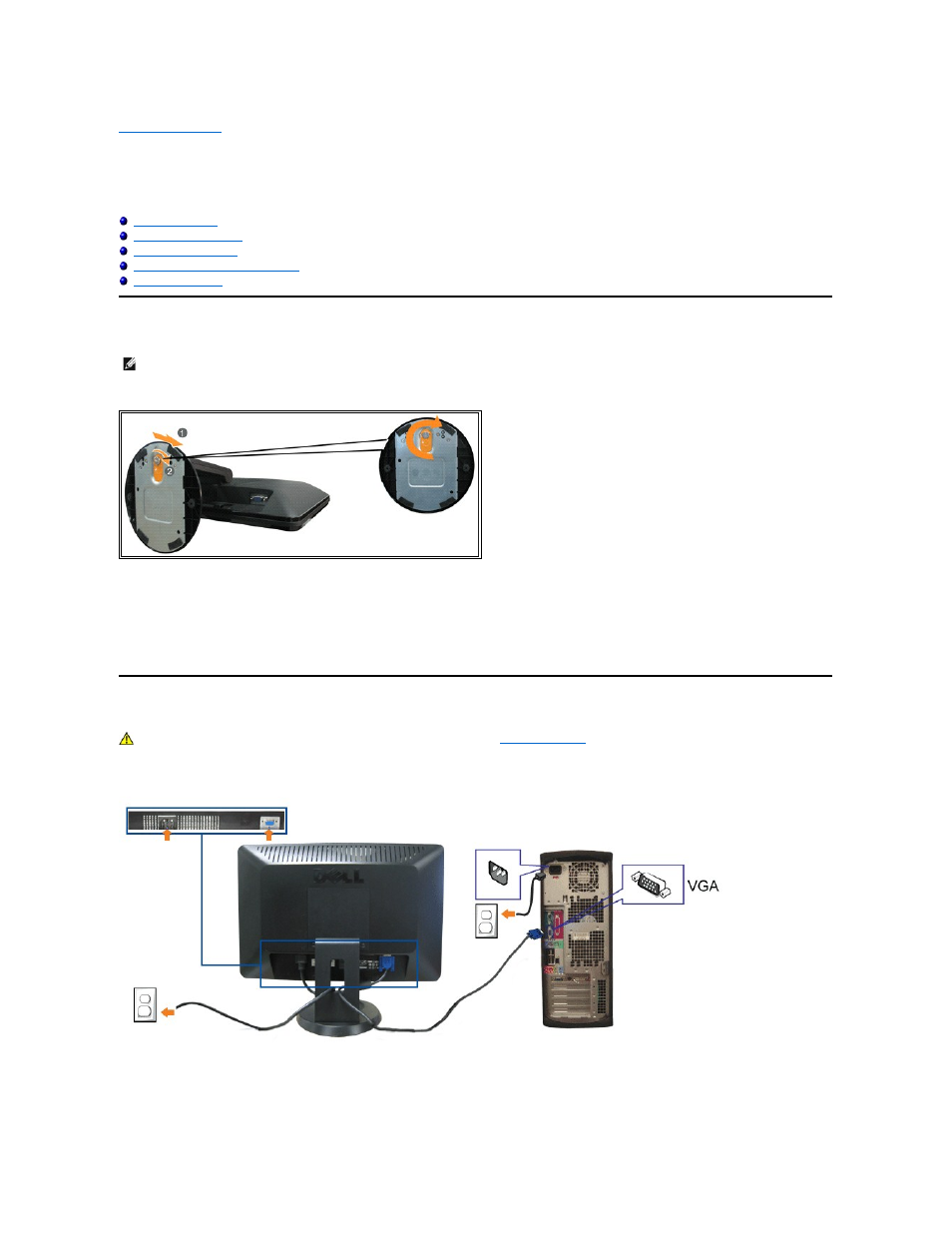
Back to Contents Page
Setting Up the Monitor
Dell™ S1709W Flat Panel Monitor User's Guide
Attaching the Optional Dell Soundbar
Attaching the Base
Connecting Your Monitor
Connecting Your Monitor Using a VGA Cable
NOTE:
The base is detached when the monitor is shipped from the factory.
To attach the base of the stand to the monitor stand:
1. Place the monitor on a stable flat table.
2. Align the groove on the stand base to the raiser on the monitor.
3. Turn the thumb screw clockwise to tighten the monitor stand base and raiser.
CAUTION:
Before you begin any of the procedures in this section, follow the
safety instructions
.
1.
Turn off your computer and disconnect the power cable.
2. If you are using the monitor, connect the blue VGA cable to the blue connector on the computer and monitor.
- u2410 (43 pages)
- BN68-00344E-00 (6 pages)
- E173FP (56 pages)
- Precision 380 (372 pages)
- Precision 380 (186 pages)
- Precision 380 (230 pages)
- Precision 380 (46 pages)
- OptiPlex ARAIO (15 pages)
- 828FI (32 pages)
- E551 (4 pages)
- E2013H Monitor (1 page)
- E2013H Monitor (51 pages)
- E2013H Monitor (4 pages)
- E2013H Monitor (5 pages)
- P2014H Monitor (1 page)
- P2014H Monitor (38 pages)
- P2014H Monitor (3 pages)
- SP2309WFP Monitor (36 pages)
- SP2309WFP Monitor (2 pages)
- P2714T Multi Touch Monitor with LED (2 pages)
- P2314T Multi Touch Monitor with LED (52 pages)
- P2714T Multi Touch Monitor with LED (1 page)
- P2314T Multi Touch Monitor with LED (4 pages)
- P2314T Multi Touch Monitor with LED (1 page)
- P2314T Multi Touch Monitor with LED (2 pages)
- P2314T Multi Touch Monitor with LED (1 page)
- P1913 Monitor (6 pages)
- P1913 Monitor (59 pages)
- P1913 Monitor (1 page)
- P1913 Monitor (3 pages)
- E2014T 19.5 Multi-Touch Monitor with LED (56 pages)
- E2014T 19.5 Multi-Touch Monitor with LED (1 page)
- E2014T 19.5 Multi-Touch Monitor with LED (4 pages)
- U2913WM Monitor (65 pages)
- U2913WM Monitor (1 page)
- U2913WM Monitor (11 pages)
- E2313H Monitor (51 pages)
- E2313H Monitor (1 page)
- E2313H Monitor (4 pages)
- E2313H Monitor (5 pages)
- ST2420L Monitor (2 pages)
- ST2420L Monitor (33 pages)
- E2211H Monitor (2 pages)
- E2211H Monitor (33 pages)
- S2440L Monitor (46 pages)
