Compaq 27MHz User Manual
Page 16
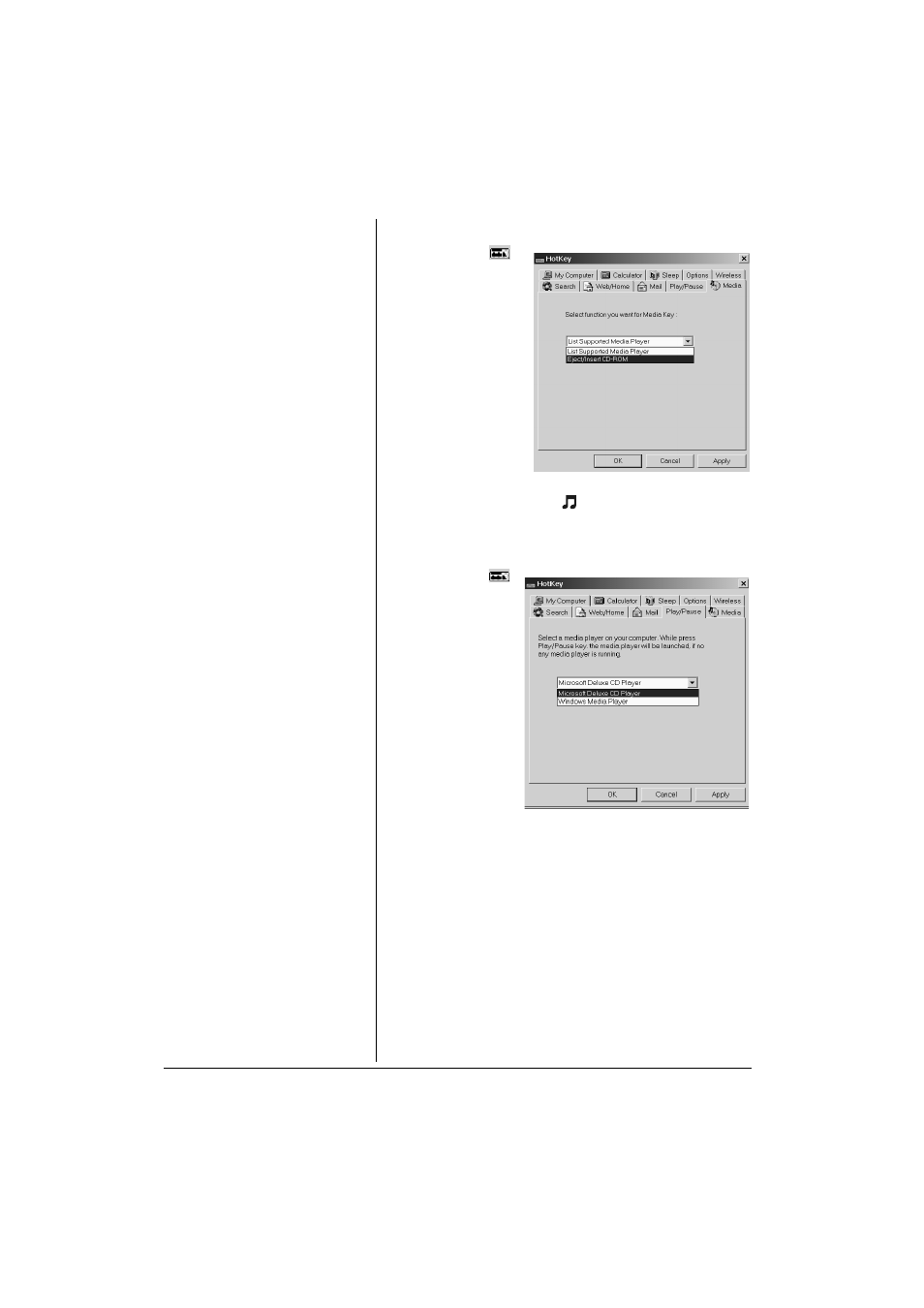
16
Setting the Media Key
1. Double-click
on the Windows
task bar to
display the
HotKey menu.
2. Click the
Media
tab and select
List Supported
Media Player or
Eject/Insert CD-
ROM, then click
Apply
then
OK
.
3. To perform the
selected function, press
on the keyboard. Then
follow the on screen instructions.
Setting the Play/Pause Key
1. Double-click
on the Windows
task bar to
display the
HotKey menu.
2. Click the Play/
Pause tab to
select Microsoft
Deluxe CD
Player, or
Windows Media
Player, then
click
Apply
then
OK
.
3. To perform the selected function, press
9
on the
keyboard then follow the on screen instructions.
