Your monitor set-up guide – Dell SE198WFP Monitor User Manual
Page 17
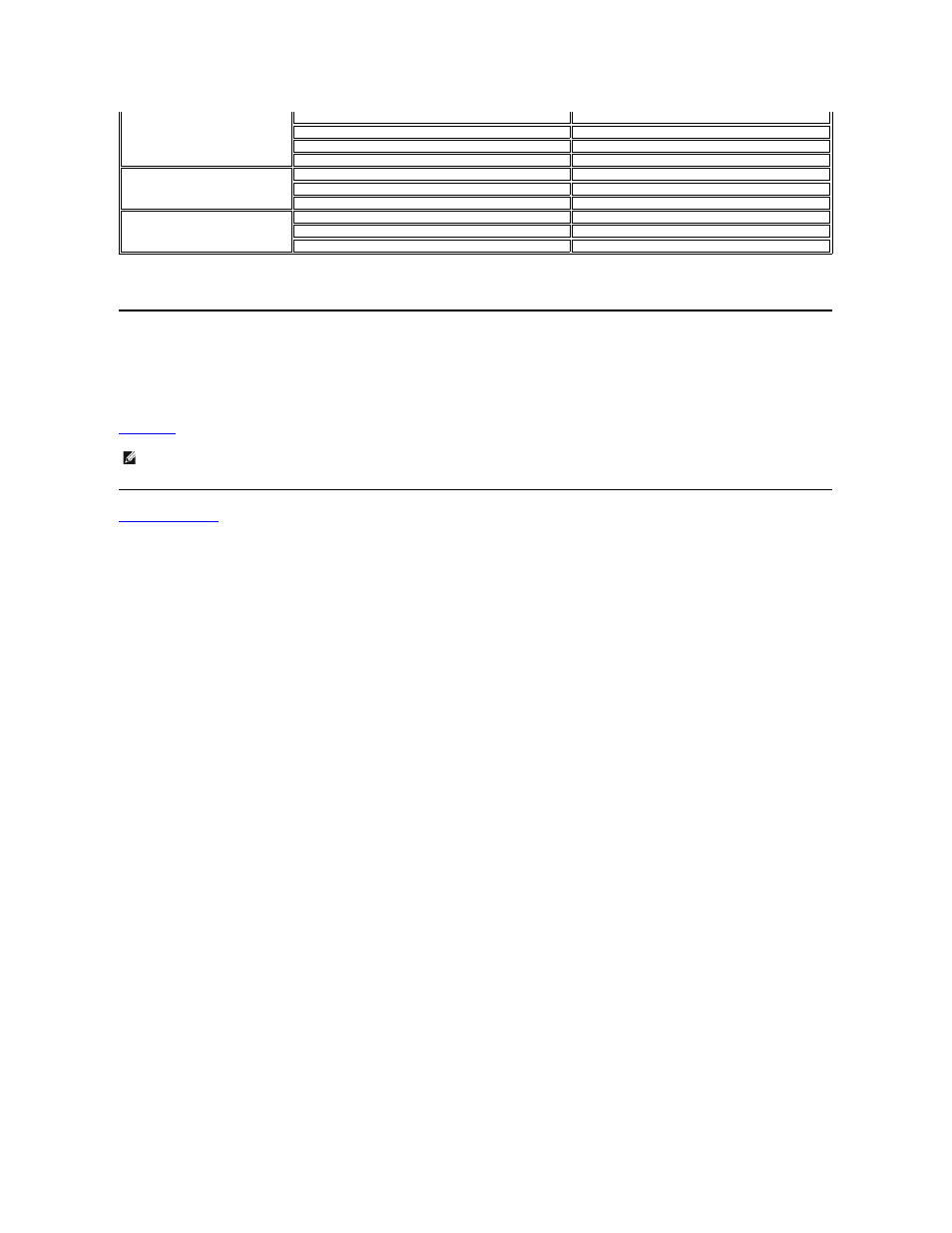
Your Monitor Set-up Guide
To view PDF files (files with an extension of .pdf), click the document title. To save PDF files (files with an extension of .pdf) to your hard drive, right-click the
document title, click Save Target As in Microsoft® Internet Explorer or Save Link As in Netscape Navigator, and then specify a location on your hard drive to
which you want to save the files.
Setup Guide
(.pdf)
Back to Contents Page
Dell Preferred Accounts (DPA)
toll-free:1-800-283-2210
Sales
1-800-289-3355 or1-800-879-3355
Dell Outlet Store
toll-free:1-888-798-7561
Software and Peripherals Sales
toll-free:1-800-671-3355
U.S. Virgin Islands
Online Support
www.dell.com/vi
Technical Support, Customer Service, Sales
toll-free: 1-877-702-4360
Venezuela
Online Support
www.dell.com/ve
Technical Support, Customer Service, Sales
0800-100-4752
NOTES:
PDF files require Adobe® Acrobat® Reader®, which can be downloaded from the Adobe website at www.adobe.com .
To view a PDF file, launch Acrobat Reader. Then click File® Open and select the PDF file.
