08_manual_ccradio2_rev1.4, Getting started, Display panel – C. Crane CC Radio 2 User Manual
Page 8
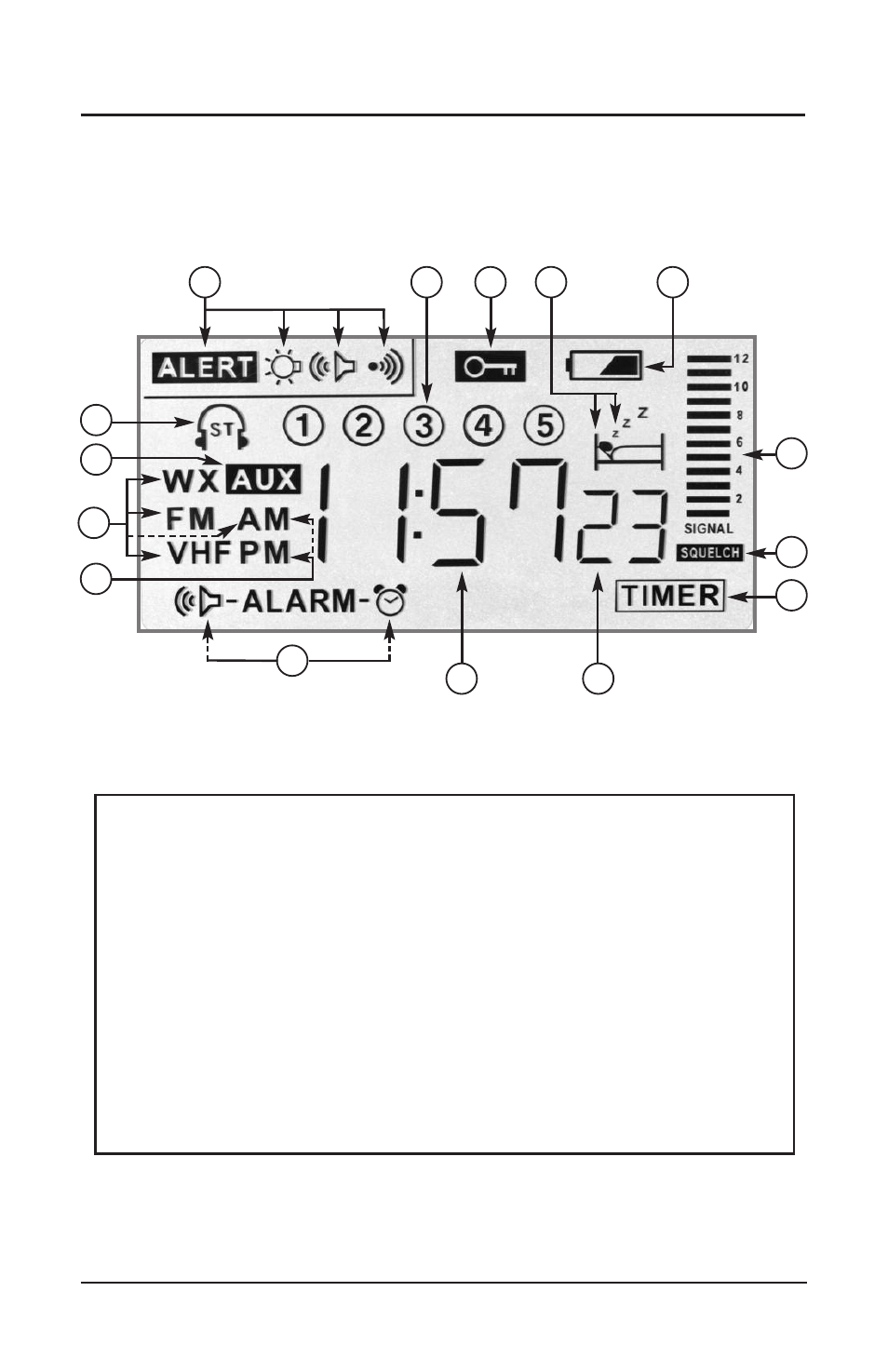
Page 8
CCRadio 2
Getting Started
1
1) Weather Alert Modes
2) Memory Location (1 - 5)
3) Key Lock On/Off
4) Sleep Timer/Snooze Status
5) Battery Symbol
6) Battery Power Level Indicator
and Signal Strength Meter
7) Squelch Indicator
8) Timer Active Indicator
9) Clock Seconds
10) Frequency/Clock Display
11) Alarm Status and Type
12) AM/PM Indicator
13) Indicates Band In Use
14) AUX IN Indicator
15) Stereo Reception
10
3
4
5
6
2
7
8
11
13
12
14
15
9
DISPLAY PANEL
