17 english – Clarion DB345MP User Manual
Page 16
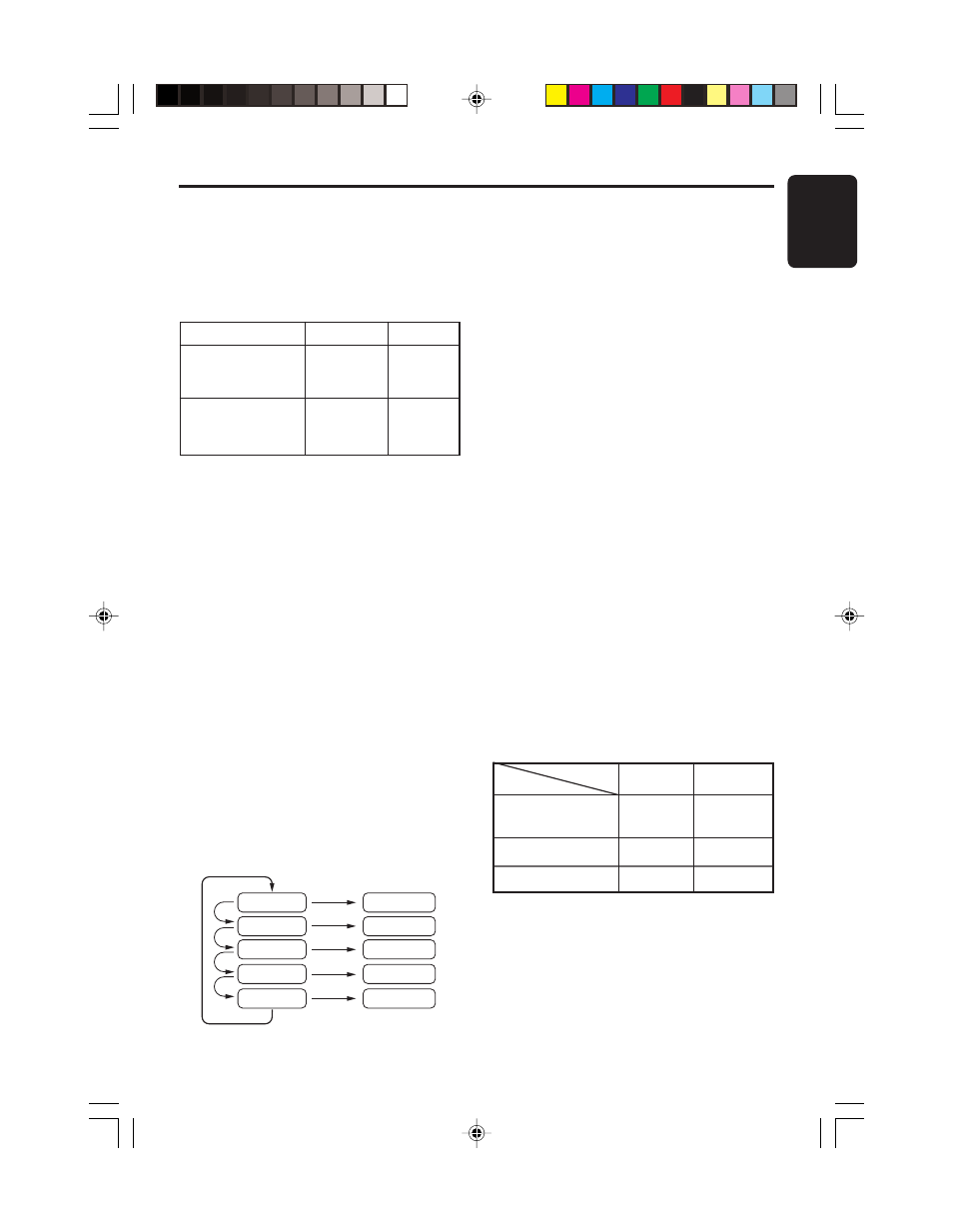
xxx-xxxx-xx
DB345MP
17
English
MP3 Mode Operation
3. The displayed item can be scrolled by press-
ing the [SCRL] button if the number of char-
acters is more than 8.
4. If a MP3 file does not support for ID3 TAG
ver 1 or 2, the display will show "NO TAG"
Note:
• The folder name will be displayed as "ROOT"
which the file allocates in the root folder.
• The MP3 player decodes each file ID3 TAG ver 2
by default, if ID3 TAG ver 2 is unavailable, ID3
TAG ver 1 will be decoded.
CD-DA / MP3 Selection On
Multi-Session CD
1. If a multi-session CD which contains CD-DA
and MP3 files is being inserted, user can se-
lect either CD-DA or MP3 files to be played.
2. Default setting for files to be played on multi-
session CD is CD-DA files.
3. Press the [BND] button for more than 1 sec-
ond will toggle between selection of CD-DA
and MP3 files to be played.
4. When CD-DA type is selected, display will
show "M-S CD". When MP3 type is selected,
display will show "M-S MP3".
5. CD-DA/MP3 Selection function can only be
performed in CD/MP3 mode. It will only acti-
vate after re-insert CD. For example, current
setting is CD-DA type. User has to eject CD
and re-insert it again as to play MP3 files.
6. Types of recording that can be played are as
follows.
7. When a mixed mode CD is loaded and CD is
set, the track to be played first is MP3 file
data and no sound is heard.
After 2 seconds
Display Selection
1. You can choose the display type for MP3 CD
by pressing the [DISP] button.
To select the next type, press the [DISP] but-
ton again.
The arrangement is shown below.
**Please refer to figure 1
Title Display Mode
1. There are 5 types of display for the Title Dis-
play mode.
2. To select the next type, press the [DISP] but-
ton for 2 second or longer.
The arrangement is shown below.
Scan MP3 CD
1. This function enables you to play the first 10
seconds of each track in the MP3 folder or
the first track of each folder.
2. There are 2 types of scan play accessible for
MP3 CD; Scan track and Scan folder.
3. Each time the button is pressed, scan play
turns on or off.
4. When the scan play function is on, the SCN
indicator will be displayed. When the func-
tion is off, the indicator will not be displayed.
Display
Scan access
Press the [SCN]
button less than 1
second
SCN
indicator
Function
Press the [SCN]
button more than 1
second
Folder &
SCN
indicator
Scan first
track of
each folder
Scan in
current folder
Set to MP3
Mixed with CD and
MP3 type tracks
Play MP3
Set to CD
Play CD
CD type track only
Play CD
Play CD
Disc
Setting
MP3 type track only
Play MP3
Play MP3
FOLDER
TRACK
ALBUM-T
ARTIST-T
TITLE-T
Folder Title
Track Title
Album Tag
Artist Tag
Title Tag
