Crown CTS 600 User Manual
Page 71
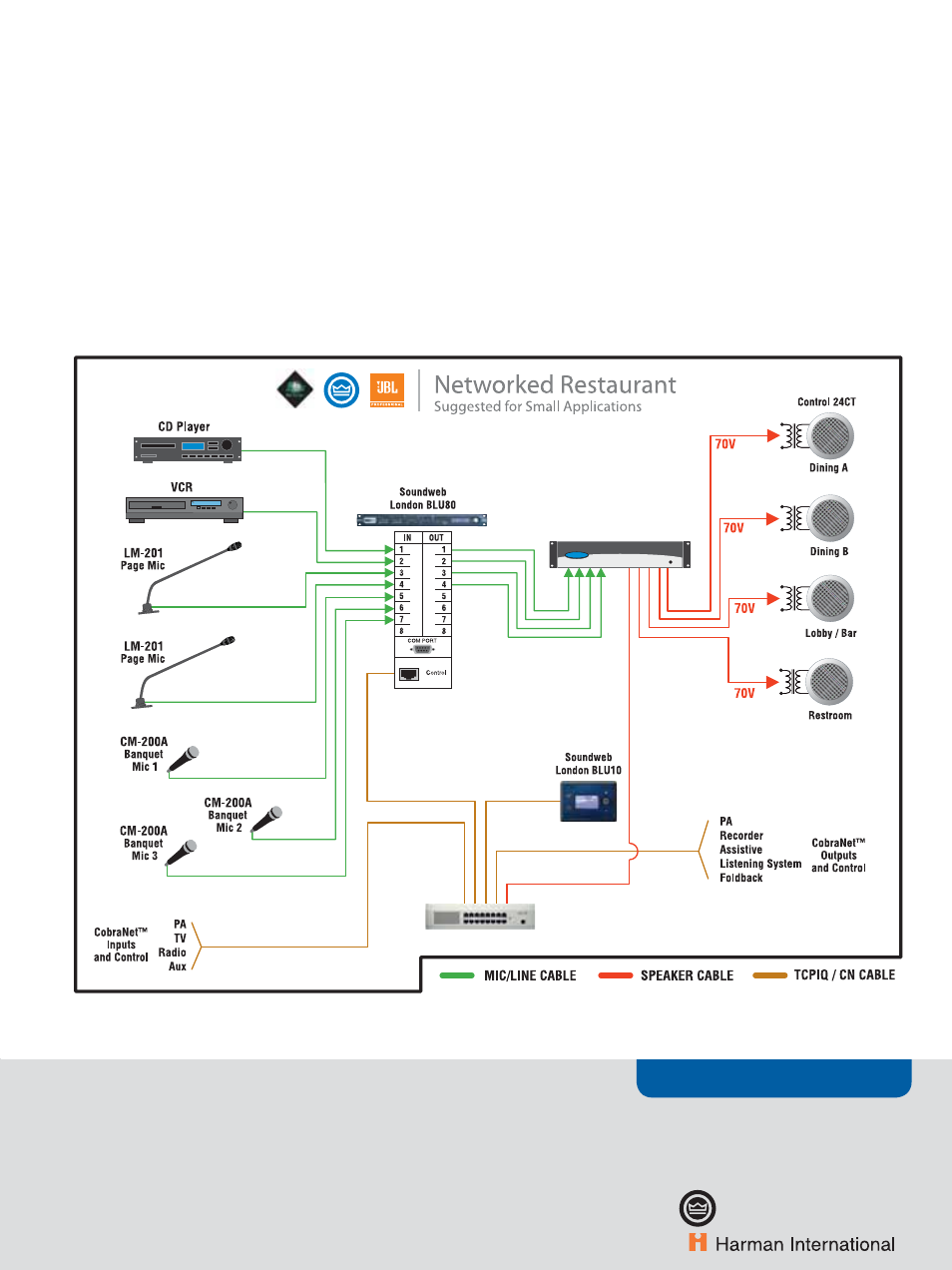
N E T W O R K E D P R O D U C T S
• 71
www.crownaudio.com
CTs 4200 USP/CN
amplifier loads, signal routes and processing, are
also easily monitored from a single control sta-
tion. And when it's time to reconfigure, System
Architect can quickly update device routing and
settings, amplifier configurations and speaker
tunings.
User control and configuration also reaches new
levels with System Architect. The intuitive soft-
ware interface provides easy customization of
window sets and control-panel design, as well as
a full-screen-mode option, for user touchscreen
PC control. BLU-10 touchscreen wall controllers
from the Soundweb London system and opti-
mized operation for tablet PC provide additional
tools for creation of user-control interfaces. Once
configured, system-wide parameters and presets
from any connected device can be placed easily
onto the same window to create single-screen,
custom control panels, eliminating the need for
complex programming of third-party control
devices.
System Architect offers:
Microphone control: wireless microphone
receiver setup; microphone status on a single
screen.
•
Signal control: monitor and control signal
routing and processing; multiple user signal
routing groups and customizable control and
monitor panels simplify operation; global
update of device routing and settings.
Amplifi er control: load monitoring, output
protection and limiting, error reporting.
Speaker control: remote access via the net-
work to digital speaker presets.
PLUS: system-wide control via customized con-
trol panels for any attached device.
•
•
•
