Califone DVD105 User Manual
Page 11
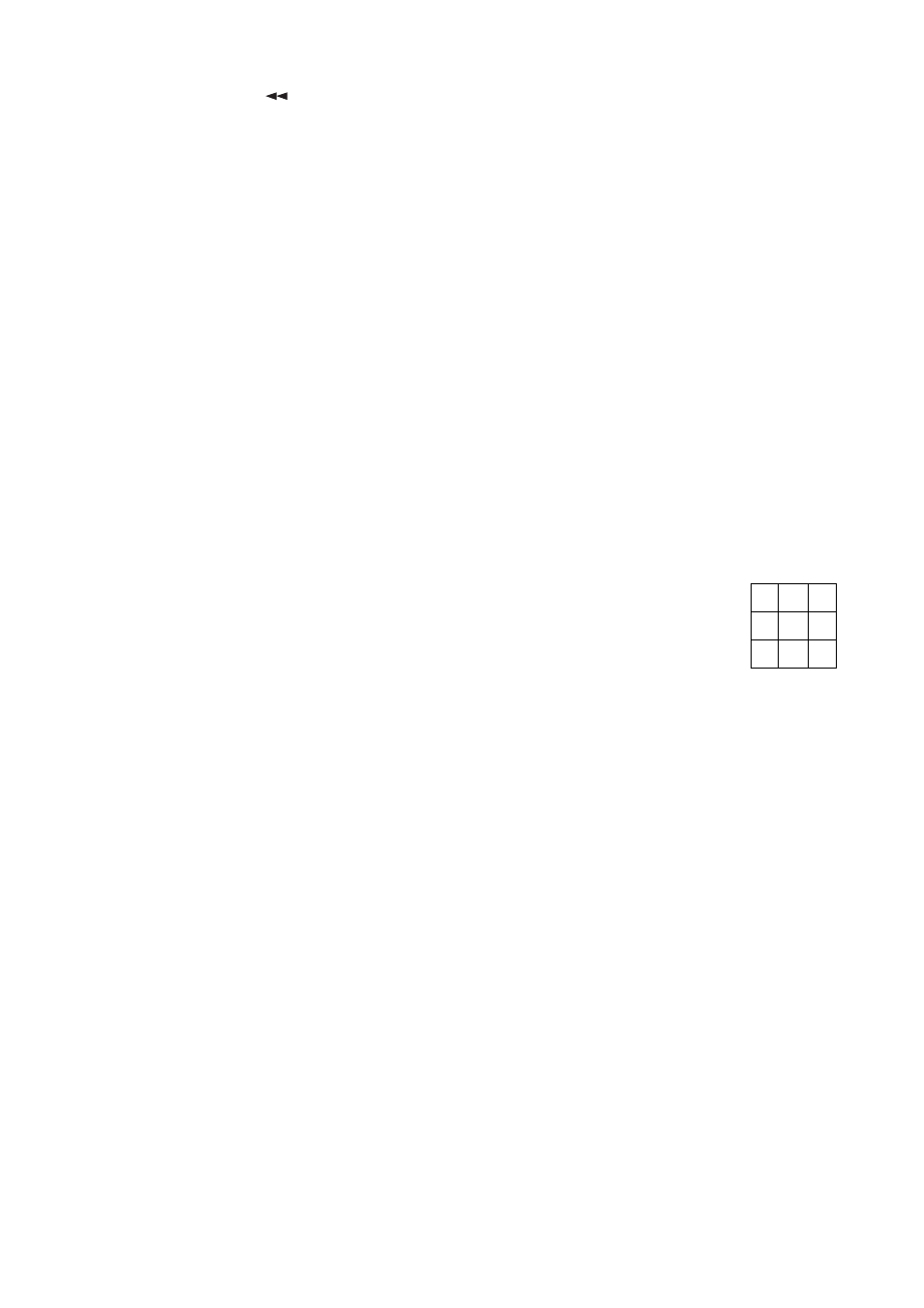
11
FR Button (Fast Reverse
) [8]
This button is used to scan backward through the audio and video at 3-level speeds as X2, X4 and X8.
PLAY Button [6]
This button is used to play the disc.
STOP Button (
■
) [25]
This button is used to stop the playing of the disc.
PREVIOUS Button [34]
Press this button to move back to beginning of the previous chapter or track.
NEXT Button [32]
Press this button to move ahead to the beginning of the next chapter or track.
AUDIO Button [10]
This button is used to set or reset the virtual surround sound.
PAUSE / STEP Button (
) [22]
This button is used to pause a playing disc temporarily, and you can see the pictures step by step, too.
SLOW Button [14]
This button is used to play a DVD disc slowly at 3-level speeds as 1/2, 1/4 and 1/8.
FAST Button [16]
This button is used to play a DVD disc quickly.
ZOOM Button [19]
This button is used to view a scene close-up during playback of the disc. (DVD, Video CD).
Use Numeric buttons (0 to 9) or cursor "
"/ "
"/ "
"/ "
" buttons to choose one zone to
view a scene close up.
NUMERIC 1-9, 0, and +10 Buttons [2]
These buttons are used to input numbers. Use the +10 button to input numbers of 10 or over.
To input 10 : +10
➔
0;
To input 25 : +10
➔
+10
➔
+5.
CANCEL Button [30]
This button is used to clear numbers that you have input.
EFFECT Button [33]
This button is used to set amount of TREBLE, BASS, 3D sound effect. (for VCD only)
MUTE Button [12]
Press this button to switch OFF the sound. Press once again to switch ON the sound.
SHIFT Button [3]
This button is used to switch TITLE MENU and current playing. (For some DVD discs only)
SEARCH Button [31]
Press this button TITLE, CHAPTER, TIME of DVD GUI will be display.
TITLE
Displays the current title. Use the "
"/ "
" button to move the cursor to the icon. Use the "
"/
"
" button to select the required title. Press ENTER to confirm the selection.
CHAPTER Displays the current chapter. Use the "
"/ "
" button to move the cursor to the icon. Use the
"
"/ "
" button to select the required chapter. Press ENTER to confirm the selection.
TIME
Displays the current time. Use the "
"/ "
" button to move the cursor to the
00:00:00. Input the time using the Number buttons ( 0 to 9 ), and press ENTER to confirm the
selection.
1 2 3
4 5 6
7 8 9
