Top view – Cub Cadet 726 TDE User Manual
Page 8
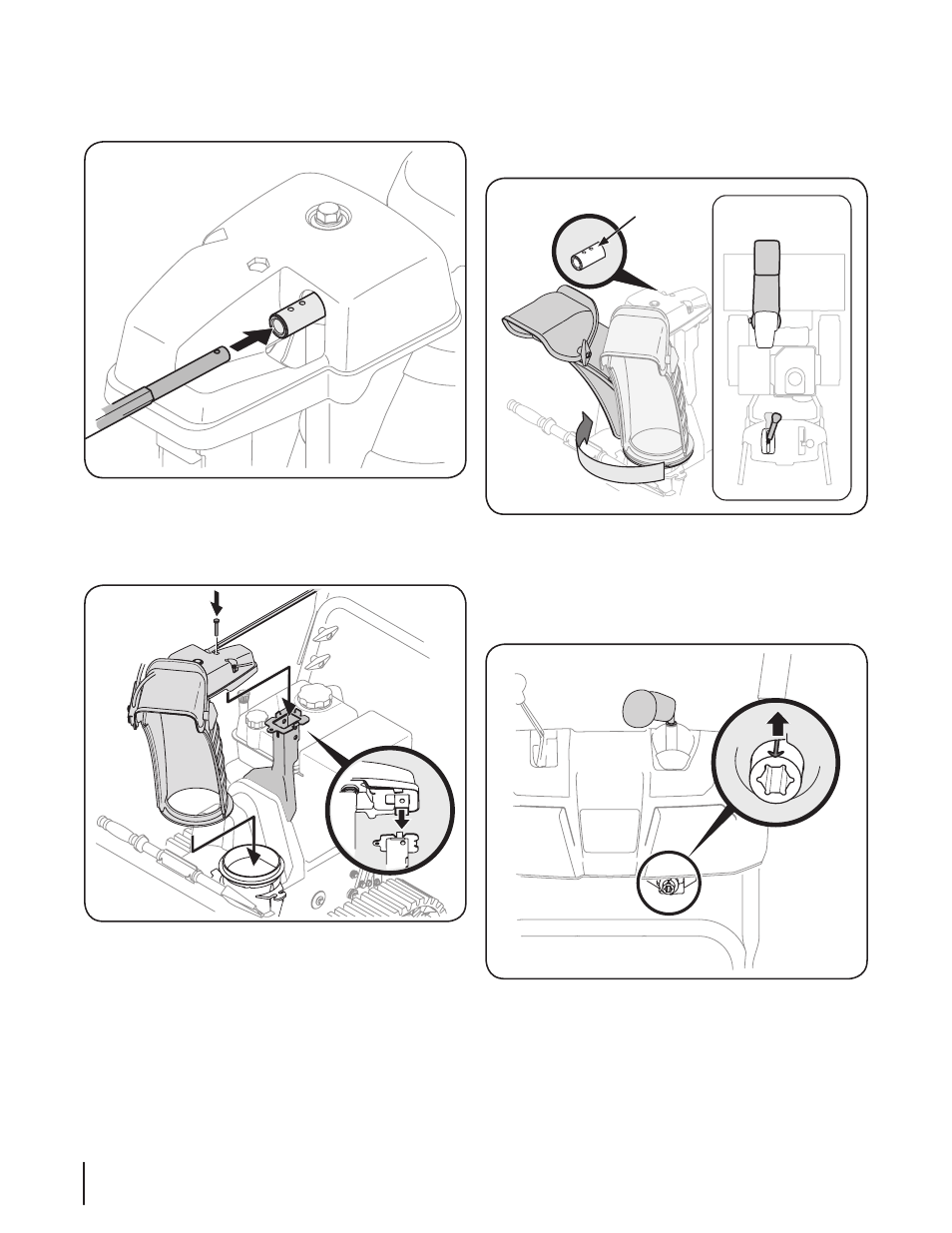
Insert chute control rod into chute control head. Push rod
2.
as far into chute control head as possible, keeping the
holes in the rod pointing upward. See Fig. 3-4.
Place chute onto chute base and ensure chute control
3.
rod is positioned under the handle panel. Install hex bolt
previously removed but do not secure with wing nut at this
time. See Fig. 3-5.
Squeeze the trigger on the joystick and rotate the chute by
4.
hand to face forward. The holes in the chute control input
will be facing up. See Fig. 3-6.
NOTE: The chute will not rotate without squeezing the
trigger on the joystick.
Rotate the joystick to the one o’clock position so that the
5.
silver indicator arrow on the pinion gear below the control
panel faces upward. See Fig. 3-7.
NOTE: The joystick will be angled slightly to the right at the
one o’clock position. See “Top View” in Fig. 3-6.
Figure 3-5
Top View
Chute Control
Input
Figure 3-6
Figure 3-7
Figure 3-4
8
s
ectiOn
2— a
sseMbly
& s
et
-u
p
