Using your phone, Answering/placing calls at the base, Answering/placing calls away from the base – Cobra Electronics CP-2505 User Manual
Page 9
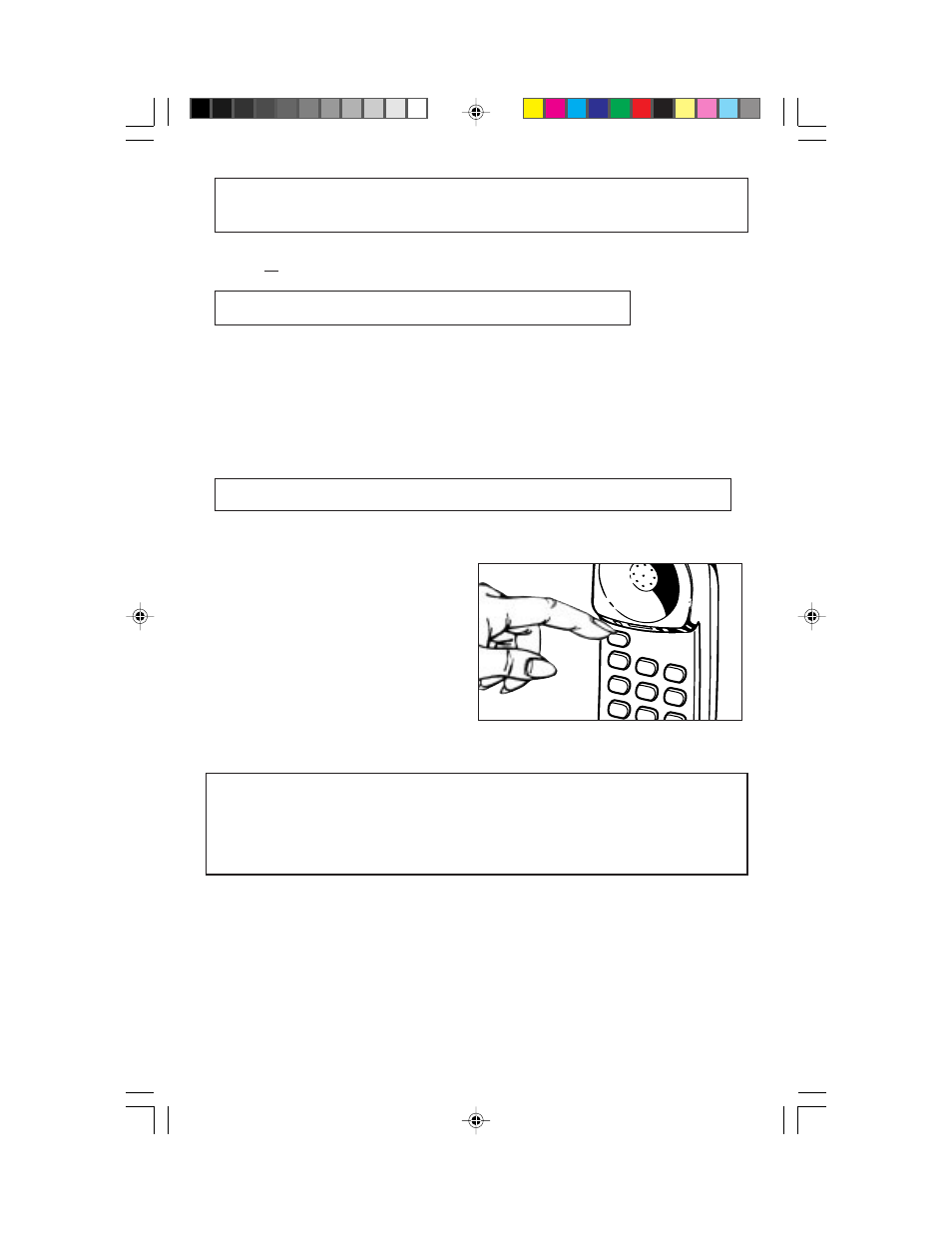
Talk
9
6
3
8
5
2
A
B
C
J
K
L
T
U
V
G
H
I
D
E
F
M
N
O
W
P
R
S
7
4
1
Using Your Phone
After charging the handset batteries overnight (at least 12 hours), your
Cobra
Intenna cordless phone will be ready for use.
ANSWERING/PLACING CALLS AT THE BASE
• To answer a call, just pick up handset from base when the phone rings.
TALK indicator will automatically light. When call is completed, return
handset to base without pressing TALK button; your phone automatically
disconnects.
• To place a call, pick-up handset from base and press and release the
TALK button (indicator will light). When you hear the dial tone, place
your call.
ANSWERING/PLACING CALLS AWAY FROM THE BASE
• The TALK indicator must be off
(not lit) when the handset is
away from the base. The phone is
ready to ring if a call is received
(RINGER Switch on the base
must be in ON position).
• Press and release the TALK
button (indicator will light) to
answer or place a call.
• Press and release the TALK
button when finished with a call.
TALK indicator light will go off
and the call will be disconnected.
Note: The advanced channel scanning technique employed by the
CP-2505 ensures that a clear channel is chosen. The TALK button flashes
during scanning. In the presence of radio interference (such as another
cordless telephone or baby monitor) there may be a slight delay in
accessing the line when placing a call.
8
2505.MANUAL.pm
11/7/97, 11:43 AM
9
