Owner’s manual – Clarion OHM720 User Manual
Page 9
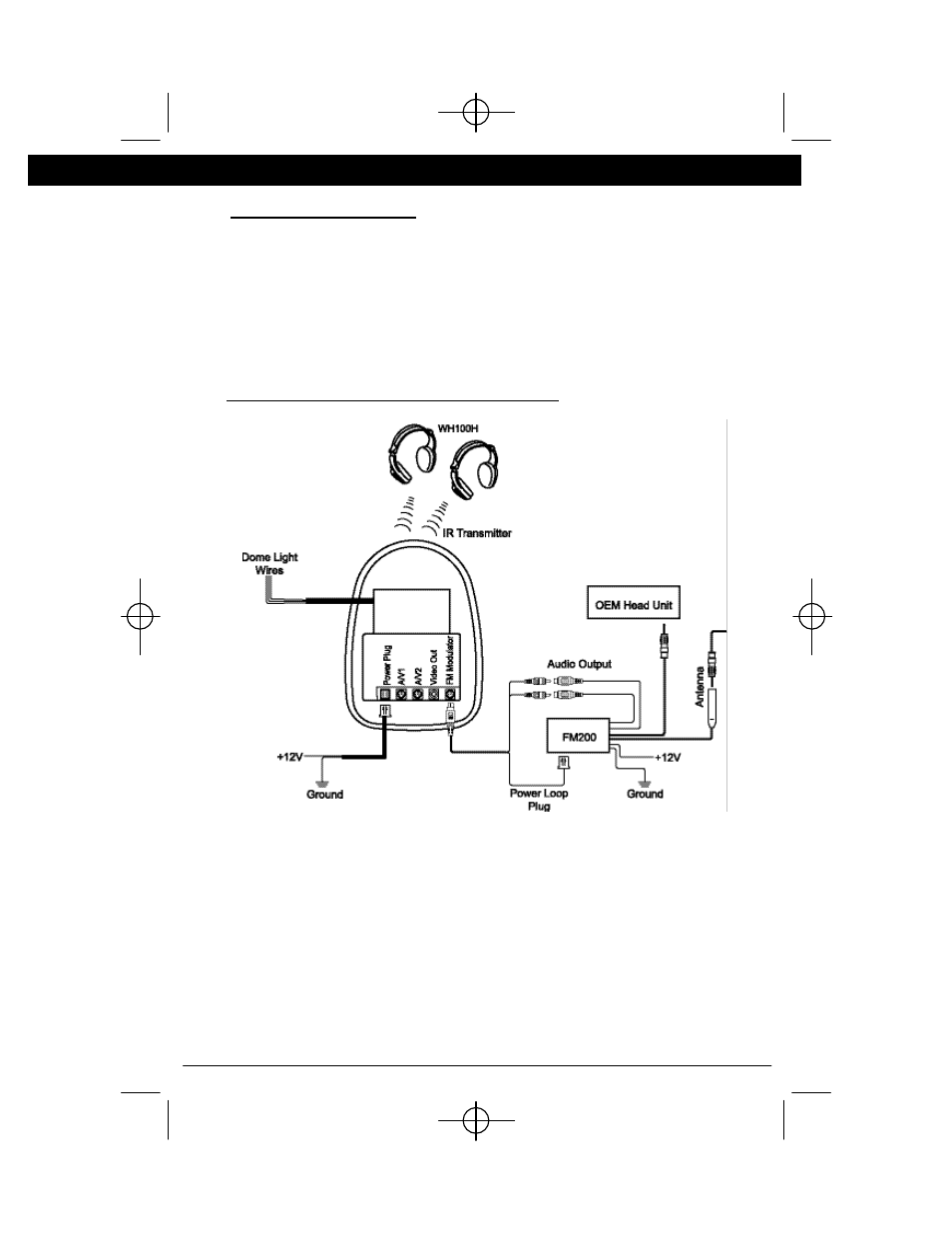
OWNER’S MANUAL
13. PICTURE ADJUSTMENT
To adjust the picture use the mode button to select the mode feature you
would like to adjust. Adjustment selections are as follow:
l
Contrast
l
Brightness
l
Color
l
Wide screen ON/OFF (OHM720 only)
l
Tint
Press the up button to increase and the down button to decrease.
14. FM MODULATOR (FM200) SYSTEM DIAGRAM
8
720 820 manual.qxd 12/4/01 10:17 AM Page 9
This manual is related to the following products:
