Laser touch instellen op uw projector, Deel a: het whiteboard installeren – Dell S520 Projector User Manual
Page 47
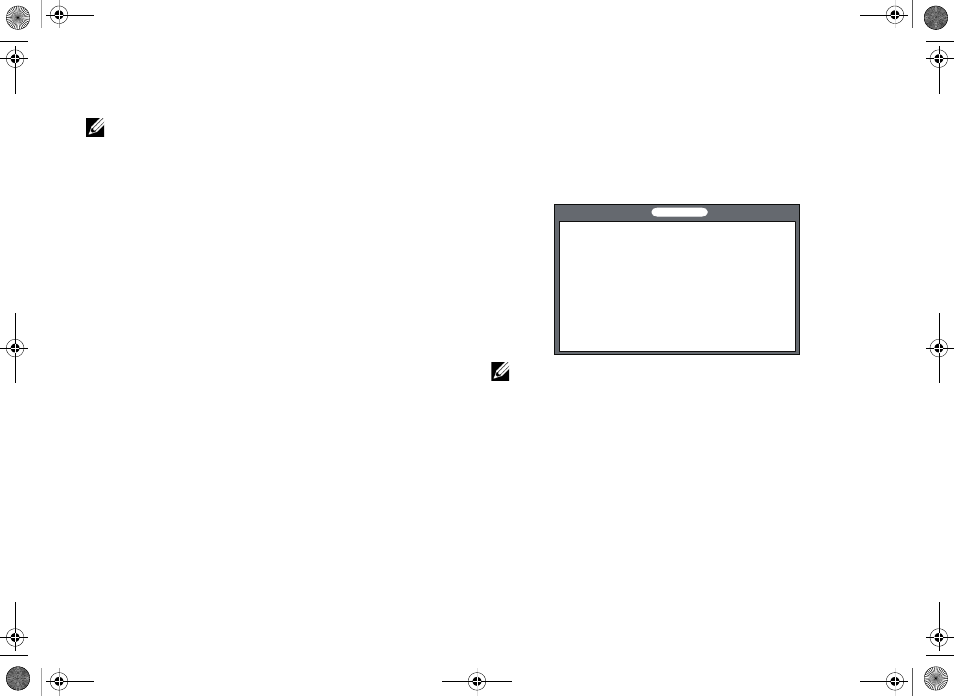
Laser Touch instellen op uw projector
3
OPMERKING: Uw computer moet voldoen
aan de volgende minimale
systeemvereisten:
Besturingssysteem:
•
Windows XP Professional servicepack 3
32-bits, Windows 7 32-bits/64-bits en
Windows 8 32-bits/64-bits
•
Windows .NET Framework 4.0-
installatie vereist (u kunt dit downloaden
van de Microsoft-site)
•
MacOS 10.6 en hoger
Minimumhardware:
•
Windows-processortype: Intel Core i3
of hoger
•
MAC-processortype: Intel Core i2 duo
of hoger
•
Windows/MAC RAM: 2 GB RAM vereist
of meer aanbevolen
•
Windows/MAC Min. HDD-ruimte:
110 MB beschikbare harde schijfruimte
Deel A: Het Whiteboard
installeren
1 Installeer het whiteboard.
OPMERKING: Zie "instructies voor
installatie whiteboard".
Laser Touch instellen op uw projector
S520 Laser Touch QSC_A02-EMEA.book Page 3 Wednesday, May 14, 2014 6:56 PM
- u2410 (43 pages)
- BN68-00344E-00 (6 pages)
- E173FP (56 pages)
- Precision 380 (372 pages)
- Precision 380 (186 pages)
- Precision 380 (230 pages)
- Precision 380 (46 pages)
- OptiPlex ARAIO (15 pages)
- 828FI (32 pages)
- E551 (4 pages)
- E2013H Monitor (1 page)
- E2013H Monitor (51 pages)
- E2013H Monitor (4 pages)
- E2013H Monitor (5 pages)
- P2014H Monitor (1 page)
- P2014H Monitor (38 pages)
- P2014H Monitor (3 pages)
- SP2309WFP Monitor (36 pages)
- SP2309WFP Monitor (2 pages)
- P2714T Multi Touch Monitor with LED (1 page)
- P2314T Multi Touch Monitor with LED (4 pages)
- P2314T Multi Touch Monitor with LED (1 page)
- P2314T Multi Touch Monitor with LED (2 pages)
- P2314T Multi Touch Monitor with LED (1 page)
- P2714T Multi Touch Monitor with LED (2 pages)
- P2314T Multi Touch Monitor with LED (52 pages)
- P1913 Monitor (6 pages)
- P1913 Monitor (59 pages)
- P1913 Monitor (1 page)
- P1913 Monitor (3 pages)
- E2014T 19.5 Multi-Touch Monitor with LED (1 page)
- E2014T 19.5 Multi-Touch Monitor with LED (4 pages)
- E2014T 19.5 Multi-Touch Monitor with LED (56 pages)
- U2913WM Monitor (65 pages)
- U2913WM Monitor (1 page)
- U2913WM Monitor (11 pages)
- E2313H Monitor (1 page)
- E2313H Monitor (4 pages)
- E2313H Monitor (5 pages)
- E2313H Monitor (51 pages)
- ST2420L Monitor (2 pages)
- ST2420L Monitor (33 pages)
- E2211H Monitor (2 pages)
- E2211H Monitor (33 pages)
- S2440L Monitor (46 pages)
