Dtv setup menu, Setting the dtv caption style, Setting the cc user setting – Curtis TVD2000A User Manual
Page 31: Press the main menu screen will appear. menu, Press button to select ch+/- dtv cc, Press button to select . ch+/- dtv caption style, Press button to enter the submenu vol, Press button to select the desired option. ch, Press button to adjust the option. vol
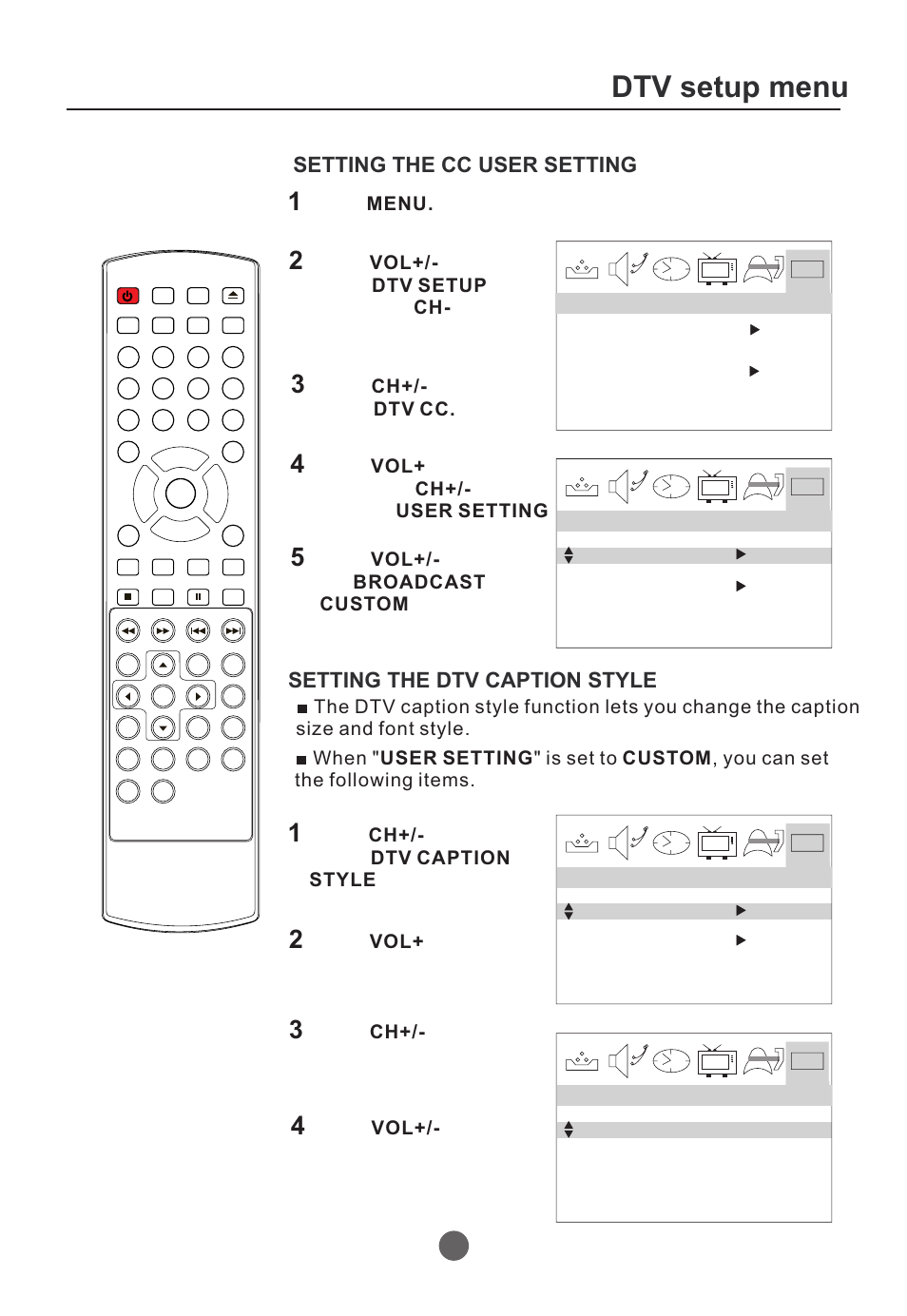 Dtv setup menu, Setting the dtv caption style, Setting the cc user setting | Press the main menu screen will appear. menu, Press button to select ch+/- dtv cc, Press button to select . ch+/- dtv caption style, Press button to enter the submenu vol, Press button to select the desired option. ch, Press button to adjust the option. vol | Curtis TVD2000A User Manual | Page 31 / 48
Dtv setup menu, Setting the dtv caption style, Setting the cc user setting | Press the main menu screen will appear. menu, Press button to select ch+/- dtv cc, Press button to select . ch+/- dtv caption style, Press button to enter the submenu vol, Press button to select the desired option. ch, Press button to adjust the option. vol | Curtis TVD2000A User Manual | Page 31 / 48 See also other documents in the category Curtis DVD-players:
- DV1054HDUK (29 pages)
- DVD2100 (24 pages)
- DVD2100 (24 pages)
- DVD8007C (28 pages)
- DVD3602UKT (11 pages)
- DV1096HDUK (29 pages)
- DVD6041 (15 pages)
- TVD1401 (1 page)
- DVD1047B (1 page)
- DVD5091UK (1 page)
- DVD5091UK (30 pages)
- DVD8402 (1 page)
- DVD1033B (1 page)
- DVD7016A (1 page)
- TVD2000 (1 page)
- DVD7802 (1 page)
- DVD1072UK (1 page)
- DVD1045E (15 pages)
- DVD1045 (1 page)
- DVD8723UK (1 page)
- DVD8723UK (24 pages)
- DVD7016 (1 page)
- DVD1044 (1 page)
- DVDR2100 (1 page)
- DVD1041 (29 pages)
- DVD1041 (1 page)
- DVD1022 (1 page)
- Dvd8007b (1 page)
- DVD8009 (1 page)
- DVD8009 (17 pages)
- DVD1066 (1 page)
- LCDVD195A (34 pages)
- DVD DVD1072 (31 pages)
- DVD1098C (29 pages)
- DVD1098B (29 pages)
- DVD1071UK (1 page)
- DVD1078 (29 pages)
- DVD7600 (1 page)
- DVD1056 (1 page)
- DVD1056 (22 pages)
- DVD8400 (20 pages)
- TVD1400 (1 page)
- TVD1400 (8 pages)
- DVD8007D (1 page)
