Crestron tps-6x-btp battery pack for tps-6x – Crestron electronic Battery Pack TPS-6X-BTP User Manual
Page 13
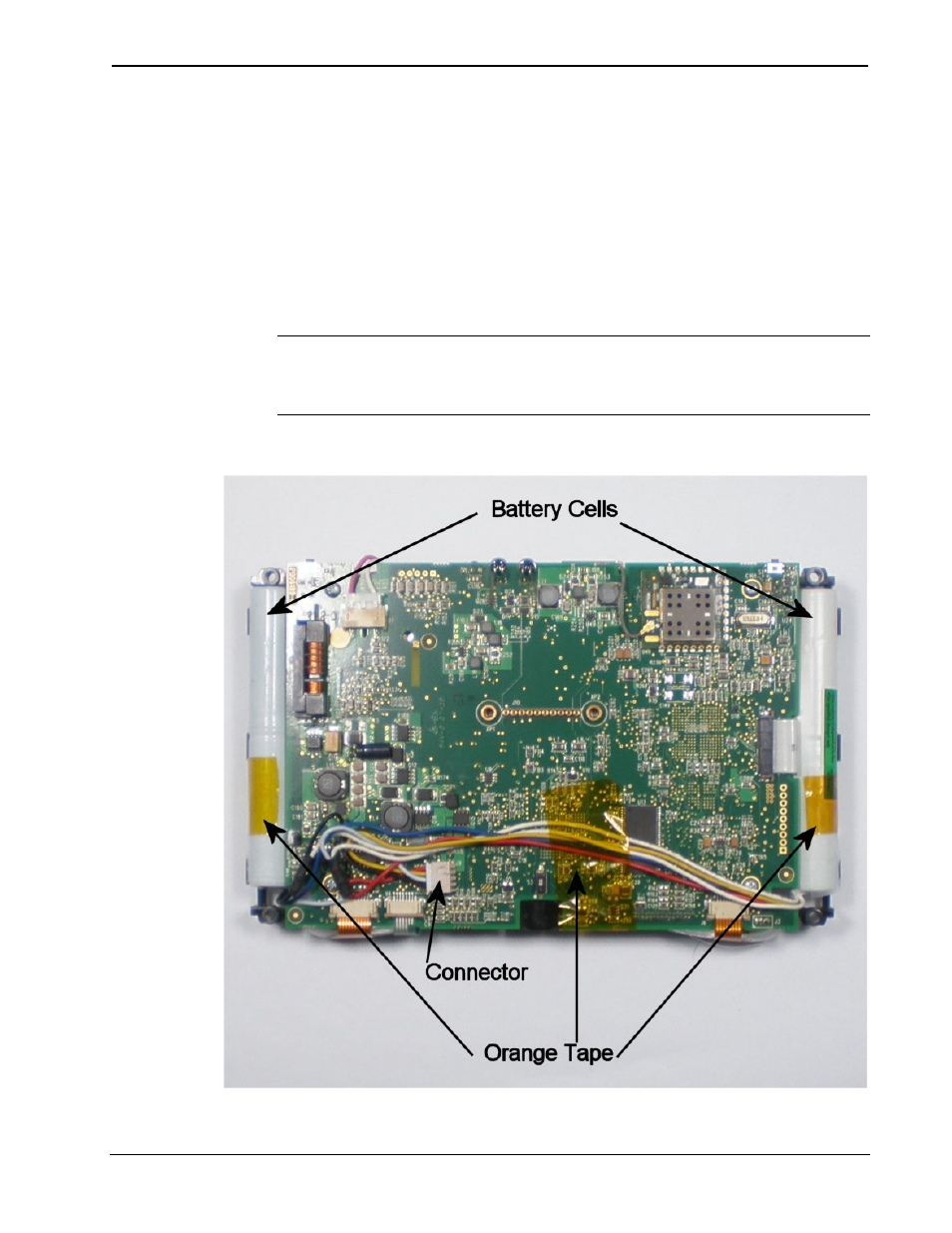
Crestron TPS-6X-BTP
Battery Pack for TPS-6X
4. Dress the cables of the TPS-6X-BTP as shown in the illustration
below and apply the 2-inch (50 mm) piece of orange tape that
came with the TPS-6X-BTP to hold the wires in place.
5. Apply the two 1 inch (25 mm) pieces of orange tape that came
with the TPS-6X-BTP to each battery cell, extending the tape to
the black tab of the battery housing support on each side, as shown
in the illustration below. These replace the clear tape that held the
original cells in place.
NOTE: Ensure the tape does not wrap around to the front of the
touchpanel, where it could contact the light fibers on either side of
the screen.
TPS-6X Assembly (Cables Dressed, Orange Tape Applied)
Installation Guide – DOC. 6740C
Battery Pack for TPS-6X: TPS-6X-BTP
• 9
